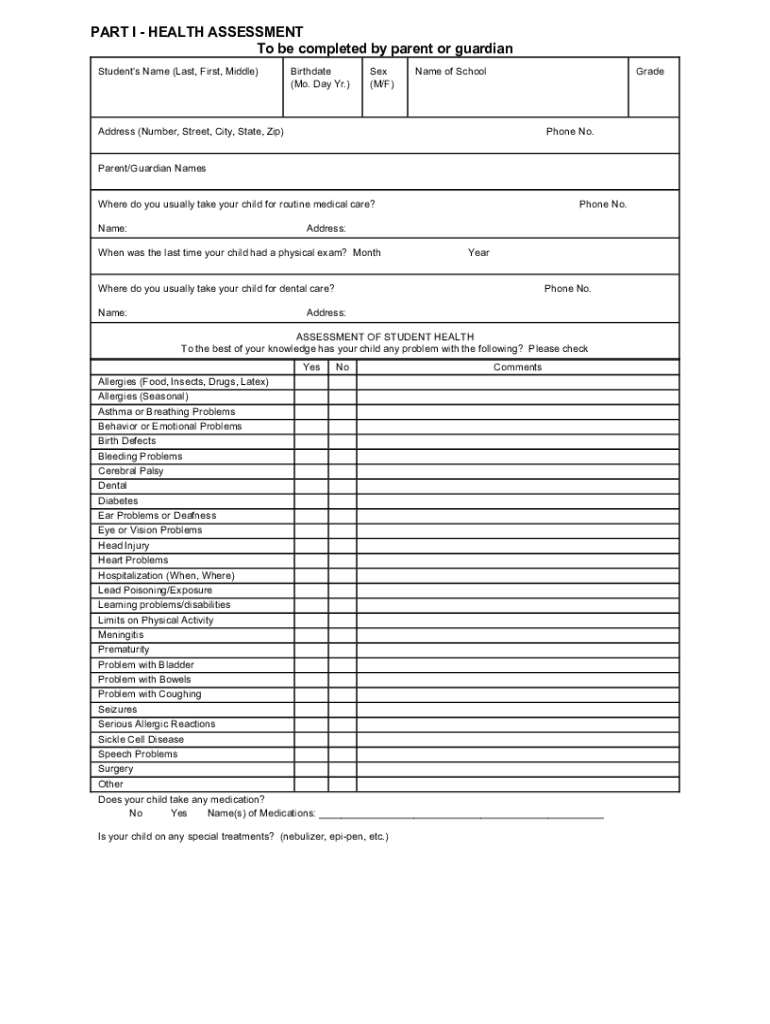
School Physical Form PDF


What is the Maryland physical examination form?
The Maryland physical examination form, commonly referred to as the Maryland physical form, is a document required by schools in Maryland to ensure that students meet health and fitness standards before participating in school activities. This form captures essential health information, including immunization records, medical history, and the results of a physical examination conducted by a licensed healthcare provider. It is crucial for maintaining the safety and well-being of students in educational settings.
How to use the Maryland physical examination form
To effectively use the Maryland physical examination form, parents or guardians should first obtain the form from their child's school or download it from a reliable source. Once in possession of the form, it should be filled out with accurate and complete information. After filling it out, the form must be signed by a licensed healthcare professional who has conducted the physical examination. This completed form must then be submitted to the school, either in person or electronically, depending on the school's submission guidelines.
Steps to complete the Maryland physical examination form
Completing the Maryland physical examination form involves several key steps:
- Obtain the form from the school or an authorized source.
- Fill in the student's personal information, including name, date of birth, and grade level.
- Provide detailed health history, including allergies, medications, and previous medical conditions.
- Schedule a physical examination with a licensed healthcare provider.
- Have the healthcare provider complete the necessary sections, including the physical examination results.
- Ensure the form is signed and dated by the healthcare provider.
- Submit the completed form to the school according to their specified method.
Legal use of the Maryland physical examination form
The Maryland physical examination form is legally binding when completed accurately and signed by a licensed healthcare provider. Schools require this form to comply with state regulations regarding student health and safety. It is essential for parents and guardians to ensure that the form is filled out correctly to avoid any potential issues with school enrollment or participation in activities.
Key elements of the Maryland physical examination form
Key elements of the Maryland physical examination form include:
- Student Information: Personal details such as name, date of birth, and school.
- Health History: Information about allergies, chronic conditions, and medications.
- Physical Examination Results: Findings from the healthcare provider's assessment.
- Immunization Records: Documentation of required vaccinations.
- Signature: Required signatures from both the healthcare provider and parent or guardian.
State-specific rules for the Maryland physical examination form
Maryland has specific rules regarding the completion and submission of the physical examination form. Schools may require that the form be updated annually or upon enrollment in a new school. Additionally, the state mandates that certain immunizations be documented on the form. Parents should familiarize themselves with these requirements to ensure compliance and avoid any disruptions in their child's education.
Quick guide on how to complete school physical form pdf
Complete School Physical Form Pdf effortlessly on any device
Managing documents online has gained traction among businesses and individuals alike. It offers an excellent eco-friendly option to traditional printed and signed paperwork, enabling you to access the necessary form and securely keep it in the cloud. airSlate SignNow equips you with all the tools required to create, edit, and electronically sign your documents swiftly without any hold-ups. Manage School Physical Form Pdf on any device using the airSlate SignNow Android or iOS applications and streamline any document-related task today.
The easiest way to modify and electronically sign School Physical Form Pdf with ease
- Obtain School Physical Form Pdf and click Get Form to begin.
- Utilize the tools we offer to complete your document.
- Emphasize important sections of your documents or redact sensitive information with tools provided by airSlate SignNow specifically for that purpose.
- Generate your electronic signature using the Sign tool, which takes mere seconds and holds the same legal validity as a conventional wet ink signature.
- Review the details and click on the Done button to save your changes.
- Select your preferred method to send your form via email, SMS, invite link, or download it to your computer.
Eliminate concerns about lost or misplaced documents, tedious form navigation, or mistakes that require printing additional copies. airSlate SignNow fulfills your document management needs in just a few clicks from any device of your choosing. Modify and electronically sign School Physical Form Pdf and ensure outstanding communication at every step of the form preparation process with airSlate SignNow.
Create this form in 5 minutes or less
Create this form in 5 minutes!
How to create an eSignature for the school physical form pdf
How to create an electronic signature for a PDF online
How to create an electronic signature for a PDF in Google Chrome
How to create an e-signature for signing PDFs in Gmail
How to create an e-signature right from your smartphone
How to create an e-signature for a PDF on iOS
How to create an e-signature for a PDF on Android
People also ask
-
What is a Maryland physical form?
A Maryland physical form is a document used to provide proof of a person's physical fitness or health status, often required for school sports, camp attendance, or other activities. This form typically includes a health evaluation conducted by a licensed medical professional and may be essential for participation in various programs.
-
How can airSlate SignNow help in filling out Maryland physical forms?
airSlate SignNow provides a user-friendly platform for filling out and signing Maryland physical forms. Users can easily upload the form, fill it out digitally, and send it for e-signatures, making the entire process efficient and paperless.
-
Is there a cost associated with using airSlate SignNow for Maryland physical forms?
Yes, airSlate SignNow offers various pricing plans that are budget-friendly and catered to different needs. For businesses and organizations frequently needing to manage documents like Maryland physical forms, our pricing is designed to provide value without compromising on features.
-
Can I integrate airSlate SignNow with other applications to manage Maryland physical forms?
Absolutely! airSlate SignNow integrates seamlessly with numerous applications, streamlining the process of managing Maryland physical forms. This integration allows for improved workflow and better tracking of forms as they move through the signing and approval stages.
-
What are the benefits of using airSlate SignNow for Maryland physical forms?
Using airSlate SignNow for Maryland physical forms offers numerous benefits such as increased efficiency, ease of use, and enhanced security. The platform allows users to manage all documents digitally, reducing paperwork and making it easy to access and store forms securely.
-
How secure is airSlate SignNow for handling Maryland physical forms?
airSlate SignNow prioritizes security, ensuring that all Maryland physical forms are protected with industry-standard encryption and compliance protocols. Our secure platform keeps your sensitive information safe while also providing audit trails for document tracking.
-
What features does airSlate SignNow provide for managing Maryland physical forms?
airSlate SignNow offers features such as customizable templates, e-signature capabilities, document sharing, and real-time status tracking for Maryland physical forms. These tools make it easy for users to manage their documents efficiently from start to finish.
Get more for School Physical Form Pdf
- Adobe reader download cnet for windows 10 form
- Iepa wpc ps 1 form
- Cbp form 4609
- Dance team contract template form
- Chapter 2 test the american colonies emerge answers form
- Aac026 emergency contact details australian army cadets form
- Parenting plan form 100067354
- Job application fayetteville athletic club form
Find out other School Physical Form Pdf
- How Do I eSign Montana Non-Profit POA
- eSign Legal Form New York Online
- Can I eSign Nevada Non-Profit LLC Operating Agreement
- eSign Legal Presentation New York Online
- eSign Ohio Legal Moving Checklist Simple
- How To eSign Ohio Non-Profit LLC Operating Agreement
- eSign Oklahoma Non-Profit Cease And Desist Letter Mobile
- eSign Arizona Orthodontists Business Plan Template Simple
- eSign Oklahoma Non-Profit Affidavit Of Heirship Computer
- How Do I eSign Pennsylvania Non-Profit Quitclaim Deed
- eSign Rhode Island Non-Profit Permission Slip Online
- eSign South Carolina Non-Profit Business Plan Template Simple
- How Can I eSign South Dakota Non-Profit LLC Operating Agreement
- eSign Oregon Legal Cease And Desist Letter Free
- eSign Oregon Legal Credit Memo Now
- eSign Oregon Legal Limited Power Of Attorney Now
- eSign Utah Non-Profit LLC Operating Agreement Safe
- eSign Utah Non-Profit Rental Lease Agreement Mobile
- How To eSign Rhode Island Legal Lease Agreement
- How Do I eSign Rhode Island Legal Residential Lease Agreement