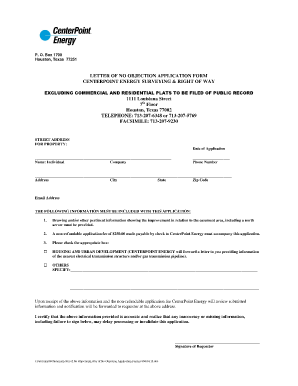
Letter of No Objection Form


What is the Letter of No Objection
The letter of no objection is a formal document that indicates that a party does not oppose a specific action or request. This letter is commonly used in various contexts, such as real estate transactions, educational institutions, and legal matters. It serves as a written assurance that the sender has no objections to the proposed activities, which can include property developments, applications for permits, or other significant actions that may require approval from multiple stakeholders.
How to Obtain the Letter of No Objection
To obtain a letter of no objection, individuals or businesses typically need to follow a structured process. This may involve:
- Identifying the relevant authority or organization that issues the letter.
- Submitting a formal request, which may include documentation supporting the need for the letter.
- Providing any necessary fees or forms as required by the issuing body.
- Waiting for the processing period, which can vary depending on the organization.
Once the request is approved, the letter will be issued, confirming that there are no objections to the specified action.
Key Elements of the Letter of No Objection
A well-structured letter of no objection should include several key elements to ensure its validity:
- Sender's Information: Name, address, and contact details of the individual or organization issuing the letter.
- Recipient's Information: Name and address of the party receiving the letter.
- Date: The date on which the letter is issued.
- Subject Line: A clear statement indicating the purpose of the letter.
- Body: A concise statement expressing the lack of objection, along with any relevant details about the action in question.
- Signature: The signature of the sender, which may need to be notarized in some cases.
Steps to Complete the Letter of No Objection
Completing a letter of no objection involves several straightforward steps:
- Gather necessary information, including the details of the action and the parties involved.
- Draft the letter, ensuring all key elements are included.
- Review the letter for clarity and accuracy.
- Obtain any required signatures and notarization if necessary.
- Submit the letter to the appropriate authority or recipient.
Legal Use of the Letter of No Objection
The legal validity of a letter of no objection depends on its adherence to relevant laws and regulations. In the United States, these letters are often used in real estate transactions, where they may be required by lenders or local authorities. It is essential to ensure that the letter complies with any specific legal requirements, including proper formatting and the inclusion of necessary information. Failure to meet these requirements could result in the letter being deemed invalid.
Examples of Using the Letter of No Objection
There are various scenarios in which a letter of no objection may be utilized:
- In real estate, a property owner may need a letter from neighbors indicating they have no objections to a construction project.
- Students may require a letter from their educational institution confirming no objections to their participation in a specific program or activity.
- Businesses may need a letter from local authorities when applying for permits to ensure that there are no objections to their operations.
These examples illustrate the versatility and importance of the letter of no objection in facilitating smooth transactions and approvals.
Quick guide on how to complete no objection letter sample
Complete no objection letter sample seamlessly on any device
Online document management has become increasingly favored by companies and individuals alike. It offers an ideal eco-conscious replacement for conventional printed and signed documents, allowing you to access the correct form and safely store it online. airSlate SignNow equips you with all the necessary tools to create, modify, and electronically sign your documents swiftly without delays. Manage letter of no objection template on any platform with airSlate SignNow’s Android or iOS applications and streamline any document-related task today.
How to modify and eSign fdny letter of no objection effortlessly
- Locate no objection letter and click Get Form to begin.
- Utilize the tools we provide to complete your form.
- Highlight important sections of the documents or redact sensitive information using tools specifically designed by airSlate SignNow for this purpose.
- Generate your signature with the Sign tool, which takes mere seconds and holds the same legal validity as a traditional handwritten signature.
- Review the information and click on the Done button to save your changes.
- Choose how you want to send your form, whether by email, SMS, or invitation link, or download it to your computer.
Eliminate concerns about lost or misplaced documents, tedious form searches, or mistakes that necessitate printing new copies. airSlate SignNow meets your document management needs in just a few clicks from any device you prefer. Edit and eSign letter of no objection sample and ensure effective communication at every stage of the form completion process with airSlate SignNow.
Create this form in 5 minutes or less
Related searches to n o c letter
Create this form in 5 minutes!
How to create an eSignature for the sample letter of no objection
How to create an electronic signature for a PDF online
How to create an electronic signature for a PDF in Google Chrome
How to create an e-signature for signing PDFs in Gmail
How to create an e-signature right from your smartphone
How to create an e-signature for a PDF on iOS
How to create an e-signature for a PDF on Android
People also ask no obligation letter
-
What is a letter of no objection template?
A letter of no objection template is a preformatted document that allows individuals or organizations to express that they have no objections to a particular situation, project, or activity. This template simplifies the process of creating such letters, ensuring that all necessary information is included. Using airSlate SignNow, you can easily customize and send a letter of no objection template for your specific needs.
-
How can I use a letter of no objection template with airSlate SignNow?
You can use a letter of no objection template by accessing our user-friendly interface to select and customize a pre-existing template. After personalizing the content, you can send it electronically for eSignature, streamlining the approval process. This feature saves time and enhances efficiency compared to traditional methods.
-
What are the benefits of using a letter of no objection template?
Using a letter of no objection template provides several benefits, including time savings, legal compliance, and professionalism. With airSlate SignNow, you can create a polished, formal letter effortlessly, ensuring that it meets industry standards. This not only enhances your business image but also minimizes the risk of errors.
-
Is there a cost associated with using a letter of no objection template on airSlate SignNow?
Yes, there is a cost associated with using airSlate SignNow, but our pricing is designed to be budget-friendly for businesses of all sizes. We offer various subscription plans that include access to our extensive library of templates, including the letter of no objection template. You can choose a plan that suits your needs without breaking the bank.
-
Can I integrate airSlate SignNow with other applications for managing my letter of no objection template?
Absolutely! airSlate SignNow offers integration with various third-party applications, allowing you to manage your letter of no objection template seamlessly. This integration enhances your workflow by connecting your existing tools and systems, making document management more efficient. Explore our list of available integrations to find the best fit for your business.
-
Are there any customization options for the letter of no objection template in airSlate SignNow?
Yes, airSlate SignNow allows extensive customization options for your letter of no objection template. You can modify text, add logos, and include specific details to tailor it to your recipient's needs. This flexibility ensures that your documents reflect your brand while meeting legal requirements.
-
What features does airSlate SignNow provide for signing a letter of no objection template?
airSlate SignNow offers robust eSigning features, making it easy to send and receive signatures on your letter of no objection template. You can track the status of your document, set signing order, and even include reminders for recipients. These features help ensure that your documents are signed promptly and securely.
Get more for letter of no objection philippines
Find out other objection letter adalah
- How Do I eSignature Alaska Life Sciences Presentation
- Help Me With eSignature Iowa Life Sciences Presentation
- How Can I eSignature Michigan Life Sciences Word
- Can I eSignature New Jersey Life Sciences Presentation
- How Can I eSignature Louisiana Non-Profit PDF
- Can I eSignature Alaska Orthodontists PDF
- How Do I eSignature New York Non-Profit Form
- How To eSignature Iowa Orthodontists Presentation
- Can I eSignature South Dakota Lawers Document
- Can I eSignature Oklahoma Orthodontists Document
- Can I eSignature Oklahoma Orthodontists Word
- How Can I eSignature Wisconsin Orthodontists Word
- How Do I eSignature Arizona Real Estate PDF
- How To eSignature Arkansas Real Estate Document
- How Do I eSignature Oregon Plumbing PPT
- How Do I eSignature Connecticut Real Estate Presentation
- Can I eSignature Arizona Sports PPT
- How Can I eSignature Wisconsin Plumbing Document
- Can I eSignature Massachusetts Real Estate PDF
- How Can I eSignature New Jersey Police Document