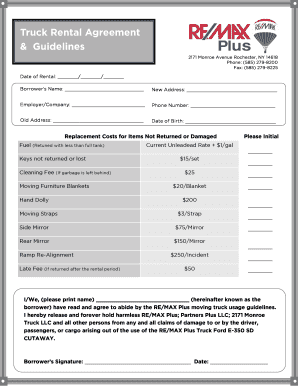
Truck Rental Agreement Amp Guidelines Form


What is the Truck Rental Agreement and Guidelines
The Truck Rental Agreement and Guidelines is a legal document that outlines the terms and conditions under which a truck rental company allows a customer to rent a vehicle. This agreement serves as a binding contract between the rental company and the renter, detailing the responsibilities of both parties. Key components of this document typically include rental fees, duration of the rental, insurance coverage, and liability clauses. Understanding this agreement is crucial for both the rental company and the customer to ensure a smooth transaction and avoid disputes.
How to Use the Truck Rental Agreement and Guidelines
Using the Truck Rental Agreement and Guidelines involves several steps to ensure compliance and clarity. First, both parties should review the document thoroughly to understand the terms. Next, the renter must fill in their personal information, including name, address, and driver's license number. It is essential to specify the rental period and any additional services required, such as insurance. After completing the form, both parties should sign it electronically or physically, depending on their preference. This process ensures that the agreement is legally binding and protects the interests of both parties.
Steps to Complete the Truck Rental Agreement and Guidelines
Completing the Truck Rental Agreement and Guidelines involves a systematic approach. Begin by gathering necessary information, such as identification and payment details. Follow these steps:
- Read the entire agreement to understand your obligations.
- Fill in your personal information accurately.
- Specify the rental duration and any additional services needed.
- Review the terms regarding insurance and liability.
- Sign the document electronically or in person.
Ensuring that all sections are completed accurately helps prevent misunderstandings and legal issues.
Key Elements of the Truck Rental Agreement and Guidelines
Several key elements make up the Truck Rental Agreement and Guidelines. These include:
- Rental Fees: The total cost of renting the truck, including any additional charges.
- Rental Duration: The specified time period for which the truck is rented.
- Insurance Coverage: Details about the insurance options available to the renter.
- Liability Clauses: Provisions that outline the responsibilities of both parties in case of damage or accidents.
- Return Conditions: Guidelines on how and when to return the truck.
Understanding these elements helps ensure that both the rental company and the customer are clear on their rights and responsibilities.
Legal Use of the Truck Rental Agreement and Guidelines
The legal use of the Truck Rental Agreement and Guidelines is essential for ensuring that the contract is enforceable. To be legally binding, the agreement must meet certain criteria, including mutual consent, consideration, and lawful purpose. Both parties should have the capacity to enter into the agreement, meaning they are of legal age and sound mind. Additionally, the agreement must comply with relevant state and federal laws governing rental agreements. Utilizing a reliable electronic signature solution can enhance the legal validity of the document.
State-Specific Rules for the Truck Rental Agreement and Guidelines
State-specific rules can significantly impact the Truck Rental Agreement and Guidelines. Different states may have varying regulations regarding rental agreements, including insurance requirements, liability limits, and consumer protection laws. It is important for both the rental company and the customer to be aware of these state-specific rules to ensure compliance. Consulting with legal professionals or local authorities can provide clarity on any unique requirements that may apply in a particular state.
Quick guide on how to complete truck rental agreement amp guidelines
Easily Prepare [SKS] on Any Device
Managing documents online has become increasingly popular among companies and individuals. It offers an ideal eco-friendly substitute to traditional printed and signed documents, as you can access the correct form and securely store it online. airSlate SignNow equips you with all the resources necessary to create, modify, and electronically sign your documents promptly without delays. Handle [SKS] on any device using airSlate SignNow's Android or iOS applications and enhance any document-focused operation today.
The Easiest Way to Modify and Electronically Sign [SKS]
- Find [SKS] and click Get Form to begin.
- Utilize the tools we provide to fill out your document.
- Select important sections of the documents or mask sensitive information with tools that airSlate SignNow offers specifically for that purpose.
- Create your signature using the Sign tool, which takes seconds and carries the same legal validity as a traditional wet ink signature.
- Review the information and then click the Done button to save your changes.
- Select your preferred method for distributing your form, whether via email, text message (SMS), invite link, or download it to your computer.
Eliminate concerns about lost or misplaced files, tedious form searches, or mistakes that necessitate printing new document copies. airSlate SignNow meets your document management needs in just a few clicks from any device of your choice. Modify and electronically sign [SKS] and ensure excellent communication at every stage of your form preparation process with airSlate SignNow.
Create this form in 5 minutes or less
Related searches to Truck Rental Agreement Amp Guidelines
Create this form in 5 minutes!
How to create an eSignature for the truck rental agreement amp guidelines
How to create an electronic signature for a PDF online
How to create an electronic signature for a PDF in Google Chrome
How to create an e-signature for signing PDFs in Gmail
How to create an e-signature right from your smartphone
How to create an e-signature for a PDF on iOS
How to create an e-signature for a PDF on Android
People also ask
-
What is a Truck Rental Agreement and why is it important?
A Truck Rental Agreement is a legal document that outlines the terms and conditions under which a rental truck can be used. It is important because it protects both the renter and the rental company, ensuring all parties understand their rights and responsibilities. Utilizing clear Truck Rental Agreement Amp Guidelines can help prevent disputes and simplify the rental process.
-
How can airSlate SignNow help with Truck Rental Agreements?
airSlate SignNow provides a streamlined process for creating, sending, and eSigning Truck Rental Agreements. With easy-to-use templates and robust document management features, airSlate SignNow ensures that your Truck Rental Agreement Amp Guidelines are both clear and legally binding, enhancing the efficiency of your rental operations.
-
What are the key features of Truck Rental Agreement templates available?
The Truck Rental Agreement templates provided by airSlate SignNow come with customizable fields, electronic signature capabilities, and integration options. You can easily add specific Truck Rental Agreement Amp Guidelines that suit your business needs, making the rental process faster and more efficient.
-
What pricing options are available for using airSlate SignNow for Truck Rental Agreements?
airSlate SignNow offers various pricing plans that cater to businesses of all sizes. Our plans for managing Truck Rental Agreement Amp Guidelines include affordable monthly subscriptions, with the option of additional features based on your needs. Visit our pricing page to find the plan that best fits your requirements.
-
Are the eSignatures on Truck Rental Agreements legally binding?
Yes, eSignatures created through airSlate SignNow adhere to all legal standards and regulations, making them legally binding. This is crucial for Truck Rental Agreement Amp Guidelines, as it ensures the integrity of the contracts signed electronically, providing confidence to both renters and rental companies.
-
Can I integrate airSlate SignNow with other software for Truck Rental Agreements?
Absolutely! airSlate SignNow seamlessly integrates with various platforms such as CRM systems, accounting software, and other business tools to enhance your operational efficiency. This integration helps maintain organized Truck Rental Agreement Amp Guidelines and improves overall workflow efficiency.
-
What benefits does airSlate SignNow provide for managing Truck Rental Agreements?
Using airSlate SignNow for Truck Rental Agreements offers numerous benefits, including faster turnaround times, reduced paper usage, and improved tracking capabilities. By following the Truck Rental Agreement Amp Guidelines, businesses can enhance compliance and streamline their rental processes, leading to increased customer satisfaction.
Get more for Truck Rental Agreement Amp Guidelines
- Hdfc credila education loan sanction letter sample form
- Harford county zip code map form
- Form n 11 rev
- In home pet sitting release of liability form
- Da form 4651 instructions
- Dichiarazione sostitutiva cud certificazione infospibs form
- Drinking water test report pdf form
- Overcoming the queen of the coast pdf form
Find out other Truck Rental Agreement Amp Guidelines
- How To eSign New Mexico Education Promissory Note Template
- eSign New Mexico Education Affidavit Of Heirship Online
- eSign California Finance & Tax Accounting IOU Free
- How To eSign North Dakota Education Rental Application
- How To eSign South Dakota Construction Promissory Note Template
- eSign Education Word Oregon Secure
- How Do I eSign Hawaii Finance & Tax Accounting NDA
- eSign Georgia Finance & Tax Accounting POA Fast
- eSign Georgia Finance & Tax Accounting POA Simple
- How To eSign Oregon Education LLC Operating Agreement
- eSign Illinois Finance & Tax Accounting Resignation Letter Now
- eSign Texas Construction POA Mobile
- eSign Kansas Finance & Tax Accounting Stock Certificate Now
- eSign Tennessee Education Warranty Deed Online
- eSign Tennessee Education Warranty Deed Now
- eSign Texas Education LLC Operating Agreement Fast
- eSign Utah Education Warranty Deed Online
- eSign Utah Education Warranty Deed Later
- eSign West Virginia Construction Lease Agreement Online
- How To eSign West Virginia Construction Job Offer