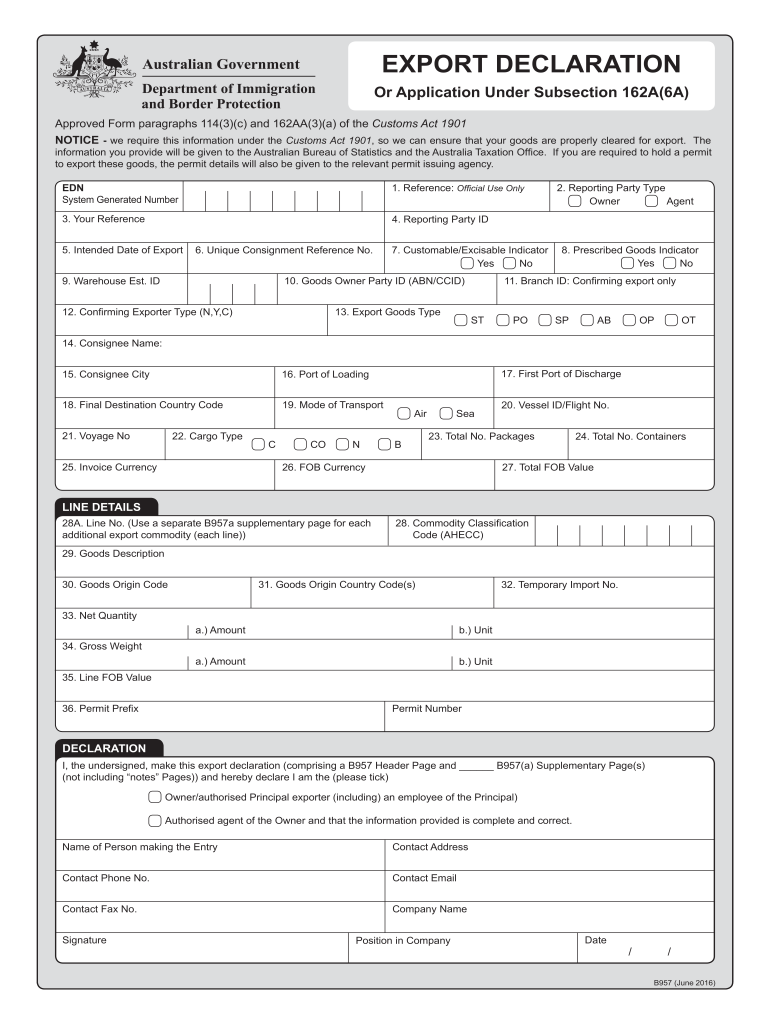
B957 2016


What is the B957?
The B957 form, also known as the B957 export declaration firearms, is a crucial document used in the United States for the exportation of firearms and ammunition. This form is required by the Bureau of Alcohol, Tobacco, Firearms and Explosives (ATF) and serves to ensure compliance with federal regulations regarding the export of controlled items. It contains essential information about the exporter, the recipient, and the specifics of the items being exported.
How to use the B957
Using the B957 export declaration form involves several steps to ensure accuracy and compliance. First, gather all necessary information about the firearms being exported, including their make, model, and serial numbers. Next, fill out the form with precise details about both the exporter and the recipient, ensuring that all fields are completed. Once the form is filled out, it must be submitted to the appropriate authorities for approval before the export can proceed. It is important to retain a copy of the completed form for your records.
Steps to complete the B957
Completing the B957 form requires careful attention to detail. Follow these steps to ensure the form is filled out correctly:
- Gather Information: Collect all relevant details about the firearms and the parties involved.
- Fill Out the Form: Enter the required information accurately in each section of the form.
- Review for Accuracy: Double-check all entries to ensure there are no errors or omissions.
- Submit the Form: Send the completed form to the ATF or the designated authority for processing.
- Keep Records: Maintain a copy of the submitted form for your documentation.
Legal use of the B957
The legal use of the B957 form is essential for compliance with U.S. export laws. Failure to use the form correctly can result in penalties, including fines and restrictions on future exports. It is important to understand the legal implications of exporting firearms and to ensure that all information provided on the form is truthful and accurate. Misrepresentation or incomplete information can lead to serious legal consequences.
Key elements of the B957
The B957 form includes several key elements that are critical for its validity. These elements include:
- Exporter Information: Name, address, and contact details of the exporter.
- Recipient Information: Name, address, and contact details of the recipient.
- Item Description: Detailed information about the firearms being exported, including make, model, and serial numbers.
- Signature: The form must be signed by the exporter or an authorized representative.
Form Submission Methods
The B957 form can be submitted through various methods, depending on the requirements of the ATF or the relevant authority. Common submission methods include:
- Online Submission: Some authorities may allow for electronic submission of the form through secure portals.
- Mail Submission: The form can be printed and mailed to the appropriate office.
- In-Person Submission: In certain cases, the form may need to be submitted in person at a designated office.
Quick guide on how to complete b957 etqq acres 4o75191 2016 2019 form
A concise guide on how to create your B957
Finding the appropriate template can be quite a task when you need to submit official international documents. Even if you possess the necessary form, it can be tedious to swiftly prepare it according to all specifications if you opt for physical copies instead of handling everything digitally. airSlate SignNow is the digital eSignature platform that assists you in navigating these hurdles. It allows you to select your B957 and efficiently fill it out and sign it on-site without needing to reprint documents in the event of an error.
Here are the procedures you should follow to create your B957 with airSlate SignNow:
- Click the Get Form button to add your document to our editor right away.
- Begin with the first vacant field, enter the necessary information, and continue with the Next tool.
- Complete the empty fields using the Cross and Check tools from the panel above.
- Select the Highlight or Line features to mark the most crucial information.
- Click on Image and upload one if your B957 requires it.
- Utilize the right-side panel to add more fields for yourself or others to fill out if needed.
- Review your responses and validate the template by clicking Date, Initials, and Sign.
- Draw, type, upload your eSignature, or capture it with a camera or QR code.
- Complete the modifications by clicking the Done button and selecting your file-sharing options.
Once your B957 is finalized, you can share it as you wish - deliver it to your recipients via email, SMS, fax, or even print it directly from the editor. You can also securely keep all your completed documents in your account, organized in folders according to your preferences. Don’t spend time on manual form filling; give airSlate SignNow a try!
Create this form in 5 minutes or less
Find and fill out the correct b957 etqq acres 4o75191 2016 2019 form
FAQs
-
How many forms are filled out in the JEE Main 2019 to date?
You should wait till last date to get these type of statistics .NTA will release how much application is received by them.
Create this form in 5 minutes!
How to create an eSignature for the b957 etqq acres 4o75191 2016 2019 form
How to make an eSignature for the B957 Etqq Acres 4o75191 2016 2019 Form in the online mode
How to make an electronic signature for your B957 Etqq Acres 4o75191 2016 2019 Form in Chrome
How to generate an electronic signature for putting it on the B957 Etqq Acres 4o75191 2016 2019 Form in Gmail
How to make an electronic signature for the B957 Etqq Acres 4o75191 2016 2019 Form straight from your smart phone
How to create an eSignature for the B957 Etqq Acres 4o75191 2016 2019 Form on iOS devices
How to create an electronic signature for the B957 Etqq Acres 4o75191 2016 2019 Form on Android
People also ask
-
What is the b957 form, and why is it important?
The b957 form is a crucial document used in various transactions and agreements. It ensures that both parties have a clear understanding of the terms and conditions. Utilizing airSlate SignNow for the b957 form streamlines the process, allowing for easy eSigning and management of documents.
-
How can I fill out and sign the b957 form using airSlate SignNow?
Filling out and signing the b957 form with airSlate SignNow is straightforward. You can upload the document, fill it in digitally, and then send it for signatures. The intuitive interface makes it easy for anyone to manage the b957 form without technical difficulties.
-
Is airSlate SignNow cost-effective for managing the b957 form?
Yes, airSlate SignNow offers a cost-effective solution for managing the b957 form. With competitive pricing plans, you can choose the one that fits your budget while still enjoying powerful features. The value provided by the platform makes it an excellent choice for businesses of all sizes.
-
What features does airSlate SignNow offer for the b957 form?
airSlate SignNow provides a variety of features for efficiently handling the b957 form. These include customizable templates, real-time tracking of document status, and notifications when recipients sign. These features ensure that you stay organized and compliant with all necessary requirements.
-
Can I integrate airSlate SignNow with other tools for the b957 form?
Absolutely! airSlate SignNow offers robust integrations with various tools and applications to streamline your workflow for the b957 form. Whether you need to connect with CRM systems or storage solutions, the platform supports seamless integration for enhanced efficiency.
-
What are the benefits of using airSlate SignNow for the b957 form?
Using airSlate SignNow for the b957 form provides several benefits, including time savings, improved accuracy, and reduced costs. By digitizing the signing process, you eliminate paper waste and expedite transactions. The ability to track the document lifecycle enhances transparency and accountability.
-
Is it easy to share the b957 form electronically through airSlate SignNow?
Yes, sharing the b957 form electronically via airSlate SignNow is very easy. You can send the document directly to recipients through email or generate a secure link for sharing. This hassle-free sharing process ensures that your documents are always accessible and easy to manage.
Get more for B957
- Physical inventory plan sample form
- Sample complaint letter to insurance ombudsman india form
- Classwork a shapes and mystery values answer key form
- Tbra program georgia form
- Instructions for form 8962 771977629
- Lien agreement template form
- Licensee agreement template form
- Notice of breach of contract template form
Find out other B957
- How Do I eSignature Indiana Police Lease Agreement Form
- eSignature Police PPT Kansas Free
- How Can I eSignature Mississippi Real Estate Rental Lease Agreement
- How Do I eSignature Kentucky Police LLC Operating Agreement
- eSignature Kentucky Police Lease Termination Letter Now
- eSignature Montana Real Estate Quitclaim Deed Mobile
- eSignature Montana Real Estate Quitclaim Deed Fast
- eSignature Montana Real Estate Cease And Desist Letter Easy
- How Do I eSignature Nebraska Real Estate Lease Agreement
- eSignature Nebraska Real Estate Living Will Now
- Can I eSignature Michigan Police Credit Memo
- eSignature Kentucky Sports Lease Agreement Template Easy
- eSignature Minnesota Police Purchase Order Template Free
- eSignature Louisiana Sports Rental Application Free
- Help Me With eSignature Nevada Real Estate Business Associate Agreement
- How To eSignature Montana Police Last Will And Testament
- eSignature Maine Sports Contract Safe
- eSignature New York Police NDA Now
- eSignature North Carolina Police Claim Secure
- eSignature New York Police Notice To Quit Free