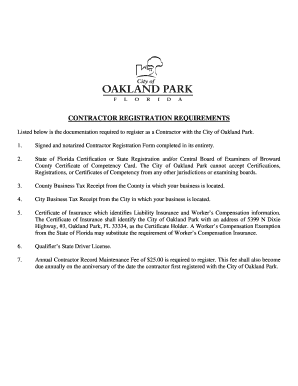
City of Oakland Park Building Dept Form


What is the City of Oakland Park Building Department?
The City of Oakland Park Building Department is responsible for overseeing construction and renovation activities within the city. This department ensures that all building projects comply with local, state, and federal regulations. It manages the issuance of permits, conducts inspections, and enforces building codes to ensure safety and compliance. The department plays a crucial role in maintaining the integrity of the community's infrastructure and protecting public health and safety.
Steps to Complete the Oakland Park Contractor Registration
Completing the Oakland Park contractor registration involves several key steps. First, gather all necessary documentation, including proof of licensing, insurance, and identification. Next, fill out the contractor registration form accurately, ensuring that all information is complete and up to date. Once the form is filled out, submit it along with the required documents to the Oakland Park Building Department. After submission, the department will review your application, and you may be contacted for additional information or clarification. Upon approval, you will receive your contractor registration, allowing you to operate legally within the city.
Required Documents for Oakland Park Contractor Registration
To successfully register as a contractor in Oakland Park, you need to provide specific documents. These typically include:
- Proof of contractor's license
- Certificate of insurance
- Identification, such as a driver’s license or state ID
- Any additional certifications relevant to your trade
Ensure that all documents are current and valid to avoid delays in the registration process.
Form Submission Methods for Contractor Registration
The Oakland Park contractor registration form can be submitted through various methods to accommodate different preferences. You can choose to submit the form online via the city’s official website, which offers a streamlined process for electronic submissions. Alternatively, you may print the form and submit it in person at the Building Department office. Mail submissions are also accepted, but ensure that you allow sufficient time for processing. Each method has its advantages, so select the one that best fits your needs.
Legal Use of the Oakland Park Contractor Registration
Registering as a contractor in Oakland Park is not just a formality; it is a legal requirement that ensures compliance with local building codes and regulations. Operating without proper registration can lead to significant penalties, including fines and the inability to obtain permits for future projects. The registration process helps protect both contractors and the community by ensuring that all work meets safety standards and legal requirements.
Key Elements of the Oakland Park Building Department
The Oakland Park Building Department encompasses several key elements essential for effective operation. These include:
- Permit issuance for construction and renovation projects
- Building inspections to ensure compliance with codes
- Public education on building regulations and safety
- Enforcement of zoning laws and land use regulations
These elements work together to create a safe and compliant environment for construction activities within the city.
Quick guide on how to complete city of oakland park building dept
Prepare city of oakland park building dept easily on any device
Online document management has gained popularity among businesses and individuals alike. It offers an ideal environmentally friendly substitute for conventional printed and signed documents, allowing you to acquire the necessary form and securely keep it online. airSlate SignNow provides all the features required to create, modify, and electronically sign your documents swiftly without delays. Manage oakland park contractor registration on any device using airSlate SignNow's Android or iOS applications and enhance any document-related process today.
How to edit and electronically sign oakland park building department effortlessly
- Locate oakland park building department forms and click on Get Form to begin.
- Utilize the tools we offer to fill out your form.
- Highlight pertinent sections of the documents or black out sensitive details with tools specifically available through airSlate SignNow.
- Generate your signature using the Sign feature, which takes mere seconds and holds the same legal validity as a conventional wet ink signature.
- Review all the information and click on the Done button to save your modifications.
- Select your preferred method of sharing your form, whether by email, text message (SMS), invite link, or download it to your computer.
Eliminate concerns about lost or misfiled documents, cumbersome form searching, or mistakes that require new printed copies. airSlate SignNow meets your document management needs with just a few clicks from any device you choose. Edit and electronically sign city of oakland park building department and ensure outstanding communication throughout your form preparation process with airSlate SignNow.
Create this form in 5 minutes or less
Related searches to oakland park building department forms
Create this form in 5 minutes!
How to create an eSignature for the city of oakland park building department
How to create an electronic signature for a PDF online
How to create an electronic signature for a PDF in Google Chrome
How to create an e-signature for signing PDFs in Gmail
How to create an e-signature right from your smartphone
How to create an e-signature for a PDF on iOS
How to create an e-signature for a PDF on Android
People also ask oakland park building department permit search
-
What is Oakland Park contractor registration?
Oakland Park contractor registration refers to the process whereby contractors must register with the city to legally perform construction work. This registration ensures that contractors meet local regulations and safety standards, providing assurance to homeowners and businesses in Oakland Park.
-
How can airSlate SignNow assist with Oakland Park contractor registration?
airSlate SignNow simplifies the Oakland Park contractor registration process by allowing contractors to securely eSign and manage documents online. With its user-friendly interface, contractors can streamline their document workflows, ensuring a quicker registration process.
-
What are the costs associated with Oakland Park contractor registration?
The costs for Oakland Park contractor registration can vary based on the type of work being done and the size of the business. Typically, these fees are nominal and are designed to cover administrative expenses and ensure compliance with local regulations.
-
What features does airSlate SignNow offer for Oakland Park contractor registration?
airSlate SignNow offers features such as customizable templates, audit trails, and secure cloud storage that are essential for managing Oakland Park contractor registration documents. These tools enhance efficiency and ensure that all paperwork is handled professionally and securely.
-
What benefits does online registration provide for Oakland Park contractors?
The benefits of online registration for Oakland Park contractors include time savings, reduced paperwork, and enhanced organization. With airSlate SignNow, contractors can easily access all their required documents in one place, making the registration process seamless.
-
Are there integrations available for airSlate SignNow that support Oakland Park contractor registration?
Yes, airSlate SignNow offers multiple integrations that enhance the Oakland Park contractor registration process. By connecting with project management tools and accounting software, contractors can streamline their operations and maintain compliance with local regulations.
-
How do I start the Oakland Park contractor registration process using airSlate SignNow?
To start the Oakland Park contractor registration process using airSlate SignNow, simply create an account and navigate to the document creation section. From there, you can access templates specifically for contractor registration and easily customize them to suit your needs.
Get more for oakland park contractor registration
- Bookkeeping client intake form business type frequency circle specific category ye qtr mo wkly initial consultation first visit
- Smoking questionnaire pdf form
- G6 form cal grant
- City of melbourne building department form
- Dd form 2326
- Edmundson on the uses of a liberal education form
- Hud vawa form to sign
- Durham housing authority application form
Find out other oakland park building department
- eSign Louisiana Lawers Last Will And Testament Mobile
- eSign Louisiana Lawers Limited Power Of Attorney Online
- eSign Delaware Insurance Work Order Later
- eSign Delaware Insurance Credit Memo Mobile
- eSign Insurance PPT Georgia Computer
- How Do I eSign Hawaii Insurance Operating Agreement
- eSign Hawaii Insurance Stock Certificate Free
- eSign New Hampshire Lawers Promissory Note Template Computer
- Help Me With eSign Iowa Insurance Living Will
- eSign North Dakota Lawers Quitclaim Deed Easy
- eSign Ohio Lawers Agreement Computer
- eSign North Dakota Lawers Separation Agreement Online
- How To eSign North Dakota Lawers Separation Agreement
- eSign Kansas Insurance Moving Checklist Free
- eSign Louisiana Insurance Promissory Note Template Simple
- eSign Texas Lawers Contract Fast
- eSign Texas Lawers Lease Agreement Free
- eSign Maine Insurance Rental Application Free
- How Can I eSign Maryland Insurance IOU
- eSign Washington Lawers Limited Power Of Attorney Computer