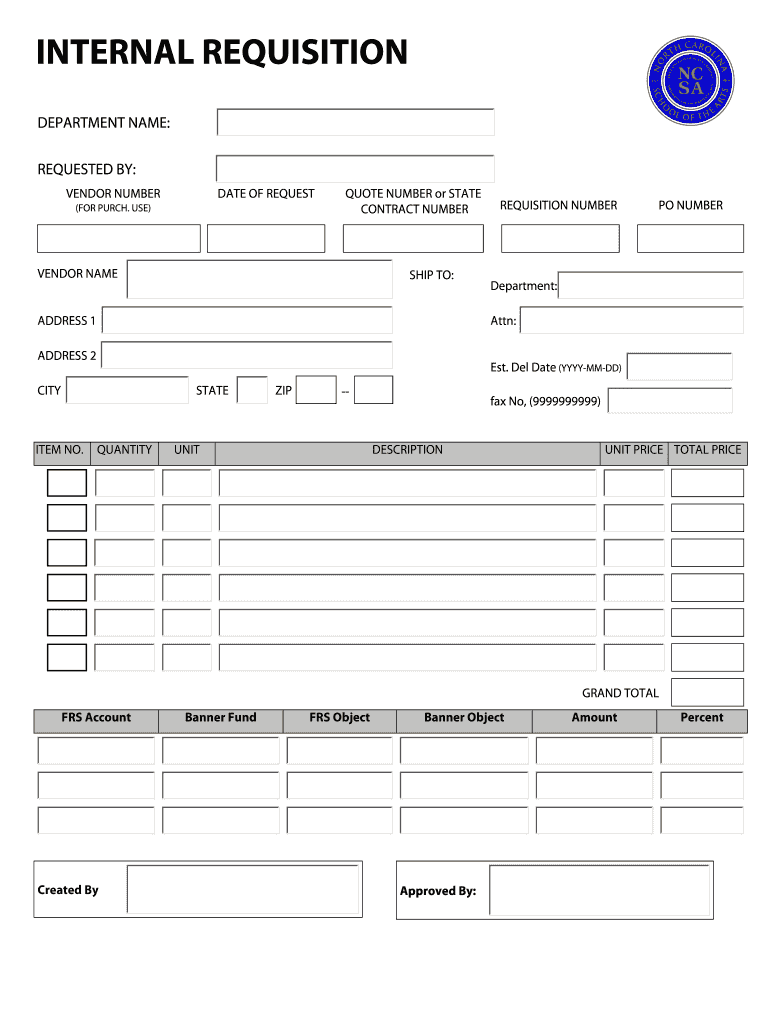
Internal Requisition Form


What is the Internal Requisition Form
The internal requisition form is a crucial document used by organizations to request the purchase of goods or services. This form streamlines the procurement process within a company, ensuring that all requests are documented and approved before any purchases are made. It serves as a formal request that outlines what is needed, why it is needed, and how much it will cost. By using an internal requisition form, businesses can maintain better control over their spending and inventory management.
How to Use the Internal Requisition Form
Using the internal requisition form involves several straightforward steps. First, the requester fills out the form with necessary details, including the item description, quantity, estimated cost, and reason for the request. Next, the form is submitted to the appropriate department or manager for approval. Once approved, the requisition form can be forwarded to the purchasing department for processing. This structured approach helps ensure that all requests are properly vetted and documented.
Steps to Complete the Internal Requisition Form
Completing the internal requisition form effectively requires attention to detail. Here are the essential steps:
- Begin by entering your name and department at the top of the form.
- Provide a clear description of the items or services requested.
- Indicate the quantity needed and the estimated cost for each item.
- State the reason for the request, which can help in the approval process.
- Include any relevant account numbers or project codes if applicable.
- Sign and date the form before submitting it for approval.
Key Elements of the Internal Requisition Form
Several key elements must be included in an internal requisition form to ensure its effectiveness. These elements typically include:
- Requester Information: Name, department, and contact details of the individual making the request.
- Item Description: A detailed description of the goods or services needed.
- Quantity: The number of items or services requested.
- Estimated Cost: An approximation of the total cost for budgeting purposes.
- Approval Section: Space for signatures from supervisors or department heads.
Legal Use of the Internal Requisition Form
The internal requisition form is not just a procedural document; it also has legal implications. When properly filled out and approved, it serves as a record of the company's purchasing decisions. This documentation can be crucial in audits, ensuring compliance with internal policies and external regulations. Organizations are encouraged to maintain these records for a specified period to protect against potential disputes or misunderstandings regarding procurement activities.
Examples of Using the Internal Requisition Form
There are various scenarios in which an internal requisition form may be utilized. For instance:
- A department may request new office supplies to support daily operations.
- A project team might submit a requisition for specialized software needed to complete a project.
- Facilities management could use the form to order maintenance supplies for ongoing repairs.
These examples illustrate the versatility of the internal requisition form in different business contexts.
Quick guide on how to complete internal requisition form
Complete Internal Requisition Form effortlessly on any device
Managing documents online has gained popularity among organizations and individuals alike. It offers an ideal eco-friendly substitute for conventional printed and signed documents, enabling you to obtain the correct form and securely store it in the cloud. airSlate SignNow equips you with all the necessary tools to create, modify, and electronically sign your documents quickly and without holdups. Handle Internal Requisition Form on any device using the airSlate SignNow Android or iOS applications and simplify any document-related process today.
How to modify and electronically sign Internal Requisition Form without any hassle
- Find Internal Requisition Form and click on Get Form to begin.
- Use the tools available to complete your form.
- Highlight pertinent sections of the documents or obscure sensitive data with tools specifically provided by airSlate SignNow for that purpose.
- Generate your eSignature with the Sign tool, which only takes seconds and holds the same legal validity as a conventional wet ink signature.
- Verify all information and click on the Done button to save your changes.
- Choose how you would like to send your form, via email, text message (SMS), or invitation link, or download it to your computer.
Eliminate the worry of lost or misplaced documents, tedious form searches, or errors that necessitate printing new document copies. airSlate SignNow takes care of all your document management needs within a few clicks from any device you prefer. Edit and electronically sign Internal Requisition Form and ensure outstanding communication at every stage of the form preparation process with airSlate SignNow.
Create this form in 5 minutes or less
Create this form in 5 minutes!
How to create an eSignature for the internal requisition form
How to create an electronic signature for a PDF online
How to create an electronic signature for a PDF in Google Chrome
How to create an e-signature for signing PDFs in Gmail
How to create an e-signature right from your smartphone
How to create an e-signature for a PDF on iOS
How to create an e-signature for a PDF on Android
People also ask
-
What is an internal requisition, and how can airSlate SignNow help?
An internal requisition is a formal request to allocate resources or services within an organization. airSlate SignNow simplifies this process by allowing users to create, send, and eSign internal requisition documents seamlessly, ensuring efficient workflow and quick approvals.
-
How does pricing for airSlate SignNow work for internal requisition processes?
airSlate SignNow offers flexible pricing plans that cater to businesses of all sizes. Depending on your organization's usage of internal requisition documents, you can choose a plan that fits your budget while still providing essential features for document management and eSigning.
-
Can I customize internal requisition templates in airSlate SignNow?
Yes, airSlate SignNow provides customizable templates for internal requisition forms. Users can modify these templates to insert specific fields that match their organizational requirements, making the documentation process tailored and efficient.
-
What are the key features of airSlate SignNow for handling internal requisitions?
Key features of airSlate SignNow for internal requisitions include electronic signatures, customizable templates, document tracking, and automated workflows. These capabilities streamline the internal requisition process and ensure that approvals happen faster.
-
Is airSlate SignNow suitable for small businesses managing internal requisitions?
Absolutely! airSlate SignNow is designed to be cost-effective and user-friendly, making it perfect for small businesses. With its straightforward interface and essential features, small teams can efficiently handle their internal requisition needs without overwhelming costs.
-
What integrations does airSlate SignNow offer for internal requisition systems?
airSlate SignNow offers a wide range of integrations with popular software tools, such as Google Drive and Salesforce. This flexibility ensures that businesses can seamlessly incorporate internal requisition processes into their existing systems.
-
How does using airSlate SignNow improve the efficiency of internal requisitions?
Using airSlate SignNow signNowly enhances the efficiency of internal requisitions by automating repetitive tasks, such as reminders and notifications for approvals. This automation reduces delays and speeds up the entire requisition process.
Get more for Internal Requisition Form
- Ak 350 4a e template form
- Waiver and release bformb hocking hills canopy tours
- Cpa books download pdf form
- Ics 204 word form
- Hc sharps injury form doc
- Lpf 812 form
- Broward county environmental and consumer protection division credit card authorization form broward county environmental and
- Right of way use permit application alachua county florida alachuacounty form
Find out other Internal Requisition Form
- How Can I eSignature Wisconsin Plumbing Document
- Can I eSignature Massachusetts Real Estate PDF
- How Can I eSignature New Jersey Police Document
- How Can I eSignature New Jersey Real Estate Word
- Can I eSignature Tennessee Police Form
- How Can I eSignature Vermont Police Presentation
- How Do I eSignature Pennsylvania Real Estate Document
- How Do I eSignature Texas Real Estate Document
- How Can I eSignature Colorado Courts PDF
- Can I eSignature Louisiana Courts Document
- How To Electronic signature Arkansas Banking Document
- How Do I Electronic signature California Banking Form
- How Do I eSignature Michigan Courts Document
- Can I eSignature Missouri Courts Document
- How Can I Electronic signature Delaware Banking PDF
- Can I Electronic signature Hawaii Banking Document
- Can I eSignature North Carolina Courts Presentation
- Can I eSignature Oklahoma Courts Word
- How To Electronic signature Alabama Business Operations Form
- Help Me With Electronic signature Alabama Car Dealer Presentation