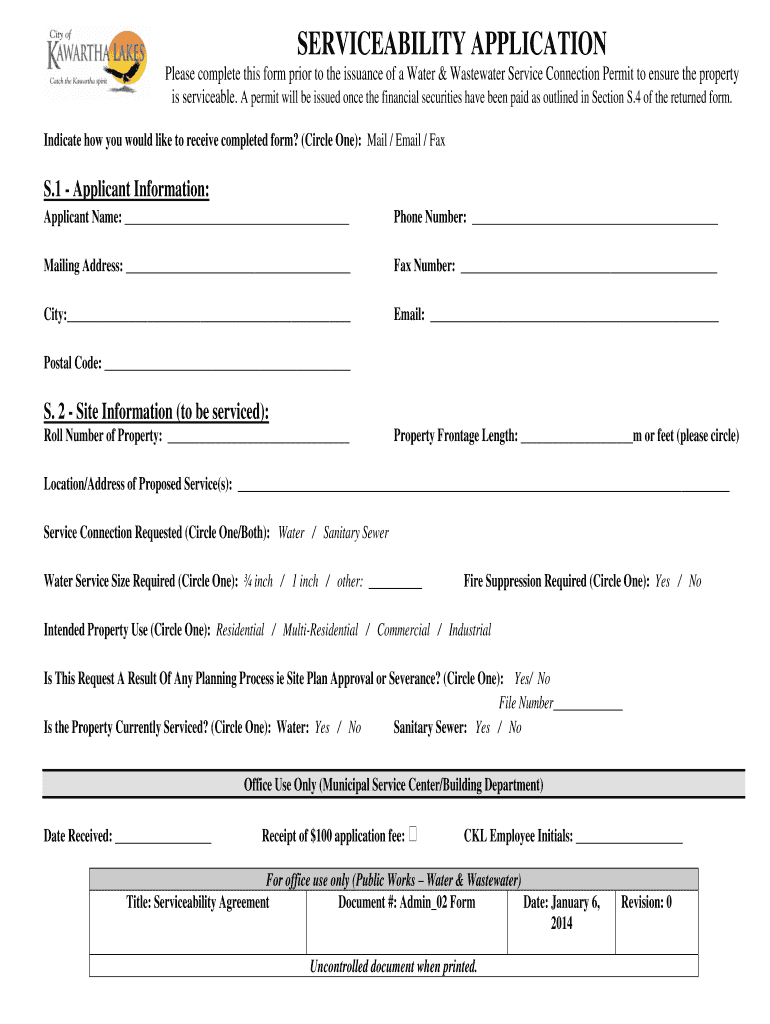
SERVICEABILITY APPLICATION City of Kawartha Lakes Form


What is the serviceability application City of Kawartha Lakes?
The serviceability application for the City of Kawartha Lakes is a formal document used by individuals and businesses to assess the availability of municipal services for a specific property. This application is essential for understanding whether a site can be developed or modified according to local regulations. The form typically includes information about the proposed project, the property location, and the type of services required, such as water, sewer, and road access.
Steps to complete the serviceability application City of Kawartha Lakes
Completing the serviceability application involves several key steps to ensure accuracy and compliance with local regulations:
- Gather necessary information: Collect details about the property, including its location, zoning, and any existing infrastructure.
- Fill out the application form: Provide all required information clearly and accurately. Ensure that all sections are completed to avoid delays.
- Submit supporting documents: Attach any required documents, such as site plans or environmental assessments, as specified by the city.
- Review and double-check: Before submission, review the application for completeness and accuracy to prevent any issues.
- Submit the application: Follow the preferred submission method, which may include online submission, mailing, or in-person delivery.
Legal use of the serviceability application City of Kawartha Lakes
To ensure the legal validity of the serviceability application, it is important to adhere to local laws and regulations. The application must be filled out truthfully and accurately, as providing false information can lead to legal consequences. Additionally, the application should comply with relevant municipal guidelines and standards, which may include zoning laws and environmental regulations. Understanding these legal aspects helps in avoiding complications during the approval process.
Key elements of the serviceability application City of Kawartha Lakes
The key elements of the serviceability application typically include:
- Applicant information: Details about the individual or organization submitting the application.
- Property details: Information regarding the location, size, and current use of the property.
- Proposed development: A description of the intended project, including the type of services required.
- Supporting documents: Any additional information that may assist in the evaluation of the application.
How to use the serviceability application City of Kawartha Lakes
Using the serviceability application effectively involves understanding its purpose and the process involved. Applicants should begin by reviewing the application guidelines provided by the City of Kawartha Lakes. This includes familiarizing oneself with the specific requirements for the project type. Once the application is completed and submitted, applicants should monitor the status of their submission and be prepared to provide additional information if requested by city officials.
Form submission methods for the serviceability application City of Kawartha Lakes
The serviceability application can typically be submitted through various methods, including:
- Online submission: Many municipalities offer an online portal for submitting applications, which can expedite the process.
- Mail: Applicants may choose to send the completed application via postal service to the appropriate municipal office.
- In-person submission: Delivering the application directly to the municipal office allows for immediate confirmation of receipt.
Quick guide on how to complete serviceability application city of kawartha lakes
A brief guide on how to prepare your SERVICEABILITY APPLICATION City Of Kawartha Lakes
Finding the correct template can be challenging when you need to submit official foreign documents. Even if you possess the necessary form, it can be cumbersome to promptly finalize it in compliance with all the requirements if you rely on printed copies instead of completing everything digitally. airSlate SignNow is the web-based electronic signature platform that assists you in overcoming these obstacles. It allows you to obtain your SERVICEABILITY APPLICATION City Of Kawartha Lakes and swiftly fill it out and sign it on-site without the need to reprint documents whenever you make an error.
Here are the steps you should follow to prepare your SERVICEABILITY APPLICATION City Of Kawartha Lakes with airSlate SignNow:
- Click the Get Form button to immediately upload your document to our editor.
- Begin with the first blank field, enter your information, and continue with the Next tool.
- Complete the empty boxes using the Cross and Check tools found in the panel above.
- Select the Highlight or Line features to emphasize the most important details.
- Click on Image to import one if your SERVICEABILITY APPLICATION City Of Kawartha Lakes requires it.
- Utilize the right-side panel to add additional fields for you or others to fill out if necessary.
- Review your responses and approve the form by clicking Date, Initials, and Sign.
- Create, type, upload your eSignature, or capture it using a camera or QR code.
- Complete editing by clicking the Done button and selecting your file-sharing options.
Once your SERVICEABILITY APPLICATION City Of Kawartha Lakes is prepared, you can share it as you prefer - send it to your recipients via email, SMS, fax, or even print it directly from the editor. You can also securely store all your completed documentation in your account, neatly organized in folders based on your preferences. Don’t waste time on manual form completion; give airSlate SignNow a try!
Create this form in 5 minutes or less
FAQs
-
How can I fill out the online application form of JVM Shyamli Ranchi?
Go to Jawahar Vidiya Mandir website
-
How do I fill out an application form to open a bank account?
I want to believe that most banks nowadays have made the process of opening bank account, which used to be cumbersome, less cumbersome. All you need to do is to approach the bank, collect the form, and fill. However if you have any difficulty in filling it, you can always call on one of the banks rep to help you out.
-
What is the last date to fill out the application form of the Indian Navy?
Hello VinayThe last date for filling the form has already gone. It was March 4, 2018. Kindly wait for the next application date to come.RegardsAnkita
-
With a BITSAT score of 270, is it advisable to fill out the application form?
My answer is based on applying for a B.E.(hons) degree from BITS.To be frank if I was in your position I would think :I know there's 0.00001% chances but still let's hope for a miracle, and let's apply.Now coming to giving a fair advice -Based on previous cutoffs its advisable not to apply unless you belive in miracles of such kind.(A pic to support my reasoning)Hope you understand.Remember I'm no expert but can surely say there's a tough chance with such score.
Create this form in 5 minutes!
How to create an eSignature for the serviceability application city of kawartha lakes
How to make an electronic signature for the Serviceability Application City Of Kawartha Lakes in the online mode
How to generate an electronic signature for the Serviceability Application City Of Kawartha Lakes in Google Chrome
How to generate an eSignature for putting it on the Serviceability Application City Of Kawartha Lakes in Gmail
How to generate an eSignature for the Serviceability Application City Of Kawartha Lakes straight from your smart phone
How to make an eSignature for the Serviceability Application City Of Kawartha Lakes on iOS
How to make an eSignature for the Serviceability Application City Of Kawartha Lakes on Android
People also ask
-
What are serviceability lakes in the context of airSlate SignNow?
Serviceability lakes refer to data reservoirs that provide insights into the efficiency of document management and electronic signatures. With airSlate SignNow, businesses can leverage these insights to streamline their processes, enhancing overall productivity and compliance through optimized workflows.
-
How can airSlate SignNow improve the serviceability lakes for my business?
By integrating airSlate SignNow into your operations, you enhance the serviceability lakes by automating document workflows and minimizing manual errors. This results in faster turnaround times and improved data accuracy, ultimately boosting operational efficiency.
-
What features does airSlate SignNow offer to enhance serviceability lakes?
airSlate SignNow offers features such as advanced document analytics, customizable templates, and automated reminders. These features contribute to building and maintaining effective serviceability lakes, making it easier for businesses to manage documents and eSignatures seamlessly.
-
Is pricing flexible for airSlate SignNow when considering serviceability lakes?
Yes, airSlate SignNow offers various pricing plans to cater to different business needs, ensuring serviceability lakes are accessible to companies of all sizes. You can choose a plan that aligns with your document management requirements and budget, enabling cost-effective automation solutions.
-
What benefits do the serviceability lakes provide for document management?
Serviceability lakes enhance document management by providing a centralized location for data and analytics. This facilitates better decision-making and allows businesses to track performance metrics easily, ensuring continuous improvement in their eSigning processes with airSlate SignNow.
-
Can airSlate SignNow integrate with other tools to optimize serviceability lakes?
Absolutely! airSlate SignNow offers seamless integrations with various third-party applications and services. This capability allows you to enrich your serviceability lakes by pulling in data from different sources, creating a comprehensive document management solution.
-
How secure is airSlate SignNow for maintaining serviceability lakes?
Security is a priority for airSlate SignNow, ensuring that your serviceability lakes are safeguarded with encryption and compliance with data protection regulations. You can confidently manage and store your documents without worrying about unauthorized access.
Get more for SERVICEABILITY APPLICATION City Of Kawartha Lakes
Find out other SERVICEABILITY APPLICATION City Of Kawartha Lakes
- eSignature Illinois House rental agreement Free
- How To eSignature Indiana House rental agreement
- Can I eSignature Minnesota House rental lease agreement
- eSignature Missouri Landlord lease agreement Fast
- eSignature Utah Landlord lease agreement Simple
- eSignature West Virginia Landlord lease agreement Easy
- How Do I eSignature Idaho Landlord tenant lease agreement
- eSignature Washington Landlord tenant lease agreement Free
- eSignature Wisconsin Landlord tenant lease agreement Online
- eSignature Wyoming Landlord tenant lease agreement Online
- How Can I eSignature Oregon lease agreement
- eSignature Washington Lease agreement form Easy
- eSignature Alaska Lease agreement template Online
- eSignature Alaska Lease agreement template Later
- eSignature Massachusetts Lease agreement template Myself
- Can I eSignature Arizona Loan agreement
- eSignature Florida Loan agreement Online
- eSignature Florida Month to month lease agreement Later
- Can I eSignature Nevada Non-disclosure agreement PDF
- eSignature New Mexico Non-disclosure agreement PDF Online