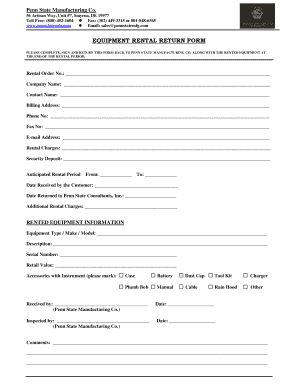
Equipment Return Form


What is the Equipment Return Form
The equipment return form is a document used by businesses and organizations to facilitate the return of equipment, tools, or devices that have been loaned or rented. This form serves as a formal record of the items being returned, ensuring that both the borrower and the lender have a clear understanding of the transaction. It typically includes details such as the description of the equipment, the condition upon return, and any outstanding obligations or fees. By using an equipment return form, organizations can maintain accurate inventory records and protect themselves from potential disputes regarding the return process.
How to use the Equipment Return Form
Using the equipment return form involves several straightforward steps. First, ensure that you have the correct version of the form, which can often be obtained from your organization’s website or administrative office. Next, fill out the necessary information, including your name, contact details, and the specifics of the equipment being returned. It is important to accurately describe the condition of the equipment, as this can impact any potential charges for damages. After completing the form, submit it according to your organization’s guidelines, which may include electronic submission or physical delivery to a designated location.
Steps to complete the Equipment Return Form
Completing the equipment return form requires careful attention to detail. Follow these steps for a successful submission:
- Gather all necessary information about the equipment, including serial numbers and descriptions.
- Assess the condition of the equipment and note any damages or issues.
- Fill in your personal information, including your name, department, and contact information.
- Provide details about the equipment being returned, including quantity and condition.
- Review the form for accuracy and completeness before submission.
Legal use of the Equipment Return Form
The legal use of the equipment return form is essential for ensuring that the return process is binding and recognized by both parties. To be legally valid, the form should be signed by both the borrower and the lender, indicating mutual agreement on the terms of the return. Additionally, using a reputable electronic signature solution can enhance the legal standing of the document, as it ensures compliance with relevant eSignature laws such as ESIGN and UETA. This legal framework provides assurance that the signed document will hold up in case of disputes or audits.
Key elements of the Equipment Return Form
Several key elements should be included in any equipment return form to ensure it serves its purpose effectively:
- Borrower Information: Name, contact details, and department of the individual returning the equipment.
- Equipment Details: Description, serial number, and quantity of items being returned.
- Condition Report: A section for noting the condition of the equipment upon return.
- Signatures: Spaces for both the borrower and the lender to sign, confirming the return.
- Date of Return: The date on which the equipment is being returned.
Form Submission Methods
Submitting the equipment return form can be done through various methods, depending on the policies of the organization. Common submission methods include:
- Online Submission: Many organizations offer digital platforms for submitting forms electronically, which can streamline the process.
- Mail: Some may require the form to be printed and mailed to a specified address.
- In-Person Submission: Returning the form directly to an office or designated personnel may be necessary for certain organizations.
Quick guide on how to complete equipment return form 320203417
Complete Equipment Return Form effortlessly on any device
Digital document management has become increasingly popular among businesses and individuals. It serves as an ideal eco-friendly substitute for traditional printed and signed documents, enabling you to access the necessary form and securely store it online. airSlate SignNow equips you with all the tools you need to create, modify, and electronically sign your documents quickly without delays. Manage Equipment Return Form on any device using airSlate SignNow's Android or iOS applications and simplify any document-related process today.
The easiest way to modify and eSign Equipment Return Form without stress
- Find Equipment Return Form and click on Get Form to begin.
- Utilize the tools we provide to fill out your form.
- Highlight important sections of your documents or obscure sensitive information using tools specifically available from airSlate SignNow for that purpose.
- Create your signature using the Sign tool, which only takes seconds and carries the same legal significance as a conventional ink signature.
- Review all the information and then click the Done button to save your modifications.
- Choose how you want to share your form, whether by email, text message (SMS), or invite link, or download it to your computer.
Eliminate the hassle of lost or misplaced files, tedious form searches, or errors that require printing new document copies. airSlate SignNow caters to all your document management needs in just a few clicks from any device you prefer. Modify and eSign Equipment Return Form and ensure excellent communication at every stage of the form preparation process with airSlate SignNow.
Create this form in 5 minutes or less
Create this form in 5 minutes!
How to create an eSignature for the equipment return form 320203417
How to create an electronic signature for a PDF online
How to create an electronic signature for a PDF in Google Chrome
How to create an e-signature for signing PDFs in Gmail
How to create an e-signature right from your smartphone
How to create an e-signature for a PDF on iOS
How to create an e-signature for a PDF on Android
People also ask
-
What is an equipment return form, and why do I need one?
An equipment return form is a document used to track and manage the return of equipment from customers or employees. It helps organizations maintain accurate records of equipment status, ensuring that items are returned in good condition. Having an effective equipment return form streamlines the return process and enhances accountability.
-
How can I create an equipment return form using airSlate SignNow?
Creating an equipment return form with airSlate SignNow is simple. You can use our customizable templates or create one from scratch using our user-friendly interface. Once created, you can easily send the form for eSignature, ensuring a quick and paperless return process.
-
Is there a cost associated with using the equipment return form feature?
airSlate SignNow offers flexible pricing plans, including options that allow for the creation of an unlimited number of equipment return forms. Depending on your needs, you can choose a plan that fits your budget while enjoying all the features necessary for efficient document handling.
-
What are the key features of the equipment return form from airSlate SignNow?
The airSlate SignNow equipment return form comes with features such as customizable fields, electronic signatures, and automated reminders. These features simplify the return process, ensuring timely returns and minimizing miscommunication between parties. Additionally, tracking and reporting tools help monitor equipment status effectively.
-
Can I integrate the equipment return form with other systems?
Yes, airSlate SignNow allows for seamless integrations with various applications and platforms. You can sync your equipment return form with your preferred CRM, project management tools, or inventory systems for better data management and collaboration. This makes it easy to keep your processes aligned.
-
What are the benefits of using an electronic equipment return form?
Using an electronic equipment return form enhances efficiency and accuracy compared to paper forms. It eliminates manual data entry errors, speeds up the return process, and allows for easy tracking of submissions. Additionally, it contributes to a more sustainable environment by reducing paper waste.
-
How can I ensure security for my equipment return form data?
airSlate SignNow prioritizes data security with features like bank-grade encryption and secure storage. We also provide access controls and audit trails to help you monitor who accesses the equipment return form and any changes made. This ensures that your data remains safe and compliant with industry standards.
Get more for Equipment Return Form
- Subcontractors agreement vermont form
- Vermont interested persons form
- Option to purchase addendum to residential lease lease or rent to own vermont form
- Vermont prenuptial premarital agreement with financial statements vermont form
- Vt premarital agreement form
- Amendment to prenuptial or premarital agreement vermont form
- Financial statements only in connection with prenuptial premarital agreement vermont form
- When was form hud 92080 changed
Find out other Equipment Return Form
- Sign Texas Shareholder Agreement Template Now
- Sign Wisconsin Shareholder Agreement Template Simple
- Sign Nebraska Strategic Alliance Agreement Easy
- Sign Nevada Strategic Alliance Agreement Online
- How To Sign Alabama Home Repair Contract
- Sign Delaware Equipment Rental Agreement Template Fast
- Sign Nevada Home Repair Contract Easy
- Sign Oregon Construction Contract Template Online
- Sign Wisconsin Construction Contract Template Simple
- Sign Arkansas Business Insurance Quotation Form Now
- Sign Arkansas Car Insurance Quotation Form Online
- Can I Sign California Car Insurance Quotation Form
- Sign Illinois Car Insurance Quotation Form Fast
- Can I Sign Maryland Car Insurance Quotation Form
- Sign Missouri Business Insurance Quotation Form Mobile
- Sign Tennessee Car Insurance Quotation Form Online
- How Can I Sign Tennessee Car Insurance Quotation Form
- Sign North Dakota Business Insurance Quotation Form Online
- Sign West Virginia Car Insurance Quotation Form Online
- Sign Wisconsin Car Insurance Quotation Form Online