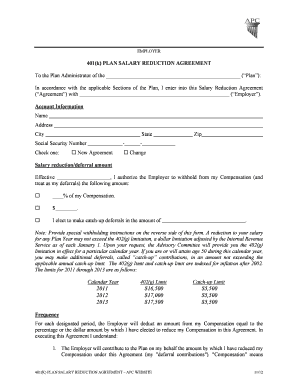
Salary Reduction Agreement Template Form


What is the Salary Reduction Agreement Template
A salary reduction agreement template is a formal document that outlines the terms under which an employee agrees to reduce their salary for a specified period. This agreement is often used in situations where a company is facing financial difficulties or is looking to restructure compensation. The template serves as a guideline, ensuring that both the employer and employee understand the implications of the salary reduction, including any changes to benefits, taxes, and overall compensation.
How to Use the Salary Reduction Agreement Template
To effectively use a salary reduction agreement template, start by filling in the necessary details, such as the names of the parties involved, the effective date of the salary reduction, and the percentage or amount of the reduction. It is important to clearly outline the duration of the agreement and any conditions that may apply. Once completed, both parties should review the document to ensure mutual understanding before signing. This process helps to prevent misunderstandings and provides a clear record of the agreement.
Steps to Complete the Salary Reduction Agreement Template
Completing a salary reduction agreement template involves several key steps:
- Gather necessary information, including employee details and the proposed salary reduction amount.
- Fill out the template with accurate information, ensuring clarity in terms and conditions.
- Review the document for any errors or omissions.
- Discuss the agreement with the employee to ensure they understand the implications.
- Obtain signatures from both parties to finalize the agreement.
Key Elements of the Salary Reduction Agreement Template
A well-structured salary reduction agreement template should include the following key elements:
- Parties Involved: Names and titles of the employer and employee.
- Effective Date: When the salary reduction will begin.
- Reduction Amount: Specific percentage or dollar amount of the salary reduction.
- Duration: Timeframe for which the reduction will be in effect.
- Conditions: Any conditions that must be met for the agreement to remain valid.
- Signatures: Space for both parties to sign and date the agreement.
Legal Use of the Salary Reduction Agreement Template
The salary reduction agreement template is legally binding when executed correctly. For it to be enforceable, it should comply with relevant employment laws and regulations. This includes ensuring that the employee is not coerced into signing and that the terms are clear and fair. Additionally, the agreement should be stored securely, as it may be needed for future reference or legal purposes.
Examples of Using the Salary Reduction Agreement Template
There are various scenarios where a salary reduction agreement template can be utilized:
- A company facing financial hardship may implement salary reductions across the board.
- An organization restructuring its workforce may offer salary reductions as an alternative to layoffs.
- A non-profit organization may seek to reduce salaries temporarily to maintain operations.
In each case, the template provides a structured approach to documenting the agreement and ensuring all parties are informed of the changes.
Quick guide on how to complete salary reduction agreement template
Complete Salary Reduction Agreement Template effortlessly on any device
Online document management has gained popularity among companies and individuals. It serves as an ideal eco-friendly alternative to traditional printed and signed documents, as you can access the correct form and securely store it online. airSlate SignNow provides you with all the necessary tools to create, modify, and eSign your documents swiftly without delays. Manage Salary Reduction Agreement Template on any platform using airSlate SignNow's Android or iOS applications and enhance any document-based task today.
The easiest way to modify and eSign Salary Reduction Agreement Template effortlessly
- Locate Salary Reduction Agreement Template and then click Get Form to begin.
- Make use of the tools we provide to fill out your form.
- Emphasize important sections of your documents or redact sensitive information with tools that airSlate SignNow offers specifically for that purpose.
- Generate your signature using the Sign tool, which takes seconds and holds the same legal validity as a conventional wet ink signature.
- Review all the details and then click on the Done button to save your changes.
- Select your preferred method for delivering your form, via email, text message (SMS), or invitation link, or download it to your computer.
Eliminate concerns about lost or misplaced files, tedious form searches, or errors that necessitate printing new document copies. airSlate SignNow meets your document management needs in just a few clicks from the device of your choice. Modify and eSign Salary Reduction Agreement Template and ensure superior communication throughout the document preparation process with airSlate SignNow.
Create this form in 5 minutes or less
Create this form in 5 minutes!
How to create an eSignature for the salary reduction agreement template
How to create an electronic signature for a PDF online
How to create an electronic signature for a PDF in Google Chrome
How to create an e-signature for signing PDFs in Gmail
How to create an e-signature right from your smartphone
How to create an e-signature for a PDF on iOS
How to create an e-signature for a PDF on Android
People also ask
-
What is a salary reduction agreement template?
A salary reduction agreement template is a legal document that allows employers and employees to agree on a temporary reduction in salary. It helps facilitate communication and ensure clarity on the terms of the agreement. Using airSlate SignNow, you can easily customize and eSign this template for your business needs.
-
How can I create a salary reduction agreement template with airSlate SignNow?
Creating a salary reduction agreement template with airSlate SignNow is simple. You can start by selecting a template from our library or design one from scratch using our user-friendly interface. Once your template is ready, you can save it and reuse it whenever needed.
-
Are there any costs associated with using the salary reduction agreement template?
Using the salary reduction agreement template through airSlate SignNow is cost-effective. We offer flexible pricing plans that cater to all business sizes, ensuring you have access to essential features without breaking the bank. Review our pricing page to find the perfect plan for your needs.
-
What are the key features of the salary reduction agreement template in airSlate SignNow?
The salary reduction agreement template in airSlate SignNow includes essential features such as easy customization, eSigning capabilities, and secure document storage. These features simplify the process of formalizing salary agreements, making it easier for both employers and employees to manage their compensation details.
-
Can the salary reduction agreement template be integrated with other tools?
Yes, the salary reduction agreement template can integrate seamlessly with various business tools and software. airSlate SignNow supports integrations with popular platforms such as CRM systems, accounting software, and more, enhancing your workflow and document management process.
-
What are the benefits of using a salary reduction agreement template?
Utilizing a salary reduction agreement template streamlines the communication process between employers and employees regarding pay changes. It promotes transparency and ensures both parties have a clear understanding of the revised salary terms. Additionally, using airSlate SignNow ensures secure and efficient management of sensitive employee information.
-
Is the salary reduction agreement template legally binding?
Yes, the salary reduction agreement template is legally binding when properly executed by both the employer and employee. By using airSlate SignNow, you can ensure that all necessary signatures are obtained digitally, making the document enforceable. It's always a good idea to consult legal counsel to ensure compliance with your specific local regulations.
Get more for Salary Reduction Agreement Template
- Quitclaim deed from corporation to corporation vermont form
- Warranty deed from corporation to corporation vermont form
- Quitclaim deed from corporation to two individuals vermont form
- Warranty deed from corporation to two individuals vermont form
- Warranty deed from individual to a trust vermont form
- Warranty deed from husband and wife to a trust vermont form
- Warranty deed from husband to himself and wife vermont form
- Quitclaim deed from husband to himself and wife vermont form
Find out other Salary Reduction Agreement Template
- Sign Colorado Lawers Operating Agreement Later
- Sign Connecticut Lawers Limited Power Of Attorney Online
- Sign Hawaii Lawers Cease And Desist Letter Easy
- Sign Kansas Insurance Rental Lease Agreement Mobile
- Sign Kansas Insurance Rental Lease Agreement Free
- Sign Kansas Insurance Rental Lease Agreement Fast
- Sign Kansas Insurance Rental Lease Agreement Safe
- How To Sign Kansas Insurance Rental Lease Agreement
- How Can I Sign Kansas Lawers Promissory Note Template
- Sign Kentucky Lawers Living Will Free
- Sign Kentucky Lawers LLC Operating Agreement Mobile
- Sign Louisiana Lawers Quitclaim Deed Now
- Sign Massachusetts Lawers Quitclaim Deed Later
- Sign Michigan Lawers Rental Application Easy
- Sign Maine Insurance Quitclaim Deed Free
- Sign Montana Lawers LLC Operating Agreement Free
- Sign Montana Lawers LLC Operating Agreement Fast
- Can I Sign Nevada Lawers Letter Of Intent
- Sign Minnesota Insurance Residential Lease Agreement Fast
- How Do I Sign Ohio Lawers LLC Operating Agreement