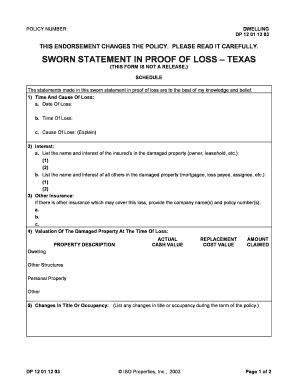
Sworn Statement in Proof of Loss Form


What is the sworn statement in proof of loss?
The sworn statement in proof of loss is a formal document used in insurance claims to declare the details of a loss or damage. This statement is typically required by insurance companies to process claims effectively. It serves as a written affirmation from the claimant, detailing the circumstances surrounding the loss, the extent of the damage, and the value of the claim. The sworn statement is legally binding, meaning that any false information provided can lead to serious consequences, including denial of the claim or legal action.
How to use the sworn statement in proof of loss
Using the sworn statement in proof of loss involves several steps to ensure that the document is completed accurately and submitted correctly. Initially, gather all relevant information regarding the loss, including dates, descriptions, and any supporting documentation, such as photographs or repair estimates. Next, fill out the form with precise details, ensuring that all required fields are completed. Once the form is filled out, it must be signed in the presence of a notary public or another authorized official to validate the statement. After notarization, submit the sworn statement to the insurance company as part of your claim package.
Steps to complete the sworn statement in proof of loss
Completing the sworn statement in proof of loss involves a systematic approach to ensure accuracy and compliance. Follow these steps:
- Review your insurance policy to understand the requirements for filing a claim.
- Collect all necessary documentation related to the loss, including receipts, photographs, and repair estimates.
- Fill out the sworn statement form, providing detailed and truthful information about the loss.
- Sign the document in the presence of a notary public to authenticate your signature.
- Submit the completed and notarized sworn statement to your insurance company, along with any additional required documents.
Key elements of the sworn statement in proof of loss
The sworn statement in proof of loss must include several critical elements to be considered valid. These elements typically consist of:
- A clear description of the loss or damage, including the date it occurred.
- The estimated value of the loss, supported by documentation.
- A declaration of the accuracy of the information provided, affirming that it is truthful to the best of the claimant's knowledge.
- The signature of the claimant, along with the date of signing.
- A notary's acknowledgment, confirming that the signature was made in their presence.
Legal use of the sworn statement in proof of loss
The sworn statement in proof of loss is legally recognized in the United States and is essential for processing insurance claims. It serves as a formal declaration that can be used in legal proceedings if necessary. The document must adhere to specific legal standards to be enforceable, including proper notarization and accurate representation of the facts. Failure to comply with these legal requirements can result in the denial of a claim or potential legal repercussions for providing false information.
Form submission methods
The sworn statement in proof of loss can typically be submitted through various methods, depending on the insurance company's policies. Common submission methods include:
- Online submission via the insurance company’s digital platform, if available.
- Mailing a physical copy of the sworn statement to the claims department.
- In-person delivery to a local insurance office, where the document can be submitted directly to a claims representative.
Quick guide on how to complete sworn statement in proof of loss
Easy Preparation of Sworn Statement In Proof Of Loss on Any Device
Digital document management has become increasingly popular among businesses and individuals. It offers an ideal eco-friendly substitute for traditional printed and signed documents, allowing you to find the correct form and securely store it online. airSlate SignNow equips you with all the necessary tools to create, edit, and electronically sign your documents rapidly and without complications. Manage Sworn Statement In Proof Of Loss on any device using airSlate SignNow's Android or iOS applications and streamline any document-related tasks today.
Effortlessly Edit and eSign Sworn Statement In Proof Of Loss
- Find Sworn Statement In Proof Of Loss and click on Get Form to initiate the process.
- Utilize the tools at your disposal to complete your document.
- Emphasize key sections of the documents or redact sensitive information using tools specifically designed for that purpose by airSlate SignNow.
- Create your signature with the Sign tool, which takes only seconds and holds the same legal significance as a customary wet ink signature.
- Review all the information and then click on the Done button to save your changes.
- Choose how you wish to share your form, be it via email, SMS, an invitation link, or download it to your computer.
Say goodbye to lost or misplaced files, tiresome form searches, or mistakes that necessitate printing new document copies. airSlate SignNow manages all your document administration needs in a few clicks from your preferred device. Edit and eSign Sworn Statement In Proof Of Loss to ensure seamless communication throughout your form preparation journey with airSlate SignNow.
Create this form in 5 minutes or less
Create this form in 5 minutes!
How to create an eSignature for the sworn statement in proof of loss
How to create an electronic signature for a PDF online
How to create an electronic signature for a PDF in Google Chrome
How to create an e-signature for signing PDFs in Gmail
How to create an e-signature right from your smartphone
How to create an e-signature for a PDF on iOS
How to create an e-signature for a PDF on Android
People also ask
-
What is a sworn statement in proof of loss?
A sworn statement in proof of loss is a formal declaration made by a policyholder to an insurance company, detailing the extent of their loss or damage. This document is vital for initiating the claims process and must be accurate and comprehensive. airSlate SignNow can streamline the creation and signing of these documents, ensuring compliance and efficiency.
-
How can airSlate SignNow help with sworn statements in proof of loss?
airSlate SignNow provides a user-friendly platform that allows businesses to create, send, and eSign sworn statements in proof of loss effortlessly. This enhances the efficiency of the claims process, reduces turnaround times, and improves accuracy. Our solution is designed to help you focus on your business while seamlessly managing documentation.
-
Is airSlate SignNow cost-effective for creating sworn statements in proof of loss?
Yes, airSlate SignNow is a cost-effective solution tailored for businesses of all sizes. By minimizing the need for physical paperwork and streamlining the process for sworn statements in proof of loss, you can save time and resources. Our transparent pricing model ensures that you only pay for what you need.
-
What features does airSlate SignNow offer for sworn statements in proof of loss?
airSlate SignNow offers a variety of features, including customizable templates, advanced eSignature capabilities, and automatic reminders. These tools are designed to facilitate the smooth generation and management of sworn statements in proof of loss, ensuring you can handle your claims quickly and effectively.
-
Can I integrate airSlate SignNow with my existing software?
Absolutely! airSlate SignNow provides seamless integration options with various business applications, including CRM and document management systems. This allows you to automate workflows and manage sworn statements in proof of loss alongside your other business operations, enhancing overall productivity.
-
How secure is my information when using airSlate SignNow for sworn statements in proof of loss?
Security is our top priority at airSlate SignNow. We employ advanced encryption and secure servers to protect your sensitive information when handling sworn statements in proof of loss. You can trust that your data is safe while using our platform.
-
Can airSlate SignNow enhance the accuracy of sworn statements in proof of loss?
Yes, airSlate SignNow signNowly enhances the accuracy of sworn statements in proof of loss. Our platform reduces the chances of errors by providing clear fields and prompts during the document creation process. This allows you to submit claims with confidence, knowing that your statements are accurate and complete.
Get more for Sworn Statement In Proof Of Loss
Find out other Sworn Statement In Proof Of Loss
- How To Sign Alaska Insurance Promissory Note Template
- Sign Arizona Insurance Moving Checklist Secure
- Sign New Mexico High Tech Limited Power Of Attorney Simple
- Sign Oregon High Tech POA Free
- Sign South Carolina High Tech Moving Checklist Now
- Sign South Carolina High Tech Limited Power Of Attorney Free
- Sign West Virginia High Tech Quitclaim Deed Myself
- Sign Delaware Insurance Claim Online
- Sign Delaware Insurance Contract Later
- Sign Hawaii Insurance NDA Safe
- Sign Georgia Insurance POA Later
- How Can I Sign Alabama Lawers Lease Agreement
- How Can I Sign California Lawers Lease Agreement
- Sign Colorado Lawers Operating Agreement Later
- Sign Connecticut Lawers Limited Power Of Attorney Online
- Sign Hawaii Lawers Cease And Desist Letter Easy
- Sign Kansas Insurance Rental Lease Agreement Mobile
- Sign Kansas Insurance Rental Lease Agreement Free
- Sign Kansas Insurance Rental Lease Agreement Fast
- Sign Kansas Insurance Rental Lease Agreement Safe