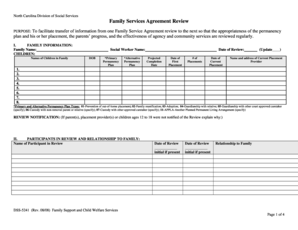
Dss 5241 Form


What is the DSS 5241?
The DSS 5241 form is a crucial document used in various administrative processes, particularly in the context of social services. It serves to collect essential information from individuals seeking assistance or benefits. This form is designed to ensure that applicants provide accurate and comprehensive details, which helps agencies assess eligibility and determine the appropriate level of support. Understanding the purpose and requirements of the DSS 5241 is vital for anyone looking to navigate the application process successfully.
How to Obtain the DSS 5241
Obtaining the DSS 5241 form can be done through several methods, ensuring accessibility for all applicants. Individuals can typically acquire the form from local Department of Social Services offices or their official websites. Additionally, some community organizations may provide copies or assistance in filling out the form. It is important to ensure that you have the most current version of the DSS 5241 to avoid any issues during submission.
Steps to Complete the DSS 5241
Completing the DSS 5241 form involves several key steps to ensure accuracy and compliance. Begin by gathering all necessary personal information, including identification details and relevant financial data. Carefully read the instructions provided with the form, as they outline specific requirements for each section. Fill out the form methodically, ensuring that all fields are completed and double-checking for any errors before submission. Once completed, the form can be submitted according to the guidelines provided, whether online, by mail, or in person.
Legal Use of the DSS 5241
The DSS 5241 form is legally binding when filled out correctly and submitted according to the established regulations. It is essential for applicants to understand that providing false information can lead to legal consequences, including penalties or denial of benefits. Compliance with the legal requirements surrounding the form ensures that applicants are protected and that their rights are upheld throughout the process.
Key Elements of the DSS 5241
Several key elements are essential for the successful completion of the DSS 5241 form. These include:
- Personal Information: Full name, address, and contact details.
- Eligibility Criteria: Information regarding the applicant's circumstances and needs.
- Financial Details: Income, assets, and any other relevant financial information.
- Signature: A signed declaration affirming the accuracy of the provided information.
Form Submission Methods
The DSS 5241 can be submitted through various methods, providing flexibility for applicants. Common submission methods include:
- Online: Many agencies offer online submission options through secure portals.
- By Mail: Applicants can send the completed form to the designated office via postal service.
- In-Person: Submitting the form directly at a local Department of Social Services office is also an option.
Quick guide on how to complete dss 5241
Complete Dss 5241 effortlessly on any device
Digital document management has gained traction among companies and individuals alike. It serves as an ideal eco-friendly alternative to conventional printed and signed papers, allowing you to obtain the necessary form and securely store it online. airSlate SignNow equips you with all the resources required to create, modify, and eSign your documents swiftly and without delays. Manage Dss 5241 using airSlate SignNow's Android or iOS applications and enhance any document-oriented process today.
How to modify and eSign Dss 5241 with ease
- Find Dss 5241 and click on Get Form to begin.
- Make use of the tools we offer to complete your document.
- Emphasize important sections of the documents or obscure sensitive data with tools that airSlate SignNow provides expressly for this purpose.
- Generate your eSignature with the Sign tool, which takes mere seconds and holds the same legal authority as a conventional wet ink signature.
- Review the information and click on the Done button to save your changes.
- Choose your method of delivering your form, whether via email, text message (SMS), invitation link, or download it to your computer.
Say goodbye to lost or mislaid documents, tedious form searches, or errors that necessitate printing new document copies. airSlate SignNow caters to your document management needs with just a few clicks from your preferred device. Modify and eSign Dss 5241 while ensuring outstanding communication at any stage of your form preparation journey with airSlate SignNow.
Create this form in 5 minutes or less
Create this form in 5 minutes!
How to create an eSignature for the dss 5241
How to create an electronic signature for a PDF online
How to create an electronic signature for a PDF in Google Chrome
How to create an e-signature for signing PDFs in Gmail
How to create an e-signature right from your smartphone
How to create an e-signature for a PDF on iOS
How to create an e-signature for a PDF on Android
People also ask
-
What is the dss 5241 feature in airSlate SignNow?
The dss 5241 feature in airSlate SignNow allows users to easily manage and streamline document signing processes. This feature is designed to enhance the efficiency of electronic signatures, ensuring that all documents are securely signed and stored. With dss 5241, businesses can reduce turnaround times and improve workflow.
-
How much does airSlate SignNow's dss 5241 service cost?
The pricing for airSlate SignNow's dss 5241 service is competitive and varies based on the plan selected. We offer various subscription tiers to accommodate different user needs, providing options for small businesses to larger enterprises. By choosing dss 5241, users receive a cost-effective solution for their document signing needs.
-
What are the key benefits of using the dss 5241 feature?
Using the dss 5241 feature brings numerous benefits, such as increased efficiency, enhanced security, and ease of use. Users can quickly send and sign documents without the hassle of physical paperwork. Additionally, dss 5241 ensures that your documents are legally binding and stored securely in the cloud.
-
Does the dss 5241 feature integrate with other software?
Yes, the dss 5241 feature in airSlate SignNow integrates seamlessly with a variety of popular applications, including CRM systems, cloud storage solutions, and productivity tools. This integration capability allows businesses to streamline workflows and improve data accuracy. By utilizing dss 5241, users can enhance their existing systems with powerful eSigning functionalities.
-
Is the dss 5241 feature suitable for small businesses?
Absolutely! The dss 5241 feature is specifically designed to cater to businesses of all sizes, including small enterprises. It offers an affordable and user-friendly solution for managing electronic signatures, making it ideal for companies looking to optimize their document processes without signNow investment. Small businesses can greatly benefit from the efficiency and reliability of dss 5241.
-
How does the dss 5241 feature ensure document security?
The dss 5241 feature prioritizes document security by implementing advanced encryption and authentication measures. All signed documents are securely stored, and users can track the signing process in real-time. With dss 5241, you can have peace of mind knowing that your sensitive information is protected and compliant with industry standards.
-
Can I customize the dss 5241 signing process?
Yes, the dss 5241 feature allows for customization of the signing process to fit specific business needs. Users can create personalized templates and workflows, adjusting them according to their requirements. This flexibility makes dss 5241 a versatile option for organizations looking to streamline their document workflows.
Get more for Dss 5241
- Wpf drpscu 010570 order of dismissal washington form
- Notice hearing form 497429970
- Sealed records form
- Wpf drpscu 090270 sealed confidential reports cover sheet washington form
- Dshs release information form
- Confidential form
- Wpf dv 1061 addendum to confidential information form washington
- Wpf dv 497429977 form
Find out other Dss 5241
- eSign Delaware Healthcare / Medical Living Will Now
- eSign Healthcare / Medical Form Florida Secure
- eSign Florida Healthcare / Medical Contract Safe
- Help Me With eSign Hawaii Healthcare / Medical Lease Termination Letter
- eSign Alaska High Tech Warranty Deed Computer
- eSign Alaska High Tech Lease Template Myself
- eSign Colorado High Tech Claim Computer
- eSign Idaho Healthcare / Medical Residential Lease Agreement Simple
- eSign Idaho Healthcare / Medical Arbitration Agreement Later
- How To eSign Colorado High Tech Forbearance Agreement
- eSign Illinois Healthcare / Medical Resignation Letter Mobile
- eSign Illinois Healthcare / Medical Job Offer Easy
- eSign Hawaii High Tech Claim Later
- How To eSign Hawaii High Tech Confidentiality Agreement
- How Do I eSign Hawaii High Tech Business Letter Template
- Can I eSign Hawaii High Tech Memorandum Of Understanding
- Help Me With eSign Kentucky Government Job Offer
- eSign Kentucky Healthcare / Medical Living Will Secure
- eSign Maine Government LLC Operating Agreement Fast
- eSign Kentucky Healthcare / Medical Last Will And Testament Free