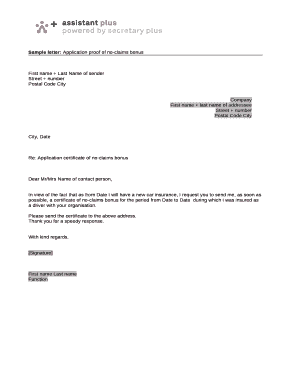
No Claims Bonus Proof Letter Sample Form


What is the No Claims Bonus Proof Letter Sample
The no claims bonus certificate is an essential document in the insurance sector, particularly for car insurance. It serves as proof that the policyholder has not made any claims during a specified period. This certificate can significantly impact insurance premiums, often leading to discounts for drivers with a clean record. In the context of Pakistan, this document is commonly referred to as the no claim bonus certificate, and it is crucial for those seeking to lower their insurance costs or switch providers.
How to Obtain the No Claims Bonus Proof Letter Sample
To obtain the no claims bonus certificate in Pakistan, policyholders typically need to contact their insurance provider directly. Most companies will require a formal request, which may need to be submitted in writing. It is advisable to provide details such as the policy number, personal identification, and any relevant information about the insurance period. Some insurers may also offer the option to request this certificate through their online portals, streamlining the process for customers.
Steps to Complete the No Claims Bonus Proof Letter Sample
Completing the no claims bonus certificate involves several key steps:
- Gather necessary information, including your policy number and personal details.
- Request the certificate from your insurance provider, either through a formal letter or via their online system.
- Review the document for accuracy once received, ensuring all details are correct.
- Store the certificate securely, as it may be required for future insurance applications or claims.
Legal Use of the No Claims Bonus Proof Letter Sample
The no claims bonus certificate is legally recognized as proof of a driver's insurance history. In the United States, while the specific terminology may differ, similar documents serve the same purpose. It is vital to ensure that the certificate is issued by a legitimate insurance provider and contains all necessary information to be considered valid in legal contexts. This document can be crucial when disputing insurance claims or during policy negotiations.
Key Elements of the No Claims Bonus Proof Letter Sample
A comprehensive no claims bonus certificate should include the following key elements:
- The policyholder's name and contact information.
- The insurance provider's name and contact details.
- The policy number associated with the no claims bonus.
- The period during which no claims were made.
- A statement confirming the absence of claims and the date of issuance.
Examples of Using the No Claims Bonus Proof Letter Sample
The no claims bonus certificate can be utilized in various scenarios, such as:
- Applying for a new car insurance policy, where it may reduce premium rates.
- Negotiating with existing insurers for lower rates based on a clean claims history.
- Providing proof of driving history when required by legal authorities.
Quick guide on how to complete no claims bonus proof letter sample
Manage No Claims Bonus Proof Letter Sample effortlessly on any device
Web-based document administration has become favored by companies and individuals alike. It serves as an excellent eco-friendly substitute for conventional printed and signed materials, as you can access the right template and securely store it online. airSlate SignNow equips you with all the features necessary to create, modify, and electronically sign your documents swiftly without delays. Handle No Claims Bonus Proof Letter Sample on any platform with airSlate SignNow's Android or iOS applications and simplify any document-related process today.
How to modify and eSign No Claims Bonus Proof Letter Sample with ease
- Find No Claims Bonus Proof Letter Sample and click on Get Form to begin.
- Utilize the features we offer to fill out your form.
- Emphasize pertinent sections of your documents or obscure sensitive information with tools that airSlate SignNow provides specifically for this purpose.
- Create your signature using the Sign tool, which takes just moments and holds the same legal validity as a traditional wet ink signature.
- Verify the information and click on the Done button to save your modifications.
- Select how you want to share your form, via email, SMS, or invitation link, or download it to your computer.
Eliminate concerns about lost or misplaced documents, tedious form searching, or errors that necessitate printing out new document versions. airSlate SignNow addresses all your document administration needs in just a few clicks from any device you choose. Modify and eSign No Claims Bonus Proof Letter Sample and ensure outstanding communication at every stage of the form preparation process with airSlate SignNow.
Create this form in 5 minutes or less
Create this form in 5 minutes!
How to create an eSignature for the no claims bonus proof letter sample
How to create an electronic signature for a PDF online
How to create an electronic signature for a PDF in Google Chrome
How to create an e-signature for signing PDFs in Gmail
How to create an e-signature right from your smartphone
How to create an e-signature for a PDF on iOS
How to create an e-signature for a PDF on Android
People also ask
-
What is a no claim bonus certificate in Pakistan?
A no claim bonus certificate in Pakistan is a document awarded by insurance companies to policyholders who have not made any claims during a specific policy period. This certificate can lead to signNow discounts on renewal premiums, encouraging safe driving habits. It serves as proof of your claim-free history when switching insurers.
-
How can I obtain a no claim bonus certificate in Pakistan?
To obtain a no claim bonus certificate in Pakistan, you need to contact your insurance provider once your policy period ends without any claims. They will verify your claim history and issue the certificate if you qualify. It's a straightforward process that rewards responsible policyholders.
-
What are the benefits of having a no claim bonus certificate in Pakistan?
Having a no claim bonus certificate in Pakistan provides several benefits, most notably discounts on your insurance premiums. It reflects your safe driving record, which strengthens your profile as a low-risk customer. This can also help you save money while ensuring continued coverage.
-
How does a no claim bonus certificate affect my insurance renewal costs?
A no claim bonus certificate directly impacts your insurance renewal costs by offering you discounts due to your claim-free record. Each insurer may have different percentage reductions based on your certificate, potentially lowering your premium considerably. This aspect makes a no claim bonus certificate a valuable asset for any policyholder.
-
Can I transfer my no claim bonus certificate to another insurer in Pakistan?
Yes, you can typically transfer your no claim bonus certificate to a new insurer in Pakistan when switching providers. Make sure to provide the new insurer with the certificate as proof of your claim history. This helps you retain the discount even after changing your insurance provider.
-
Are there any specific requirements to qualify for a no claim bonus certificate in Pakistan?
To qualify for a no claim bonus certificate in Pakistan, you must complete the policy term without making any insurance claims. Each insurance company may also have specific duration requirements, usually ranging from 12 months. Understanding your insurer's guidelines is crucial for obtaining this certificate.
-
How long is a no claim bonus certificate valid in Pakistan?
A no claim bonus certificate in Pakistan typically remains valid for a limited period, often around two years. It is advisable to check with your insurer for specific validity guidelines. Ensure you use the certificate before it expires to avail of any applicable discounts during your next policy renewal.
Get more for No Claims Bonus Proof Letter Sample
Find out other No Claims Bonus Proof Letter Sample
- How To Sign Alabama Legal LLC Operating Agreement
- Sign Alabama Legal Cease And Desist Letter Now
- Sign Alabama Legal Cease And Desist Letter Later
- Sign California Legal Living Will Online
- How Do I Sign Colorado Legal LLC Operating Agreement
- How Can I Sign California Legal Promissory Note Template
- How Do I Sign North Dakota Insurance Quitclaim Deed
- How To Sign Connecticut Legal Quitclaim Deed
- How Do I Sign Delaware Legal Warranty Deed
- Sign Delaware Legal LLC Operating Agreement Mobile
- Sign Florida Legal Job Offer Now
- Sign Insurance Word Ohio Safe
- How Do I Sign Hawaii Legal Business Letter Template
- How To Sign Georgia Legal Cease And Desist Letter
- Sign Georgia Legal Residential Lease Agreement Now
- Sign Idaho Legal Living Will Online
- Sign Oklahoma Insurance Limited Power Of Attorney Now
- Sign Idaho Legal Separation Agreement Online
- Sign Illinois Legal IOU Later
- Sign Illinois Legal Cease And Desist Letter Fast