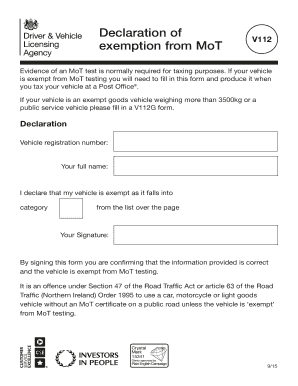
V112 Form


What is the V112 Form
The V112 form is a document used primarily for vehicle registration and titling in the United States. It serves as a request for the issuance of a new title or registration for a vehicle, often required when a vehicle changes ownership or when an owner needs to update their registration information. Understanding the purpose and requirements of the V112 form is essential for ensuring compliance with state vehicle regulations.
How to use the V112 Form
Using the V112 form involves several steps to ensure accurate completion and submission. First, gather all necessary information related to the vehicle, such as the Vehicle Identification Number (VIN), make, model, and year. Next, fill out the form with accurate details, ensuring that all sections are completed. Once the form is filled out, it can be submitted either online, by mail, or in person at your local Department of Motor Vehicles (DMV) office, depending on state regulations.
Steps to complete the V112 Form
Completing the V112 form requires careful attention to detail. Follow these steps:
- Gather required documents, including proof of ownership and identification.
- Provide accurate vehicle information, including VIN, make, model, and year.
- Complete all sections of the form, ensuring no fields are left blank.
- Review the form for accuracy before submission.
- Submit the form according to your state’s guidelines, whether online, by mail, or in person.
Legal use of the V112 Form
The legal use of the V112 form is governed by state laws regarding vehicle registration and titling. When completed accurately and submitted through the proper channels, the form is considered legally binding. It is essential to ensure that all information provided is truthful and accurate to avoid potential legal repercussions, such as fines or delays in processing.
Key elements of the V112 Form
Key elements of the V112 form include:
- Vehicle Information: Details such as VIN, make, model, and year.
- Owner Information: Name, address, and contact information of the vehicle owner.
- Signature: The owner’s signature is required to validate the form.
- Date: The date of completion must be included.
Form Submission Methods
Submitting the V112 form can be done through various methods, depending on state regulations. Common submission methods include:
- Online: Many states offer online submission through their DMV websites.
- Mail: The completed form can be mailed to the appropriate DMV address.
- In-Person: Submitting the form directly at a local DMV office is also an option.
Quick guide on how to complete v112 form 101961651
Obtain V112 Form effortlessly on any device
Web-based document administration has become increasingly favored by companies and individuals alike. It offers an ideal eco-friendly alternative to traditional printed and signed documents, allowing you to access the correct form and securely store it online. airSlate SignNow provides you with all the necessary tools to create, modify, and electronically sign your documents quickly without delays. Handle V112 Form on any platform using airSlate SignNow's Android or iOS applications and elevate any document-oriented process today.
The easiest way to modify and electronically sign V112 Form with ease
- Locate V112 Form and click on Get Form to begin.
- Utilize the tools we provide to complete your form.
- Emphasize essential sections of the documents or obscure sensitive information with tools that airSlate SignNow specifically offers for that purpose.
- Create your signature using the Sign tool, which takes seconds and carries the same legal significance as a conventional wet ink signature.
- Review the information and click on the Done button to save your changes.
- Choose how you wish to send your form, whether by email, text message (SMS), invitation link, or download it to your computer.
Eliminate the worry of lost or mislaid files, tedious form searches, or errors that necessitate printing new document copies. airSlate SignNow addresses your document management needs in just a few clicks from any device of your choice. Modify and electronically sign V112 Form and ensure effective communication at every stage of the form preparation process with airSlate SignNow.
Create this form in 5 minutes or less
Create this form in 5 minutes!
How to create an eSignature for the v112 form 101961651
How to create an electronic signature for a PDF online
How to create an electronic signature for a PDF in Google Chrome
How to create an e-signature for signing PDFs in Gmail
How to create an e-signature right from your smartphone
How to create an e-signature for a PDF on iOS
How to create an e-signature for a PDF on Android
People also ask
-
What is a v112 form?
The v112 form is a document used for vehicle tax adjustments in certain regions. It's essential for ensuring that your vehicle's tax status is accurate and up to date. Using airSlate SignNow, you can easily fill out and eSign your v112 form without unnecessary delays.
-
How does airSlate SignNow help with the v112 form process?
airSlate SignNow streamlines the v112 form submission process by providing intuitive tools for document completion and eSignature functionalities. This allows users to efficiently fill out the form and obtain necessary signatures in a secure and timely manner, reducing the risk of errors.
-
Is there a cost associated with using airSlate SignNow for the v112 form?
Yes, airSlate SignNow offers various pricing plans tailored to fit different business needs. These plans provide access to features that make managing the v112 form easy, including unlimited eSigning and document storage, all while being budget-friendly.
-
What features does airSlate SignNow offer for the v112 form?
With airSlate SignNow, you can utilize key features such as template creation, bulk sending, and real-time tracking for the v112 form. These features enhance operational efficiency and ensure that all necessary parties can sign the document seamlessly.
-
Can I integrate airSlate SignNow with other tools for my v112 form?
Absolutely! airSlate SignNow easily integrates with various applications such as CRM systems and cloud storage services. This flexibility allows for smoother workflows when managing and submitting the v112 form alongside your existing tools.
-
What are the benefits of using airSlate SignNow for eSigning the v112 form?
Using airSlate SignNow for your v112 form offers benefits like enhanced security, fast turnaround, and ease of use. The platform ensures that your documents are safely stored and quickly accessible, allowing you to complete important filings without hassle.
-
How can I ensure my v112 form is filled out correctly?
airSlate SignNow provides guided workflows and templates to help ensure that your v112 form is filled out correctly. Moreover, collaborative features allow you to share the document with colleagues for review before finalizing, minimizing the chances of errors.
Get more for V112 Form
- Quitclaim deed by two individuals to husband and wife wisconsin form
- Warranty deed from two individuals to husband and wife wisconsin form
- Transfer death deed 497430540 form
- Wisconsin llc company form
- Wisconsin claim online form
- Quitclaim deed by two individuals to llc wisconsin form
- Warranty deed from two individuals to llc wisconsin form
- Subcontractors claim of lien by corporation or llc wisconsin form
Find out other V112 Form
- eSignature Michigan Escrow Agreement Simple
- How Do I Electronic signature Alabama Non-Compete Agreement
- How To eSignature North Carolina Sales Receipt Template
- Can I Electronic signature Arizona LLC Operating Agreement
- Electronic signature Louisiana LLC Operating Agreement Myself
- Can I Electronic signature Michigan LLC Operating Agreement
- How Can I Electronic signature Nevada LLC Operating Agreement
- Electronic signature Ohio LLC Operating Agreement Now
- Electronic signature Ohio LLC Operating Agreement Myself
- How Do I Electronic signature Tennessee LLC Operating Agreement
- Help Me With Electronic signature Utah LLC Operating Agreement
- Can I Electronic signature Virginia LLC Operating Agreement
- Electronic signature Wyoming LLC Operating Agreement Mobile
- Electronic signature New Jersey Rental Invoice Template Computer
- Electronic signature Utah Rental Invoice Template Online
- Electronic signature Louisiana Commercial Lease Agreement Template Free
- eSignature Delaware Sales Invoice Template Free
- Help Me With eSignature Oregon Sales Invoice Template
- How Can I eSignature Oregon Sales Invoice Template
- eSignature Pennsylvania Sales Invoice Template Online