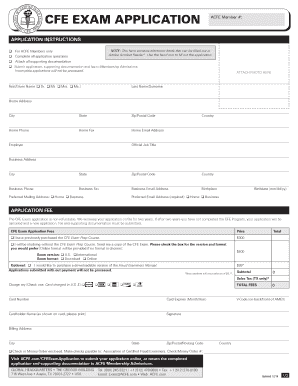
Cfe Exam Application Form


What is the CFE Exam Application
The CFE exam application is a formal request submitted by individuals seeking to take the Certified Fraud Examiner (CFE) exam. This application is essential for those pursuing a career in fraud examination and detection. It typically includes personal information, educational background, and professional experience relevant to the field of fraud examination. Completing this application accurately is crucial, as it determines eligibility to sit for the exam and ultimately impacts career advancement opportunities.
Steps to Complete the CFE Exam Application
Completing the CFE exam application involves several key steps to ensure accuracy and compliance. First, gather all necessary personal and professional information, including your educational credentials and any relevant work experience. Next, fill out the application form carefully, ensuring that all sections are completed. It is important to review the form for any errors or omissions before submission. Finally, submit the application through the designated method, whether online or via mail, and keep a copy for your records.
Legal Use of the CFE Exam Application
The CFE exam application must be completed in accordance with legal standards to ensure its validity. This includes adhering to guidelines set forth by the Association of Certified Fraud Examiners (ACFE) and relevant state regulations. Proper use of the application ensures that the information provided is accurate and truthful, which is critical for maintaining the integrity of the certification process. Additionally, understanding the legal implications of submitting false information can help applicants avoid potential penalties.
Required Documents for the CFE Exam Application
When submitting the CFE exam application, certain documents are typically required to support your eligibility. These may include:
- Proof of educational qualifications, such as transcripts or diplomas.
- Documentation of relevant work experience in fraud examination or related fields.
- A government-issued identification to verify identity.
Ensuring that all required documents are included with your application can streamline the approval process and help avoid delays.
Eligibility Criteria for the CFE Exam Application
To qualify for the CFE exam, applicants must meet specific eligibility criteria established by the ACFE. Generally, candidates should possess a combination of education and professional experience in areas related to fraud examination. This may include degrees in accounting, finance, or criminal justice, along with relevant work experience. Additionally, applicants must demonstrate a commitment to ethical practices in their professional conduct.
Form Submission Methods
The CFE exam application can be submitted through various methods, providing flexibility for applicants. Common submission methods include:
- Online submission via the ACFE website, which is often the fastest option.
- Mailing a hard copy of the application to the designated ACFE address.
- In-person submission at ACFE events or conferences, if applicable.
Choosing the appropriate submission method can depend on personal preference and urgency.
Application Process & Approval Time
Once the CFE exam application is submitted, it undergoes a review process by the ACFE. The approval time can vary based on several factors, including the volume of applications received and the completeness of the submitted information. Typically, applicants can expect to receive notification of their application status within a few weeks. It is advisable to check for any updates or additional requirements during this period to ensure a smooth process.
Quick guide on how to complete cfe exam application
Complete Cfe Exam Application effortlessly on any device
Digital document management has gained popularity among organizations and individuals alike. It offers an ideal eco-friendly substitute for traditional printed and signed paperwork, allowing you to locate the correct form and securely save it online. airSlate SignNow provides all the tools necessary to create, edit, and eSign your documents swiftly and without interruptions. Manage Cfe Exam Application on any platform with the airSlate SignNow Android or iOS applications and streamline any document-related process today.
The simplest way to edit and eSign Cfe Exam Application without hassle
- Obtain Cfe Exam Application and click Get Form to begin.
- Utilize the tools we provide to finalize your document.
- Emphasize important sections of your documents or conceal sensitive information with tools specifically offered by airSlate SignNow for that purpose.
- Generate your signature using the Sign tool, which takes moments and carries the same legal authority as a conventional wet ink signature.
- Review all the details and click the Done button to save your changes.
- Select how you want to share your form, via email, text message (SMS), or an invite link, or download it to your computer.
Forget about lost or misfiled documents, tedious form searches, or mistakes that necessitate reprinting new document copies. airSlate SignNow satisfies your document management needs with just a few clicks from any device you choose. Edit and eSign Cfe Exam Application and ensure effective communication at every phase of the form preparation process with airSlate SignNow.
Create this form in 5 minutes or less
Create this form in 5 minutes!
How to create an eSignature for the cfe exam application
How to create an electronic signature for a PDF online
How to create an electronic signature for a PDF in Google Chrome
How to create an e-signature for signing PDFs in Gmail
How to create an e-signature right from your smartphone
How to create an e-signature for a PDF on iOS
How to create an e-signature for a PDF on Android
People also ask
-
What is the cfe exam application?
The cfe exam application is a crucial step for candidates seeking to become Certified Fraud Examiners. It allows individuals to submit their details and eligibility for the CFE exam. Completing the cfe exam application correctly ensures that you meet all necessary requirements to take the examination.
-
How much does the cfe exam application cost?
The cost associated with the cfe exam application varies based on membership status and any additional materials required. Typically, there is an application fee, and candidates should also consider costs for study materials or preparatory courses. It's essential to review the specific fees outlined on the official CFE website to budget effectively.
-
What features are included in the cfe exam application process?
The cfe exam application process includes a list of required qualifications, submission of required documents, and an online portal for tracking your application status. Candidates will have access to resources to guide them through the application. This streamlined process enhances user experience and helps ensure timely completion of necessary steps.
-
What are the benefits of using airSlate SignNow for the cfe exam application?
Using airSlate SignNow for the cfe exam application simplifies the process by allowing you to eSign and send your documents quickly and securely. It reduces the hassle of paper forms, making the application more efficient. The user-friendly interface ensures that candidates can easily navigate the application process.
-
Can I track my cfe exam application status online?
Yes, most cfe exam application processes provide an online portal where candidates can track their application status. This feature allows you to check if your application has been received, is under review, or has been approved. Keeping tabs on your application helps you stay informed about your eligibility to take the CFE exam.
-
Is there a deadline for submitting the cfe exam application?
Yes, there are specific deadlines for submitting the cfe exam application, which vary based on the exam window. It's important to check the official CFE website for up-to-date information regarding these deadlines. Submitting your application on time is crucial to ensure you can sit for the exam during your desired session.
-
Are there any recommended study materials for the cfe exam application?
Yes, there are several recommended study materials that can help you prepare for the CFE exam and complete your cfe exam application successfully. These materials include textbooks, online courses, and practice exams. Utilizing these resources can enhance your understanding and boost your confidence before taking the exam.
Get more for Cfe Exam Application
- Wisconsin assignment form
- Wi corporation 497430635 form
- Request for information by supplier individual wisconsin
- Assignment of mortgage by individual mortgage holder wisconsin form
- Assignment of mortgage by corporate mortgage holder wisconsin form
- 5 day notice to pay rent or lease terminates month to month lease residential wisconsin form
- Wi 5 day notice form
- 14 day notice to terminate month to month lease for breach other than nonpayment of rent if failure to cure residential form
Find out other Cfe Exam Application
- eSignature Non-Profit Form Colorado Free
- eSignature Mississippi Lawers Residential Lease Agreement Later
- How To eSignature Mississippi Lawers Residential Lease Agreement
- Can I eSignature Indiana Life Sciences Rental Application
- eSignature Indiana Life Sciences LLC Operating Agreement Fast
- eSignature Kentucky Life Sciences Quitclaim Deed Fast
- Help Me With eSignature Georgia Non-Profit NDA
- How Can I eSignature Idaho Non-Profit Business Plan Template
- eSignature Mississippi Life Sciences Lease Agreement Myself
- How Can I eSignature Mississippi Life Sciences Last Will And Testament
- How To eSignature Illinois Non-Profit Contract
- eSignature Louisiana Non-Profit Business Plan Template Now
- How Do I eSignature North Dakota Life Sciences Operating Agreement
- eSignature Oregon Life Sciences Job Offer Myself
- eSignature Oregon Life Sciences Job Offer Fast
- eSignature Oregon Life Sciences Warranty Deed Myself
- eSignature Maryland Non-Profit Cease And Desist Letter Fast
- eSignature Pennsylvania Life Sciences Rental Lease Agreement Easy
- eSignature Washington Life Sciences Permission Slip Now
- eSignature West Virginia Life Sciences Quitclaim Deed Free