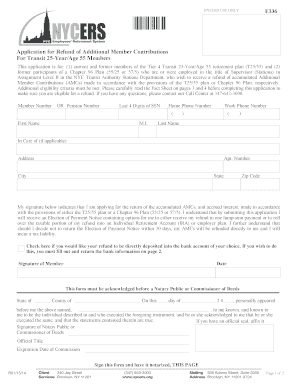
Nycers Form 336


What is the Nycers Form 336
The Nycers Form 336 is a specific document utilized within the New York City Employees' Retirement System (NYCERS). This form is primarily used for members to apply for retirement benefits or to make changes to their retirement plan. It is essential for ensuring that all relevant information is accurately captured and processed by the retirement system. Understanding the purpose and requirements of this form is crucial for members seeking to navigate their retirement options effectively.
How to use the Nycers Form 336
Using the Nycers Form 336 involves a few straightforward steps. First, members must gather all necessary personal information, including their NYCERS membership number, employment details, and any relevant financial information. Next, the form should be filled out completely, ensuring that all sections are addressed to avoid delays. Once completed, members can submit the form either online or via mail, depending on their preference and the guidelines provided by NYCERS.
Steps to complete the Nycers Form 336
Completing the Nycers Form 336 requires careful attention to detail. Here are the essential steps:
- Begin by downloading the form from the NYCERS website or accessing it through their online portal.
- Fill in your personal information, including your name, address, and membership number.
- Provide details about your employment history and any changes you wish to make to your retirement plan.
- Review the form for accuracy, ensuring that all required fields are completed.
- Sign and date the form to validate your submission.
- Submit the form as directed, either electronically or by mailing it to the appropriate NYCERS office.
Legal use of the Nycers Form 336
The Nycers Form 336 is legally binding once it is properly filled out and submitted. It is important to comply with all regulations set forth by NYCERS to ensure that the form is accepted and processed without issues. This includes providing accurate information and adhering to submission deadlines. Misrepresentation or incomplete information may lead to delays or denial of benefits.
Key elements of the Nycers Form 336
Several key elements must be included on the Nycers Form 336 to ensure its validity:
- Personal Information: Full name, address, and NYCERS membership number.
- Employment Details: Information about your current and past employment with the city.
- Benefit Selection: Indication of the type of retirement benefits being applied for or modified.
- Signature: A valid signature is required to authenticate the form.
Form Submission Methods
Members can submit the Nycers Form 336 through various methods, ensuring flexibility based on personal preferences. The options typically include:
- Online Submission: Members can complete and submit the form electronically through the NYCERS online portal.
- Mail: The completed form can be printed and sent to the designated NYCERS office via postal mail.
- In-Person: Members may also choose to deliver the form directly to a NYCERS office for immediate processing.
Quick guide on how to complete nycers form 336 autofill
Complete nycers form 336 autofill effortlessly on any device
Online document management has become increasingly popular among businesses and individuals. It offers an ideal eco-friendly substitute for traditional printed and signed documents, as you can find the appropriate form and securely store it online. airSlate SignNow equips you with all the necessary tools to create, modify, and eSign your documents quickly without delays. Manage nycers form 336 autofill on any device with airSlate SignNow's Android or iOS applications and streamline any document-based workflow today.
How to modify and eSign nycers form 336 with ease
- Find nycers form 336 autofill and click Get Form to begin.
- Utilize the tools available to complete your document.
- Emphasize important sections of your documents or redact sensitive information using tools specifically provided by airSlate SignNow for that purpose.
- Create your signature with the Sign tool, which takes mere seconds and carries the same legal validity as a conventional wet ink signature.
- Review all the information and click the Done button to save your changes.
- Select your preferred method for sending your form, whether via email, text message (SMS), invitation link, or download it to your computer.
Eliminate concerns about lost or misplaced documents, tedious form searching, or mistakes that require printing new document copies. airSlate SignNow fulfills your document management needs with just a few clicks from any device of your choice. Modify and eSign nycers form 336 to ensure exceptional communication at every stage of the form preparation process with airSlate SignNow.
Create this form in 5 minutes or less
Related searches to nycers form 336 autofill
Create this form in 5 minutes!
How to create an eSignature for the nycers form 336
How to create an electronic signature for a PDF online
How to create an electronic signature for a PDF in Google Chrome
How to create an e-signature for signing PDFs in Gmail
How to create an e-signature right from your smartphone
How to create an e-signature for a PDF on iOS
How to create an e-signature for a PDF on Android
People also ask nycers form 336
-
What is the nycers form 336 autofill feature in airSlate SignNow?
The nycers form 336 autofill feature in airSlate SignNow allows users to automatically populate commonly used fields in the form, streamlining the e-signing process. This saves time and minimizes errors, making it easier for businesses to manage their documentation needs efficiently.
-
How does airSlate SignNow handle pricing for the nycers form 336 autofill?
airSlate SignNow offers competitive pricing plans that include access to the nycers form 336 autofill feature. Depending on the subscription tier you choose, you can enjoy various functionalities that enhance your document workflow without breaking the bank.
-
Can I integrate nycers form 336 autofill with other applications?
Yes, airSlate SignNow allows easy integration of the nycers form 336 autofill feature with various third-party applications. This ensures that your workflow remains seamless, allowing for improved productivity and efficient document management across platforms.
-
What are the benefits of using airSlate SignNow's nycers form 336 autofill?
Utilizing the nycers form 336 autofill feature in airSlate SignNow can drastically reduce the time needed to fill out repetitive forms and enhance the accuracy of submitted information. This not only speeds up your workflow but also increases the overall efficiency of your document processes.
-
Is the nycers form 336 autofill feature secure?
Absolutely! The nycers form 336 autofill feature in airSlate SignNow is designed with advanced security protocols to protect sensitive information. We prioritize data privacy and ensure that your documents are securely managed while taking advantage of the autofill capabilities.
-
Who can benefit from using nycers form 336 autofill in airSlate SignNow?
Any business or individual that regularly utilizes the nycers form 336 can greatly benefit from the autofill feature in airSlate SignNow. It is especially useful for organizations looking to streamline document workflows and improve overall efficiency in handling forms.
-
How does the nycers form 336 autofill improve the e-signing process?
The nycers form 336 autofill feature enhances the e-signing process by pre-filling relevant data, allowing signers to review and complete their documentation quickly. This reduces friction in the signing experience and ensures that forms are filled out accurately and efficiently.
Get more for nycers form 336 autofill
Find out other nycers form 336
- eSign Mississippi Sponsorship Agreement Free
- eSign North Dakota Copyright License Agreement Free
- How Do I eSign Idaho Medical Records Release
- Can I eSign Alaska Advance Healthcare Directive
- eSign Kansas Client and Developer Agreement Easy
- eSign Montana Domain Name Registration Agreement Now
- eSign Nevada Affiliate Program Agreement Secure
- eSign Arizona Engineering Proposal Template Later
- eSign Connecticut Proforma Invoice Template Online
- eSign Florida Proforma Invoice Template Free
- Can I eSign Florida Proforma Invoice Template
- eSign New Jersey Proforma Invoice Template Online
- eSign Wisconsin Proforma Invoice Template Online
- eSign Wyoming Proforma Invoice Template Free
- eSign Wyoming Proforma Invoice Template Simple
- How To eSign Arizona Agreement contract template
- eSign Texas Agreement contract template Fast
- eSign Massachusetts Basic rental agreement or residential lease Now
- How To eSign Delaware Business partnership agreement
- How Do I eSign Massachusetts Business partnership agreement