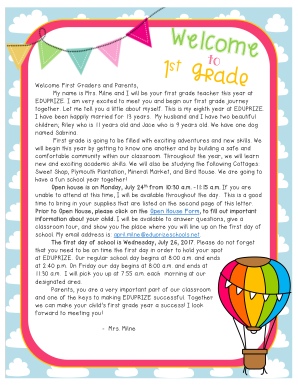
Welcome First Graders and Parents, Form


What is the Welcome First Graders And Parents
The Welcome First Graders And Parents form is an essential document designed to facilitate the smooth transition of first graders into the school environment. This form gathers important information about the student and their family, helping educators understand the needs and background of each child. It typically includes sections for personal details, emergency contacts, and any specific requirements that may assist in the educational process.
How to use the Welcome First Graders And Parents
Using the Welcome First Graders And Parents form is straightforward. Parents can access the form online, where they can fill in the required fields. It is important to provide accurate information to ensure that the school can adequately support the child. After completing the form, parents can electronically sign it, which streamlines the submission process and ensures that the document is securely transmitted to the school.
Steps to complete the Welcome First Graders And Parents
Completing the Welcome First Graders And Parents form involves several key steps:
- Access the form through the designated online platform.
- Fill in the student’s personal information, including name, date of birth, and grade level.
- Provide details about the parents or guardians, including contact information.
- Include any medical or educational needs that the school should be aware of.
- Review the information for accuracy before submitting.
- Sign the form electronically to validate the submission.
Legal use of the Welcome First Graders And Parents
The Welcome First Graders And Parents form is legally binding when completed correctly. To ensure its validity, it must comply with relevant eSignature laws, such as the ESIGN Act and UETA. These laws affirm that electronic signatures hold the same legal weight as traditional handwritten signatures, provided that proper procedures are followed during the signing process.
Key elements of the Welcome First Graders And Parents
Several key elements are crucial for the Welcome First Graders And Parents form:
- Student Information: Essential details about the child, including their full name and date of birth.
- Parent or Guardian Details: Contact information for those responsible for the child.
- Emergency Contacts: Names and phone numbers of individuals to contact in case of an emergency.
- Medical Information: Any allergies or medical conditions that the school should be aware of.
- Special Needs: Information regarding any educational accommodations required for the child.
Examples of using the Welcome First Graders And Parents
There are various scenarios where the Welcome First Graders And Parents form is utilized:
- When enrolling a child in a new school for the first time.
- For transitioning from preschool to elementary school.
- When updating information for returning students at the start of a new school year.
Quick guide on how to complete welcome first graders and parents
Complete Welcome First Graders And Parents, effortlessly on any device
Online document oversight has gained traction among businesses and individuals. It offers an ideal eco-friendly substitute for traditional printed and signed documents, as you can locate the suitable form and securely keep it online. airSlate SignNow equips you with all the tools necessary to create, modify, and electronically sign your documents swiftly without delays. Manage Welcome First Graders And Parents, on any device using the airSlate SignNow Android or iOS applications and enhance any document-focused process today.
The easiest method to modify and electronically sign Welcome First Graders And Parents, seamlessly
- Find Welcome First Graders And Parents, and click on Get Form to begin.
- Utilize the tools we provide to complete your document.
- Highlight important sections of your documents or obscure sensitive data using tools that airSlate SignNow offers specifically for that purpose.
- Create your signature with the Sign tool, which takes moments and holds the same legal significance as a conventional wet ink signature.
- Review all the details and then click the Done button to save your changes.
- Select how you wish to send your form, whether by email, SMS, invitation link, or download it to your computer.
Eliminate worries about lost or mislaid files, cumbersome form searching, or mistakes that necessitate printing new document copies. airSlate SignNow addresses all your needs in document management with just a few clicks from any device you prefer. Edit and electronically sign Welcome First Graders And Parents, and ensure effective communication at every stage of your form preparation process with airSlate SignNow.
Create this form in 5 minutes or less
Create this form in 5 minutes!
How to create an eSignature for the welcome first graders and parents
How to create an electronic signature for a PDF online
How to create an electronic signature for a PDF in Google Chrome
How to create an e-signature for signing PDFs in Gmail
How to create an e-signature right from your smartphone
How to create an e-signature for a PDF on iOS
How to create an e-signature for a PDF on Android
People also ask
-
What is airSlate SignNow and how can it help first graders and their parents?
airSlate SignNow is an efficient eSigning platform that simplifies the process of sending and signing documents electronically. Welcome First Graders And Parents to a world where you can manage educational paperwork effortlessly, ensuring that important documents are signed and returned promptly.
-
Are there any costs associated with using airSlate SignNow for first graders and parents?
Yes, airSlate SignNow offers various pricing plans that cater to different needs. Welcome First Graders And Parents; you can choose a plan that fits your budget while enjoying the essential features of an eSigning solution.
-
What are the key features of airSlate SignNow that would benefit first graders and their parents?
airSlate SignNow includes features such as customizable templates, secure cloud storage, and easy document sharing. Welcome First Graders And Parents; these features streamline the signing process, making it easier to handle school forms and consent documents.
-
Is airSlate SignNow easy to use for first graders and their parents?
Absolutely! airSlate SignNow is designed to be user-friendly, perfect for all ages. Welcome First Graders And Parents; the intuitive interface ensures that even young users can navigate the platform with ease.
-
Can I track the status of documents sent through airSlate SignNow?
Yes, airSlate SignNow provides robust tracking capabilities for all documents sent for signing. Welcome First Graders And Parents; you can easily monitor when a document is viewed, signed, or completed, ensuring you stay informed.
-
Does airSlate SignNow integrate with other tools that first graders and parents may use?
Yes, airSlate SignNow seamlessly integrates with various applications such as Google Drive, Dropbox, and CRM systems. Welcome First Graders And Parents; these integrations enhance productivity and ensure that all your documents are easily accessible.
-
What benefits does airSlate SignNow offer compared to traditional paper signing methods?
Using airSlate SignNow saves time, enhances security, and reduces the risk of lost documents compared to traditional paper signing methods. Welcome First Graders And Parents; this modern approach allows for a more efficient handling of school paperwork.
Get more for Welcome First Graders And Parents,
- Marital domestic separation and property settlement agreement no children parties may have joint property or debts where 497430863 form
- Wi marital agreement form
- Marital domestic separation and property settlement agreement adult children parties may have joint property or debts where 497430865 form
- Marital domestic separation and property settlement agreement adult children parties may have joint property or debts effective 497430866 form
- Living trust for husband and wife with no children wisconsin form
- Living trust for individual who is single divorced or widow or widower with no children wisconsin form
- Living trust for individual who is single divorced or widow or widower with children wisconsin form
- Living trust for husband and wife with one child wisconsin form
Find out other Welcome First Graders And Parents,
- eSignature Washington Real Estate Lease Agreement Form Mobile
- How Can I eSignature New York Sports Executive Summary Template
- eSignature Arkansas Courts LLC Operating Agreement Now
- How Do I eSignature Arizona Courts Moving Checklist
- eSignature Wyoming Real Estate Quitclaim Deed Myself
- eSignature Wyoming Real Estate Lease Agreement Template Online
- How Can I eSignature Delaware Courts Stock Certificate
- How Can I eSignature Georgia Courts Quitclaim Deed
- Help Me With eSignature Florida Courts Affidavit Of Heirship
- Electronic signature Alabama Banking RFP Online
- eSignature Iowa Courts Quitclaim Deed Now
- eSignature Kentucky Courts Moving Checklist Online
- eSignature Louisiana Courts Cease And Desist Letter Online
- How Can I Electronic signature Arkansas Banking Lease Termination Letter
- eSignature Maryland Courts Rental Application Now
- eSignature Michigan Courts Affidavit Of Heirship Simple
- eSignature Courts Word Mississippi Later
- eSignature Tennessee Sports Last Will And Testament Mobile
- How Can I eSignature Nevada Courts Medical History
- eSignature Nebraska Courts Lease Agreement Online