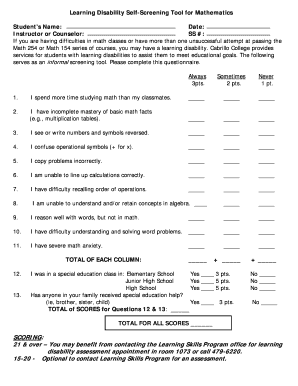
Learning Disability Assessment Form


What is the Learning Disability Assessment Form
The Learning Disability Assessment Form is a structured tool designed to evaluate an individual's cognitive and academic skills. It helps identify whether a person has a learning disability, which may impact their ability to learn effectively in traditional educational settings. This form typically includes a series of questions and criteria that assess various aspects of learning, such as reading, writing, and mathematical abilities. By utilizing this assessment, educators and professionals can determine appropriate interventions and support for individuals facing learning challenges.
How to use the Learning Disability Assessment Form
Using the Learning Disability Assessment Form involves several key steps to ensure accurate and effective evaluation. First, gather relevant background information about the individual, including educational history and any previous assessments. Next, complete the form by answering each question honestly and thoroughly. It is essential to involve educators or professionals who can provide insights into the individual's learning behaviors and challenges. After completing the form, review the responses with a qualified specialist to interpret the results and discuss potential next steps for support and intervention.
Steps to complete the Learning Disability Assessment Form
Completing the Learning Disability Assessment Form requires careful attention to detail. Follow these steps for effective completion:
- Gather necessary information, including academic records and previous assessments.
- Read each question carefully to understand what is being asked.
- Provide honest and accurate responses based on observations and experiences.
- Consult with educators or specialists if clarification is needed on any items.
- Review the completed form to ensure all sections are filled out before submission.
Key elements of the Learning Disability Assessment Form
The Learning Disability Assessment Form includes several critical elements that contribute to a comprehensive evaluation. These elements typically consist of:
- Demographic Information: Basic details about the individual being assessed.
- Educational Background: Information regarding the individual's academic history and performance.
- Behavioral Observations: Insights into the individual's learning behaviors and challenges.
- Specific Skills Assessment: Questions focusing on reading, writing, and mathematics abilities.
- Recommendations: Suggestions for further evaluation or intervention based on the assessment results.
Legal use of the Learning Disability Assessment Form
The Learning Disability Assessment Form is legally recognized as a valid tool for identifying learning disabilities, provided it is used in compliance with relevant regulations. In the United States, adherence to laws such as the Individuals with Disabilities Education Act (IDEA) ensures that individuals with learning disabilities receive appropriate educational support. When completed correctly, this form can serve as a critical document in securing necessary accommodations and services for affected individuals.
How to obtain the Learning Disability Assessment Form
The Learning Disability Assessment Form can typically be obtained through educational institutions, healthcare providers, or mental health professionals specializing in learning disabilities. Many schools have standardized forms available for parents and educators. Additionally, some organizations may provide downloadable versions of the assessment form in PDF format, making it accessible for those who need to conduct evaluations. It is advisable to check with local educational authorities or professional associations for specific resources and guidance on obtaining the form.
Quick guide on how to complete disability assessment form
Complete disability assessment form effortlessly on any device
Digital document management has become increasingly favored by organizations and individuals alike. It offers an ideal eco-friendly alternative to conventional printed and signed documents, as you can easily locate the necessary form and securely store it online. airSlate SignNow equips you with all the resources needed to create, edit, and eSign your documents swiftly without delays. Handle learning disability screening questionnaire pdf on any device using airSlate SignNow’s Android or iOS applications and enhance any document-centric operation today.
The simplest method to modify and eSign learning disability assessment form without hassle
- Obtain disability assessment form pdf and click Get Form to begin.
- Utilize the tools provided to fill out your form.
- Emphasize relevant sections of your documents or mask sensitive information using tools specifically designed by airSlate SignNow for that purpose.
- Generate your eSignature with the Sign tool, which takes mere seconds and holds the same legal validity as a traditional handwritten signature.
- Review the details and click on the Done button to save your modifications.
- Choose your preferred method of sending your form, whether by email, SMS, or an invitation link, or download it to your computer.
Eliminate concerns about lost or disorganized documents, tedious form searches, or mistakes that necessitate printing new document copies. airSlate SignNow addresses all your document management needs in just a few clicks from any device you prefer. Adjust and eSign learning disability evaluation scale pdf and ensure excellent communication at every stage of the form preparation process with airSlate SignNow.
Create this form in 5 minutes or less
Related searches to learning disability checklist pdf
Create this form in 5 minutes!
How to create an eSignature for the learning disability assessment tool
How to create an electronic signature for a PDF online
How to create an electronic signature for a PDF in Google Chrome
How to create an e-signature for signing PDFs in Gmail
How to create an e-signature right from your smartphone
How to create an e-signature for a PDF on iOS
How to create an e-signature for a PDF on Android
People also ask learning disability assessment form
-
What is the learning disability screening questionnaire PDF?
The learning disability screening questionnaire PDF is a document designed to help identify potential learning disabilities in individuals. This questionnaire serves as a vital tool for educators and healthcare professionals to assess learning challenges and initiate appropriate support services. By utilizing this PDF, stakeholders can ensure a comprehensive approach to learning disability assessments.
-
How can I access the learning disability screening questionnaire PDF?
You can easily access the learning disability screening questionnaire PDF through the airSlate SignNow platform. Simply navigate to our resource section, where you can download the PDF at no cost. This accessibility ensures that educators and professionals can efficiently obtain the tools needed for student assessments.
-
Is there a cost associated with the learning disability screening questionnaire PDF?
No, the learning disability screening questionnaire PDF is available for free. Our goal at airSlate SignNow is to empower professionals with essential resources without financial barriers. This initiative supports widespread access to quality assessment tools.
-
What are the main features of the learning disability screening questionnaire PDF?
The learning disability screening questionnaire PDF includes structured questions that help identify specific learning challenges faced by individuals. Its user-friendly format allows for straightforward completion, making it easier for professionals to facilitate assessments. Additionally, the PDF is designed to be printable, ensuring it can be used in various settings.
-
How can the learning disability screening questionnaire PDF benefit educators?
Educators can greatly benefit from the learning disability screening questionnaire PDF by utilizing it to streamline their assessment process. This tool provides a clear framework to identify students who may need further evaluation, allowing for early intervention and tailored support. Ultimately, it enhances student learning outcomes.
-
Can the learning disability screening questionnaire PDF be integrated with other tools?
Yes, the learning disability screening questionnaire PDF can be integrated with airSlate SignNow’s document management system, allowing for a seamless workflow. This means educators can collect, sign, and manage screening documents all in one place. Such integration simplifies the process and enhances collaboration among professionals.
-
How do I evaluate the results from the learning disability screening questionnaire PDF?
The results from the learning disability screening questionnaire PDF should be analyzed in conjunction with additional assessments and observations. Professionals should look for recurring patterns or signNow indicators of learning challenges within the completed questionnaire. This thorough evaluation helps in making informed decisions regarding further action and support.
Get more for disability assessment form pdf
Find out other learning disability evaluation scale pdf
- How Can I eSign Pennsylvania Postnuptial Agreement Template
- eSign Hawaii Prenuptial Agreement Template Secure
- eSign Michigan Prenuptial Agreement Template Simple
- eSign North Dakota Prenuptial Agreement Template Safe
- eSign Ohio Prenuptial Agreement Template Fast
- eSign Utah Prenuptial Agreement Template Easy
- eSign Utah Divorce Settlement Agreement Template Online
- eSign Vermont Child Custody Agreement Template Secure
- eSign North Dakota Affidavit of Heirship Free
- How Do I eSign Pennsylvania Affidavit of Heirship
- eSign New Jersey Affidavit of Residence Free
- eSign Hawaii Child Support Modification Fast
- Can I eSign Wisconsin Last Will and Testament
- eSign Wisconsin Cohabitation Agreement Free
- How To eSign Colorado Living Will
- eSign Maine Living Will Now
- eSign Utah Living Will Now
- eSign Iowa Affidavit of Domicile Now
- eSign Wisconsin Codicil to Will Online
- eSign Hawaii Guaranty Agreement Mobile