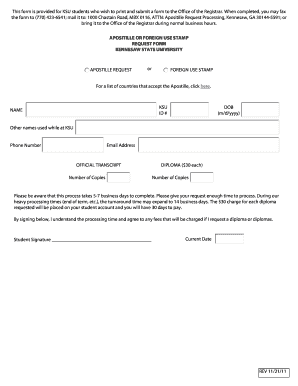
Apostille Request Form Registrar Kennesaw State University 2011


What is the Apostille Request Form Registrar Kennesaw State University
The Apostille Request Form Registrar Kennesaw State University is a legal document used to request an apostille, which certifies the authenticity of a public document for use in foreign countries. This form is essential for students and alumni who need to validate their academic credentials internationally. An apostille is often required for degrees, transcripts, and other official documents when applying for jobs, further education, or residency abroad.
How to use the Apostille Request Form Registrar Kennesaw State University
Using the Apostille Request Form involves several straightforward steps. First, you need to download the form from the Kennesaw State University Registrar's website or obtain it directly from the office. After filling out the required information, including your personal details and the specific documents you wish to have apostilled, you must submit the form as directed. Ensure that all information is accurate to avoid delays in processing.
Steps to complete the Apostille Request Form Registrar Kennesaw State University
Completing the Apostille Request Form requires attention to detail. Follow these steps:
- Download or obtain the Apostille Request Form from the Kennesaw State University Registrar.
- Fill in your personal information, including your name, student ID, and contact details.
- Specify the documents you are requesting an apostille for, such as your diploma or transcript.
- Review the form for accuracy and completeness.
- Submit the form according to the instructions provided, either online, by mail, or in person.
Legal use of the Apostille Request Form Registrar Kennesaw State University
The Apostille Request Form is legally recognized under the Hague Convention, which governs the use of apostilles in international document verification. By submitting this form, you ensure that your documents are properly authenticated for use in countries that are part of the convention. This legal recognition is crucial for maintaining the integrity and validity of your academic credentials abroad.
Key elements of the Apostille Request Form Registrar Kennesaw State University
Key elements of the Apostille Request Form include:
- Personal Information: Full name, student ID, and contact information.
- Document Details: A clear description of the documents requiring an apostille.
- Signature: Your signature certifying the accuracy of the information provided.
- Submission Method: Instructions on how to submit the form, which may include online, mail, or in-person options.
Eligibility Criteria
To be eligible to use the Apostille Request Form, you must be a current student or an alumnus of Kennesaw State University. Additionally, the documents you wish to apostille must be issued by the university or be related to your academic record. Ensure that your request aligns with the university's guidelines to facilitate a smooth process.
Quick guide on how to complete apostille request form registrar kennesaw state university
Complete Apostille Request Form Registrar Kennesaw State University effortlessly on any device
Online document management has gained popularity among organizations and individuals. It offers an ideal environmentally friendly alternative to traditional printed and signed documents, as you can find the necessary form and safely store it online. airSlate SignNow provides you with all the resources required to create, modify, and electronically sign your documents quickly without interruptions. Manage Apostille Request Form Registrar Kennesaw State University on any platform with airSlate SignNow Android or iOS applications and enhance any document-driven procedure today.
The simplest method to modify and eSign Apostille Request Form Registrar Kennesaw State University without hassle
- Locate Apostille Request Form Registrar Kennesaw State University and click Get Form to begin.
- Use the tools we offer to complete your form.
- Highlight important sections of the documents or obscure sensitive information with tools that airSlate SignNow provides specifically for that purpose.
- Create your electronic signature using the Sign feature, which takes seconds and holds the same legal validity as a traditional handwritten signature.
- Review all the details and click the Done button to save your changes.
- Select how you would like to send your form, via email, text message (SMS), invitation link, or download it to your computer.
Eliminate concerns about lost or misplaced files, tedious form searches, or mistakes that require reprinting document copies. airSlate SignNow fulfills all your document management requirements in just a few clicks from any device you choose. Modify and eSign Apostille Request Form Registrar Kennesaw State University and ensure excellent communication at every stage of your form preparation process with airSlate SignNow.
Create this form in 5 minutes or less
Find and fill out the correct apostille request form registrar kennesaw state university
Create this form in 5 minutes!
How to create an eSignature for the apostille request form registrar kennesaw state university
How to create an electronic signature for a PDF online
How to create an electronic signature for a PDF in Google Chrome
How to create an e-signature for signing PDFs in Gmail
How to create an e-signature right from your smartphone
How to create an e-signature for a PDF on iOS
How to create an e-signature for a PDF on Android
People also ask
-
What is the Apostille Request Form for the Registrar at Kennesaw State University?
The Apostille Request Form for the Registrar at Kennesaw State University is a specific document that students or alumni may need to authenticate their degrees or transcripts for international use. By completing this form, you can ensure that your educational credentials are properly recognized abroad.
-
How do I complete the Apostille Request Form for the Registrar at Kennesaw State University?
To complete the Apostille Request Form for the Registrar at Kennesaw State University, you should fill out the designated sections, providing accurate personal details and relevant information about your degree or transcript. Once filled, submit the form according to the provided instructions, which may include mailing or delivering it in person.
-
Is there a fee associated with the Apostille Request Form for the Registrar at Kennesaw State University?
Yes, there is typically a fee associated with the processing of the Apostille Request Form for the Registrar at Kennesaw State University. This fee helps cover administrative costs and varies depending on the specific request, so check with the registrar for the most current pricing information.
-
What benefits come with using the Apostille Request Form for the Registrar at Kennesaw State University?
Using the Apostille Request Form for the Registrar at Kennesaw State University simplifies the process of verifying educational documents for international purposes. It helps ensure that your credentials are officially recognized, reducing potential barriers when seeking employment or further education abroad.
-
How long does it take to process the Apostille Request Form for the Registrar at Kennesaw State University?
The processing time for the Apostille Request Form for the Registrar at Kennesaw State University can vary depending on demand and administrative workload. It is advisable to submit your request well in advance of any deadlines to ensure you receive your documents in a timely manner.
-
Can I track the status of my Apostille Request Form for the Registrar at Kennesaw State University?
Yes, many registrars provide a way to track the status of your Apostille Request Form for the Registrar at Kennesaw State University. Be sure to inquire about any tracking options available when you submit your form, so you can stay updated on its progress.
-
Are there any specific documents required to accompany the Apostille Request Form for the Registrar at Kennesaw State University?
Yes, specific documents such as a government-issued ID, payment confirmation for fees, and any prior educational records may be required to accompany your Apostille Request Form for the Registrar at Kennesaw State University. Check the university's website for a complete list of requirements.
Get more for Apostille Request Form Registrar Kennesaw State University
Find out other Apostille Request Form Registrar Kennesaw State University
- Can I Electronic signature Nevada Government Stock Certificate
- Can I Electronic signature Massachusetts Education Quitclaim Deed
- Can I Electronic signature New Jersey Government LLC Operating Agreement
- Electronic signature New Jersey Government Promissory Note Template Online
- Electronic signature Michigan Education LLC Operating Agreement Myself
- How To Electronic signature Massachusetts Finance & Tax Accounting Quitclaim Deed
- Electronic signature Michigan Finance & Tax Accounting RFP Now
- Electronic signature Oklahoma Government RFP Later
- Electronic signature Nebraska Finance & Tax Accounting Business Plan Template Online
- Electronic signature Utah Government Resignation Letter Online
- Electronic signature Nebraska Finance & Tax Accounting Promissory Note Template Online
- Electronic signature Utah Government Quitclaim Deed Online
- Electronic signature Utah Government POA Online
- How To Electronic signature New Jersey Education Permission Slip
- Can I Electronic signature New York Education Medical History
- Electronic signature Oklahoma Finance & Tax Accounting Quitclaim Deed Later
- How To Electronic signature Oklahoma Finance & Tax Accounting Operating Agreement
- Electronic signature Arizona Healthcare / Medical NDA Mobile
- How To Electronic signature Arizona Healthcare / Medical Warranty Deed
- Electronic signature Oregon Finance & Tax Accounting Lease Agreement Online