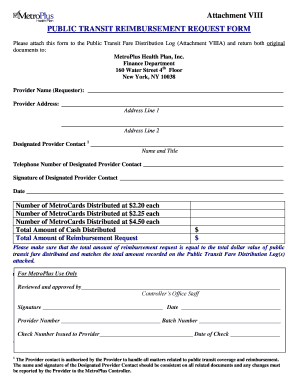
PUBLIC TRANSIT REIMBURSEMENT REQUEST FORM Metroplus 2013


What is the PUBLIC TRANSIT REIMBURSEMENT REQUEST FORM Metroplus
The PUBLIC TRANSIT REIMBURSEMENT REQUEST FORM Metroplus is a document designed for individuals seeking reimbursement for public transit expenses incurred while commuting for work-related purposes. This form is particularly relevant for employees who utilize public transportation services, such as buses or subways, to travel to their workplace. By completing this form, users can submit their transit costs to their employer or relevant organization for reimbursement, ensuring they are compensated for necessary travel expenses.
How to use the PUBLIC TRANSIT REIMBURSEMENT REQUEST FORM Metroplus
Using the PUBLIC TRANSIT REIMBURSEMENT REQUEST FORM Metroplus involves several straightforward steps. First, ensure you have the correct form, which can typically be obtained from your employer or the Metroplus website. After acquiring the form, fill in your personal information, including your name, address, and employee identification number. Next, detail the specific public transit expenses you are claiming, including dates, amounts, and the type of transportation used. Finally, submit the completed form to the designated department within your organization, either electronically or via mail, depending on the submission guidelines provided by your employer.
Steps to complete the PUBLIC TRANSIT REIMBURSEMENT REQUEST FORM Metroplus
Completing the PUBLIC TRANSIT REIMBURSEMENT REQUEST FORM Metroplus requires careful attention to detail. Follow these steps for accurate submission:
- Obtain the form from your employer or the Metroplus website.
- Fill in your personal details, including your full name and contact information.
- List all public transit expenses, ensuring to include the date of travel, the amount spent, and the type of public transit used.
- Attach any necessary receipts or documentation that support your claims.
- Review the completed form for accuracy and completeness.
- Submit the form according to your employer's specified method, whether online, by mail, or in person.
Required Documents
When submitting the PUBLIC TRANSIT REIMBURSEMENT REQUEST FORM Metroplus, certain documents are typically required to support your reimbursement request. These may include:
- Receipts for all public transit fares claimed.
- A copy of your employee identification or badge.
- Any additional documentation requested by your employer, such as proof of employment.
Ensure that all documents are clear and legible to facilitate a smooth reimbursement process.
Eligibility Criteria
To qualify for reimbursement using the PUBLIC TRANSIT REIMBURSEMENT REQUEST FORM Metroplus, employees generally must meet specific eligibility criteria. These may include:
- Being a current employee of the organization offering the reimbursement program.
- Utilizing public transit for work-related travel.
- Submitting the reimbursement request within the designated timeframe set by the employer.
It is advisable to check with your employer for any additional eligibility requirements that may apply.
Form Submission Methods
The PUBLIC TRANSIT REIMBURSEMENT REQUEST FORM Metroplus can typically be submitted through various methods, depending on your employer's policies. Common submission methods include:
- Online submission via a designated portal or email.
- Mailing the completed form and supporting documents to the human resources department.
- Hand-delivering the form to the appropriate office within your organization.
Confirm the preferred submission method with your employer to ensure timely processing of your reimbursement request.
Create this form in 5 minutes or less
Find and fill out the correct public transit reimbursement request form metroplus
Create this form in 5 minutes!
How to create an eSignature for the public transit reimbursement request form metroplus
How to create an electronic signature for a PDF online
How to create an electronic signature for a PDF in Google Chrome
How to create an e-signature for signing PDFs in Gmail
How to create an e-signature right from your smartphone
How to create an e-signature for a PDF on iOS
How to create an e-signature for a PDF on Android
People also ask
-
What is the PUBLIC TRANSIT REIMBURSEMENT REQUEST FORM Metroplus?
The PUBLIC TRANSIT REIMBURSEMENT REQUEST FORM Metroplus is a document designed to help employees request reimbursement for their public transit expenses. This form simplifies the process, ensuring that all necessary information is captured efficiently. By using this form, employees can streamline their reimbursement requests and ensure timely processing.
-
How can I access the PUBLIC TRANSIT REIMBURSEMENT REQUEST FORM Metroplus?
You can easily access the PUBLIC TRANSIT REIMBURSEMENT REQUEST FORM Metroplus through the airSlate SignNow platform. Simply log in to your account, navigate to the forms section, and select the reimbursement request form. This user-friendly interface makes it easy to find and fill out the necessary documents.
-
What features does the PUBLIC TRANSIT REIMBURSEMENT REQUEST FORM Metroplus offer?
The PUBLIC TRANSIT REIMBURSEMENT REQUEST FORM Metroplus includes features such as electronic signatures, customizable fields, and automated workflows. These features enhance the user experience by making the form easy to fill out and submit. Additionally, the integration with other tools ensures that your reimbursement requests are processed efficiently.
-
Is there a cost associated with using the PUBLIC TRANSIT REIMBURSEMENT REQUEST FORM Metroplus?
Using the PUBLIC TRANSIT REIMBURSEMENT REQUEST FORM Metroplus through airSlate SignNow is part of our subscription plans. Pricing varies based on the features and number of users you require. We offer cost-effective solutions that cater to businesses of all sizes, ensuring you get the best value for your investment.
-
What are the benefits of using the PUBLIC TRANSIT REIMBURSEMENT REQUEST FORM Metroplus?
The benefits of using the PUBLIC TRANSIT REIMBURSEMENT REQUEST FORM Metroplus include faster processing times, reduced paperwork, and improved accuracy in reimbursement requests. By digitizing the process, employees can submit their requests from anywhere, leading to increased satisfaction and efficiency. This ultimately helps businesses manage their expenses more effectively.
-
Can the PUBLIC TRANSIT REIMBURSEMENT REQUEST FORM Metroplus be integrated with other software?
Yes, the PUBLIC TRANSIT REIMBURSEMENT REQUEST FORM Metroplus can be integrated with various software applications, including HR and accounting systems. This integration allows for seamless data transfer and enhances the overall workflow. By connecting your reimbursement processes with existing tools, you can improve efficiency and reduce manual entry errors.
-
How secure is the PUBLIC TRANSIT REIMBURSEMENT REQUEST FORM Metroplus?
The PUBLIC TRANSIT REIMBURSEMENT REQUEST FORM Metroplus is designed with security in mind. airSlate SignNow employs industry-standard encryption and security protocols to protect your data. This ensures that all submitted forms and personal information remain confidential and secure throughout the reimbursement process.
Get more for PUBLIC TRANSIT REIMBURSEMENT REQUEST FORM Metroplus
Find out other PUBLIC TRANSIT REIMBURSEMENT REQUEST FORM Metroplus
- Electronic signature West Virginia Courts Quitclaim Deed Computer
- Electronic signature West Virginia Courts Quitclaim Deed Free
- Electronic signature Virginia Courts Limited Power Of Attorney Computer
- Can I Sign Alabama Banking PPT
- Electronic signature Washington Sports POA Simple
- How To Electronic signature West Virginia Sports Arbitration Agreement
- Electronic signature Wisconsin Sports Residential Lease Agreement Myself
- Help Me With Sign Arizona Banking Document
- How Do I Sign Arizona Banking Form
- How Can I Sign Arizona Banking Form
- How Can I Sign Arizona Banking Form
- Can I Sign Colorado Banking PPT
- How Do I Sign Idaho Banking Presentation
- Can I Sign Indiana Banking Document
- How Can I Sign Indiana Banking PPT
- How To Sign Maine Banking PPT
- Help Me With Sign Massachusetts Banking Presentation
- Can I Sign Michigan Banking PDF
- Can I Sign Michigan Banking PDF
- Help Me With Sign Minnesota Banking Word