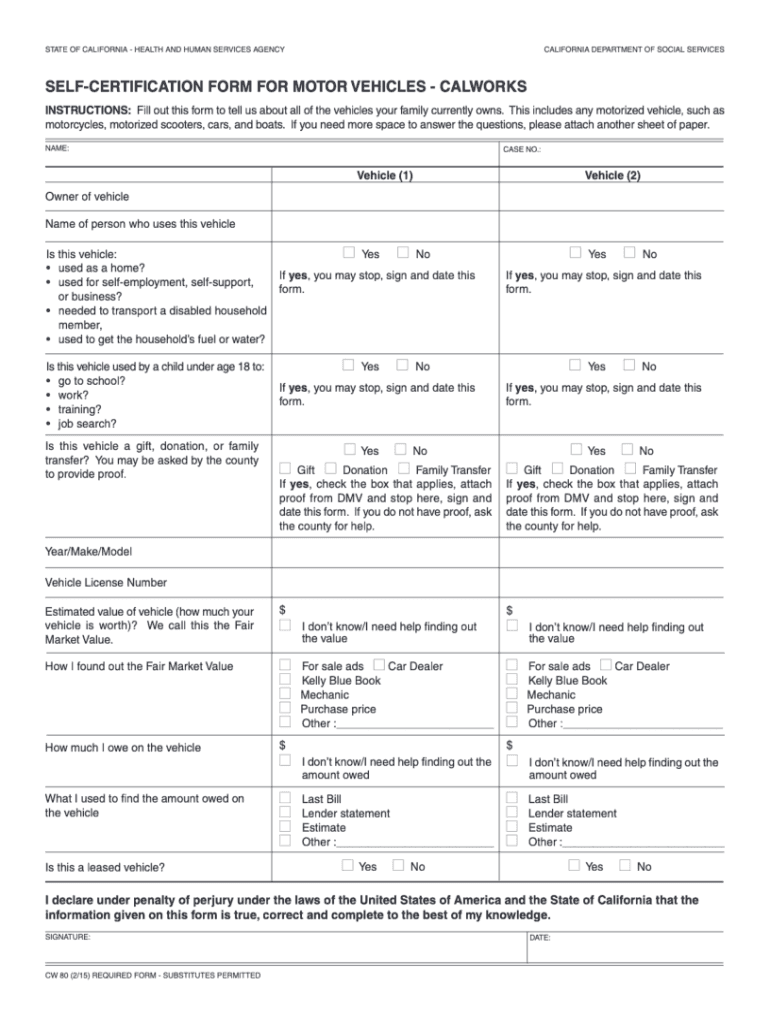
Self Certification Form for Motor Vehicle CALWORKS CW80 2015


What is the Self Certification Form For Motor Vehicle CALWORKS CW80
The Self Certification Form For Motor Vehicle CALWORKS CW80 is a document used by individuals applying for benefits under the California Work Opportunity and Responsibility to Kids (CalWORKs) program. This form allows applicants to certify the details of their motor vehicle ownership and usage, which is essential for determining eligibility for assistance. It includes information about the vehicle's make, model, year, and identification number, as well as the applicant's personal details.
How to use the Self Certification Form For Motor Vehicle CALWORKS CW80
Using the Self Certification Form For Motor Vehicle CALWORKS CW80 involves several straightforward steps. First, download the form from an official source or access it through your local CalWORKs office. Next, fill in the required fields accurately, ensuring that all information is current and truthful. Once completed, the form can be submitted electronically or printed for mailing or in-person delivery to the appropriate agency. It is important to retain a copy for your records.
Steps to complete the Self Certification Form For Motor Vehicle CALWORKS CW80
Completing the Self Certification Form For Motor Vehicle CALWORKS CW80 requires attention to detail. Follow these steps:
- Gather necessary documents, including your vehicle title and identification.
- Enter your personal information, such as your name, address, and contact details.
- Provide accurate details about your motor vehicle, including its make, model, year, and VIN.
- Sign and date the form to certify that the information provided is true and complete.
- Submit the form according to the guidelines provided by your local CalWORKs office.
Legal use of the Self Certification Form For Motor Vehicle CALWORKS CW80
The Self Certification Form For Motor Vehicle CALWORKS CW80 is legally binding when completed and signed correctly. It must comply with state regulations and guidelines governing the CalWORKs program. Submitting false information can result in penalties, including disqualification from the program. Therefore, it is crucial to ensure that all entries are accurate and reflect your current situation.
Key elements of the Self Certification Form For Motor Vehicle CALWORKS CW80
Key elements of the Self Certification Form For Motor Vehicle CALWORKS CW80 include:
- Personal Information: Name, address, and contact information of the applicant.
- Vehicle Details: Make, model, year, and vehicle identification number (VIN).
- Certification Statement: A declaration confirming the accuracy of the information provided.
- Signature: The applicant's signature and date to validate the form.
Eligibility Criteria
To qualify for the benefits associated with the Self Certification Form For Motor Vehicle CALWORKS CW80, applicants must meet specific eligibility criteria set by the CalWORKs program. These criteria typically include income limits, residency requirements, and the necessity of having dependent children. It is essential to review these criteria carefully to ensure that you meet all necessary conditions before submitting the form.
Quick guide on how to complete self certification form for motor vehicle calworks cw80
Effortlessly Prepare Self Certification Form For Motor Vehicle CALWORKS CW80 on Any Device
Digital document handling has gained traction among both businesses and individuals. It serves as an ideal environmentally friendly alternative to traditional printed and signed documents, as you can access the correct template and securely save it online. airSlate SignNow equips you with all the tools necessary to create, edit, and eSign your documents swiftly without any delays. Manage Self Certification Form For Motor Vehicle CALWORKS CW80 on any device using airSlate SignNow’s Android or iOS applications and streamline any document-centric task today.
How to Edit and eSign Self Certification Form For Motor Vehicle CALWORKS CW80 with Ease
- Obtain Self Certification Form For Motor Vehicle CALWORKS CW80 and click Get Form to initiate.
- Utilize the tools we provide to complete your document.
- Emphasize relevant sections of your documents or conceal sensitive details with tools that airSlate SignNow offers specifically for that purpose.
- Generate your signature using the Sign feature, which takes just seconds and carries the same legal validity as a traditional wet ink signature.
- Review all the information and click on the Done button to save your modifications.
- Select your preferred method of sending your form, whether by email, SMS, invitation link, or download it to your computer.
Eliminate the hassle of lost or misfiled documents, tedious form searching, or errors that require reprinting new copies. airSlate SignNow meets all your document management needs in just a few clicks from any device you choose. Edit and eSign Self Certification Form For Motor Vehicle CALWORKS CW80 and ensure excellent communication at every stage of your form preparation process with airSlate SignNow.
Create this form in 5 minutes or less
Find and fill out the correct self certification form for motor vehicle calworks cw80
Create this form in 5 minutes!
How to create an eSignature for the self certification form for motor vehicle calworks cw80
How to create an electronic signature for a PDF online
How to create an electronic signature for a PDF in Google Chrome
How to create an e-signature for signing PDFs in Gmail
How to create an e-signature right from your smartphone
How to create an e-signature for a PDF on iOS
How to create an e-signature for a PDF on Android
People also ask
-
What is the Self Certification Form For Motor Vehicle CALWORKS CW80?
The Self Certification Form For Motor Vehicle CALWORKS CW80 is a document required for individuals participating in the CALWORKS program. It allows applicants to signNow that they own and operate a motor vehicle that meets specific criteria. This form is essential for ensuring compliance with state regulations and for accessing related benefits.
-
How can I complete the Self Certification Form For Motor Vehicle CALWORKS CW80 online?
You can complete the Self Certification Form For Motor Vehicle CALWORKS CW80 online using airSlate SignNow's user-friendly platform. Simply upload the form, fill in the required information, and eSign it securely. This digital approach saves you time and ensures that your form is submitted promptly.
-
Is using airSlate SignNow for the Self Certification Form For Motor Vehicle CALWORKS CW80 cost-effective?
Yes, using airSlate SignNow for the Self Certification Form For Motor Vehicle CALWORKS CW80 is a cost-effective solution. We offer competitive pricing plans that accommodate businesses of all sizes, allowing you to manage your documentation needs without breaking the bank. Enjoy the convenience of eSigning while saving money.
-
What features does airSlate SignNow offer for the Self Certification Form For Motor Vehicle CALWORKS CW80?
airSlate SignNow provides several features for the Self Certification Form For Motor Vehicle CALWORKS CW80, including customizable templates, real-time tracking, and automated reminders. These features enhance efficiency and ensure that you don’t miss deadlines. Moreover, the platform is designed to optimize your document workflow effortlessly.
-
Can I integrate airSlate SignNow with other applications for the Self Certification Form For Motor Vehicle CALWORKS CW80?
Yes, airSlate SignNow offers seamless integrations with various applications, enhancing your workflow for the Self Certification Form For Motor Vehicle CALWORKS CW80. You can connect with popular tools like Google Drive, Dropbox, and CRM systems, making document management hassle-free and efficient.
-
How secure is my information when using airSlate SignNow for the Self Certification Form For Motor Vehicle CALWORKS CW80?
Security is our top priority at airSlate SignNow. When using our platform for the Self Certification Form For Motor Vehicle CALWORKS CW80, your information is encrypted and stored securely. We adhere to industry standards to ensure your data remains safe and confidential throughout the signing process.
-
What are the benefits of using airSlate SignNow for the Self Certification Form For Motor Vehicle CALWORKS CW80?
Utilizing airSlate SignNow for the Self Certification Form For Motor Vehicle CALWORKS CW80 provides numerous benefits including increased efficiency, reduced paper usage, and faster turnaround times. The eSigning process simplifies approval and enhances your overall productivity, allowing you to focus more on your core activities.
Get more for Self Certification Form For Motor Vehicle CALWORKS CW80
- Foundation contract for contractor wyoming form
- Plumbing contract for contractor wyoming form
- Brick mason contract for contractor wyoming form
- Roofing contract for contractor wyoming form
- Electrical contract for contractor wyoming form
- Sheetrock drywall contract for contractor wyoming form
- Flooring contract for contractor wyoming form
- Agreement or contract for deed for sale and purchase of real estate aka land or executory contract wyoming form
Find out other Self Certification Form For Motor Vehicle CALWORKS CW80
- Sign Colorado Courts LLC Operating Agreement Mobile
- Sign Connecticut Courts Living Will Computer
- How Do I Sign Connecticut Courts Quitclaim Deed
- eSign Colorado Banking Rental Application Online
- Can I eSign Colorado Banking Medical History
- eSign Connecticut Banking Quitclaim Deed Free
- eSign Connecticut Banking Business Associate Agreement Secure
- Sign Georgia Courts Moving Checklist Simple
- Sign Georgia Courts IOU Mobile
- How Can I Sign Georgia Courts Lease Termination Letter
- eSign Hawaii Banking Agreement Simple
- eSign Hawaii Banking Rental Application Computer
- eSign Hawaii Banking Agreement Easy
- eSign Hawaii Banking LLC Operating Agreement Fast
- eSign Hawaii Banking Permission Slip Online
- eSign Minnesota Banking LLC Operating Agreement Online
- How Do I eSign Mississippi Banking Living Will
- eSign New Jersey Banking Claim Mobile
- eSign New York Banking Promissory Note Template Now
- eSign Ohio Banking LLC Operating Agreement Now