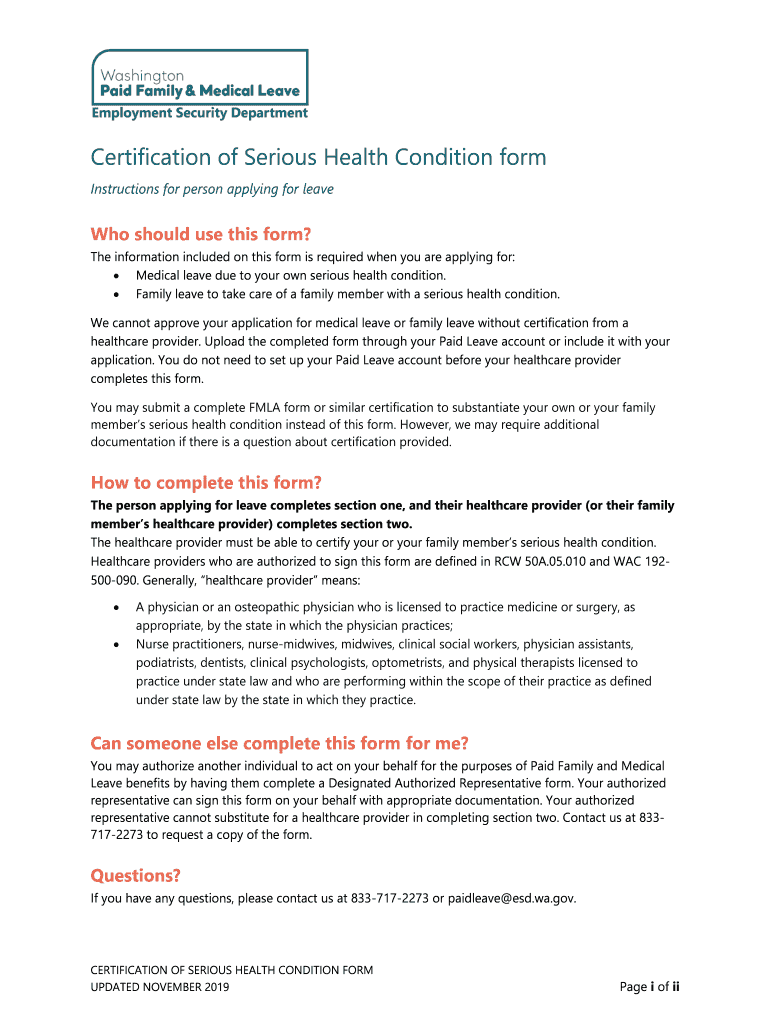
Certification of Serious Health Condition Form


What is the Certification of Serious Health Condition Form
The certification of serious health condition form is a crucial document used to validate an employee's need for leave under the Family and Medical Leave Act (FMLA). This form is typically completed by a healthcare provider and outlines the nature of the health condition affecting the employee or a family member. The information provided helps employers understand the necessity of the leave and ensures compliance with federal regulations. It is essential for the form to be filled out accurately to avoid any potential issues with leave approval.
How to Use the Certification of Serious Health Condition Form
To effectively use the certification of serious health condition form, an employee must first obtain the form from their employer or download it from a reliable source. Once in possession of the form, the employee should provide it to their healthcare provider, who will complete the necessary sections regarding the medical condition. After the healthcare provider has filled out the form, the employee must submit it to their employer within the required timeframe. This ensures that the employer has the necessary documentation to process the leave request appropriately.
Steps to Complete the Certification of Serious Health Condition Form
Completing the certification of serious health condition form involves several important steps:
- Obtain the form from your employer or a trusted source.
- Provide the form to your healthcare provider for completion.
- Ensure the provider includes detailed information about the health condition, including diagnosis and treatment plans.
- Review the completed form for accuracy and completeness.
- Submit the form to your employer within the specified deadline.
Key Elements of the Certification of Serious Health Condition Form
The certification of serious health condition form includes several key elements that are vital for its validity:
- Patient Information: This section requires the employee's details and the relationship to the family member if applicable.
- Healthcare Provider Information: The form must include the provider's name, contact information, and signature.
- Medical Details: A description of the serious health condition, including the duration and treatment plan.
- Dates of Treatment: Specific dates when the employee or family member will need leave.
Legal Use of the Certification of Serious Health Condition Form
The legal use of the certification of serious health condition form is governed by the Family and Medical Leave Act (FMLA). This federal law allows eligible employees to take unpaid leave for specific family and medical reasons while ensuring job protection. To comply with FMLA requirements, the form must be completed accurately and submitted in a timely manner. Employers are required to maintain confidentiality regarding the medical information provided in the form, ensuring that it is used solely for the purpose of processing leave requests.
State-Specific Rules for the Certification of Serious Health Condition Form
While the certification of serious health condition form is primarily governed by federal law, some states may have additional regulations or requirements. For instance, states like Washington may have specific guidelines regarding the information that must be included or the process for submitting the form. It is essential for employees to be aware of their state’s regulations to ensure compliance and avoid any potential issues with their leave requests.
Quick guide on how to complete certification of serious health condition form
Complete Certification Of Serious Health Condition Form effortlessly on any device
Digital document management has gained traction among businesses and individuals alike. It serves as an ideal environmentally friendly substitute for conventional printed and signed documents, allowing you to access the correct template and securely store it online. airSlate SignNow equips you with all the necessary tools to create, modify, and eSign your documents quickly without delays. Manage Certification Of Serious Health Condition Form on any platform with airSlate SignNow apps for Android or iOS and enhance any document-based workflow today.
The easiest way to modify and eSign Certification Of Serious Health Condition Form without hassle
- Obtain Certification Of Serious Health Condition Form and click Get Form to begin.
- Utilize the tools provided to fill out your form.
- Highlight important sections of the documents or redact sensitive details with tools specifically offered by airSlate SignNow for that purpose.
- Create your eSignature using the Sign tool, which takes moments and holds the same legal validity as a traditional ink signature.
- Verify the details and click on the Done button to save your changes.
- Select your preferred method to send your form, whether by email, SMS, or an invitation link, or download it to your computer.
Eliminate concerns about lost or misplaced documents, tedious form searching, or mistakes that necessitate printing new copies. airSlate SignNow meets your document management needs in just a few clicks from any device you prefer. Modify and eSign Certification Of Serious Health Condition Form and ensure excellent communication at every stage of your form preparation process with airSlate SignNow.
Create this form in 5 minutes or less
Create this form in 5 minutes!
How to create an eSignature for the certification of serious health condition form
How to create an electronic signature for a PDF online
How to create an electronic signature for a PDF in Google Chrome
How to create an e-signature for signing PDFs in Gmail
How to create an e-signature right from your smartphone
How to create an e-signature for a PDF on iOS
How to create an e-signature for a PDF on Android
People also ask
-
What is the certification of serious health condition form, and why is it important?
The certification of serious health condition form is used to provide proof that an employee has a serious health condition as defined by the Family and Medical Leave Act (FMLA). This form is essential for employees seeking leave for medical reasons, as it ensures they meet the legal requirements to take time off work for recovery or care.
-
How can airSlate SignNow help in managing the certification of serious health condition form?
airSlate SignNow streamlines the process of managing the certification of serious health condition form by allowing users to electronically sign and send documents securely. Our platform's easy-to-use interface increases efficiency and reduces the chances of errors, making it ideal for both employers and employees.
-
Is there a cost associated with using airSlate SignNow for the certification of serious health condition form?
Yes, airSlate SignNow offers various pricing plans that accommodate different needs and budgets. Depending on the features you choose, you can manage not just the certification of serious health condition form but also other essential documents at a competitive price.
-
What features does airSlate SignNow offer for the certification of serious health condition form?
Our platform includes features such as eSignature capabilities, document templates, and real-time tracking for the certification of serious health condition form. These tools enable seamless collaboration and help ensure compliance with legal requirements while saving time.
-
Can I integrate airSlate SignNow with other applications for the certification of serious health condition form?
Absolutely! airSlate SignNow offers integrations with a variety of applications and services, enabling you to manage the certification of serious health condition form alongside your existing workflow tools. This flexibility helps improve productivity and enhances document management.
-
How secure is the certification of serious health condition form when using airSlate SignNow?
Security is a top priority at airSlate SignNow. We use advanced encryption and authentication protocols to protect all documents, including the certification of serious health condition form. You can trust that your sensitive information remains confidential and secure.
-
Does airSlate SignNow provide support for completing the certification of serious health condition form?
Yes, airSlate SignNow offers comprehensive support for users needing assistance with the certification of serious health condition form. Our knowledgeable customer service team is available through multiple channels to help answer questions and ensure a smooth experience.
Get more for Certification Of Serious Health Condition Form
- Ask read tell form
- Amicalola falls state park map form
- Dc unclaimed property reporting form
- Unemployment insurance act form
- Mature student railcard application form
- Nemkonto formularz pdf 92365937
- Oklahoma real estate commission acknowledgment form
- Transunion consumer credit report capital good fund form
Find out other Certification Of Serious Health Condition Form
- eSign Vermont Finance & Tax Accounting Emergency Contact Form Simple
- eSign Delaware Government Stock Certificate Secure
- Can I eSign Vermont Finance & Tax Accounting Emergency Contact Form
- eSign Washington Finance & Tax Accounting Emergency Contact Form Safe
- How To eSign Georgia Government Claim
- How Do I eSign Hawaii Government Contract
- eSign Hawaii Government Contract Now
- Help Me With eSign Hawaii Government Contract
- eSign Hawaii Government Contract Later
- Help Me With eSign California Healthcare / Medical Lease Agreement
- Can I eSign California Healthcare / Medical Lease Agreement
- How To eSign Hawaii Government Bill Of Lading
- How Can I eSign Hawaii Government Bill Of Lading
- eSign Hawaii Government Promissory Note Template Now
- eSign Hawaii Government Work Order Online
- eSign Delaware Healthcare / Medical Living Will Now
- eSign Healthcare / Medical Form Florida Secure
- eSign Florida Healthcare / Medical Contract Safe
- Help Me With eSign Hawaii Healthcare / Medical Lease Termination Letter
- eSign Alaska High Tech Warranty Deed Computer