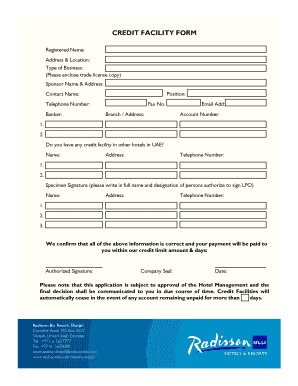
Credit Facility Form


What is the credit facility form?
The credit facility form is a crucial document used by businesses and individuals to apply for a line of credit or loan from financial institutions. This form outlines the applicant's financial situation, credit history, and the amount of credit requested. It serves as a formal request for funds, enabling lenders to evaluate the applicant's creditworthiness and determine the terms of the credit facility. Understanding the purpose and structure of this form is essential for ensuring a smooth application process.
How to use the credit facility form
Using the credit facility form involves several key steps to ensure that all necessary information is accurately provided. First, gather relevant financial documents, including income statements, tax returns, and any existing debt information. Next, fill out the form carefully, ensuring that all sections are completed with accurate and truthful information. It is important to double-check for any errors or omissions, as these can delay the approval process. Once completed, the form can be submitted to the lender for review.
Steps to complete the credit facility form
Completing the credit facility form requires attention to detail and organization. Follow these steps for effective completion:
- Gather necessary documents: Collect financial statements, tax returns, and any other supporting documentation.
- Fill out personal information: Provide your name, address, contact details, and Social Security number.
- Detail your financial situation: Include information about your income, expenses, and existing debts.
- Specify the credit amount: Clearly state the amount of credit you are requesting and the purpose of the funds.
- Review and sign: Carefully review the form for accuracy and completeness before signing and dating it.
Legal use of the credit facility form
The legal use of the credit facility form is governed by various regulations that ensure its validity and enforceability. In the United States, eSignature laws, such as the ESIGN Act and UETA, provide a framework for the electronic signing of documents. To ensure the form is legally binding, it must include proper signatures and comply with these regulations. Additionally, lenders may require specific language or clauses to be included in the form to protect both parties' interests.
Key elements of the credit facility form
Understanding the key elements of the credit facility form is essential for a successful application. The main components typically include:
- Applicant information: Personal and business details of the applicant.
- Credit request: The amount of credit being requested and the intended use of funds.
- Financial disclosures: Information regarding income, expenses, assets, and liabilities.
- Signature section: A designated area for the applicant to sign and date the form, confirming the information provided is accurate.
Form submission methods
The credit facility form can typically be submitted through various methods, depending on the lender's requirements. Common submission options include:
- Online submission: Many lenders offer a digital platform for submitting the form electronically, which can expedite processing times.
- Mail: Applicants may choose to print the completed form and send it via postal service to the lender's address.
- In-person submission: Some applicants prefer to deliver the form directly to a bank or financial institution for immediate processing.
Quick guide on how to complete credit facility form
Finalize Credit Facility Form effortlessly on any device
Digital document management has gained traction among businesses and individuals alike. It offers an ideal eco-friendly substitute for traditional printed and signed documents, allowing you to locate the necessary form and securely archive it online. airSlate SignNow equips you with all the tools required to create, modify, and eSign your documents rapidly without delays. Manage Credit Facility Form on any device using airSlate SignNow Android or iOS applications and simplify any document-driven process today.
The most efficient way to modify and eSign Credit Facility Form with ease
- Locate Credit Facility Form and then click Get Form to begin.
- Take advantage of the tools we offer to complete your form.
- Emphasize important sections of your documents or conceal sensitive information using features that airSlate SignNow specifically provides for that purpose.
- Create your signature with the Sign tool, which only takes seconds and holds the same legal significance as a conventional wet ink signature.
- Review the information and then click on the Done button to save your modifications.
- Choose how you'd like to share your form, via email, text message (SMS), or invite link, or download it to your PC.
Eliminate worries about lost or misplaced documents, tedious form searches, or mistakes that necessitate printing new document copies. airSlate SignNow addresses all your document management requirements in just a few clicks from any device of your choosing. Adjust and eSign Credit Facility Form and ensure effective communication at every stage of your form preparation process with airSlate SignNow.
Create this form in 5 minutes or less
Create this form in 5 minutes!
How to create an eSignature for the credit facility form
How to create an electronic signature for a PDF online
How to create an electronic signature for a PDF in Google Chrome
How to create an e-signature for signing PDFs in Gmail
How to create an e-signature right from your smartphone
How to create an e-signature for a PDF on iOS
How to create an e-signature for a PDF on Android
People also ask
-
What is a credit facility form?
A credit facility form is a document used to apply for or manage a credit facility with a financial institution. This form typically collects essential personal and financial information to evaluate the creditworthiness of the applicant. With airSlate SignNow, you can easily create and eSign these forms, ensuring a streamlined process.
-
How does airSlate SignNow help with credit facility forms?
airSlate SignNow simplifies the process of generating and signing credit facility forms by providing a user-friendly platform. You can customize templates, collect signatures electronically, and securely store completed documents. This effectiveness saves time and enhances compliance for all your credit facility form needs.
-
What are the pricing options for using airSlate SignNow with credit facility forms?
airSlate SignNow offers flexible pricing plans that cater to businesses of all sizes. Whether you need a single user plan or a team package for managing credit facility forms, there are options to suit your budget. Moreover, you can start with a free trial to test the features before committing.
-
Can I integrate airSlate SignNow with other software for credit facility forms?
Yes, airSlate SignNow provides numerous integrations with popular business tools such as CRM software and accounting platforms. This allows for seamless workflow management when dealing with credit facility forms and ensures that all necessary data is synchronized. Explore the available integrations to find the best fit for your business.
-
Are there security features in airSlate SignNow for credit facility forms?
Absolutely! Security is a top priority at airSlate SignNow. With features such as encryption, two-factor authentication, and secure cloud storage, your credit facility forms are protected from unauthorized access. You can confidently manage sensitive information knowing that your data is safe.
-
What benefits does airSlate SignNow offer for electronic credit facility forms?
Using airSlate SignNow for electronic credit facility forms enhances efficiency and reduces paperwork. The platform allows for instant sharing, real-time tracking, and easy access to signed documents anytime, anywhere. These benefits streamline your workflow and speed up the process of managing credit facilities.
-
Can I customize credit facility forms in airSlate SignNow?
Yes, you can fully customize your credit facility forms using airSlate SignNow. The platform offers a range of templates and editing tools, allowing you to modify fields, add branding, and tailor the documents to meet your specific requirements. This flexibility ensures that your forms align with your organization's branding and needs.
Get more for Credit Facility Form
- Single patient transfer agreement huntsville hospital system huntsvillehospital form
- Hammond elementary form
- Utah warranty deed for trust to trust form
- On the improving of elevation accuracy of digital elevation form
- Plan form chapter 13 trustee
- Enterprise license agreement template form
- Entertainment agreement template form
- Entertainment management agreement template form
Find out other Credit Facility Form
- Electronic signature Utah Storage Rental Agreement Easy
- Electronic signature Washington Home office rental agreement Simple
- Electronic signature Michigan Email Cover Letter Template Free
- Electronic signature Delaware Termination Letter Template Now
- How Can I Electronic signature Washington Employee Performance Review Template
- Electronic signature Florida Independent Contractor Agreement Template Now
- Electronic signature Michigan Independent Contractor Agreement Template Now
- Electronic signature Oregon Independent Contractor Agreement Template Computer
- Electronic signature Texas Independent Contractor Agreement Template Later
- Electronic signature Florida Employee Referral Form Secure
- How To Electronic signature Florida CV Form Template
- Electronic signature Mississippi CV Form Template Easy
- Electronic signature Ohio CV Form Template Safe
- Electronic signature Nevada Employee Reference Request Mobile
- How To Electronic signature Washington Employee Reference Request
- Electronic signature New York Working Time Control Form Easy
- How To Electronic signature Kansas Software Development Proposal Template
- Electronic signature Utah Mobile App Design Proposal Template Fast
- Electronic signature Nevada Software Development Agreement Template Free
- Electronic signature New York Operating Agreement Safe