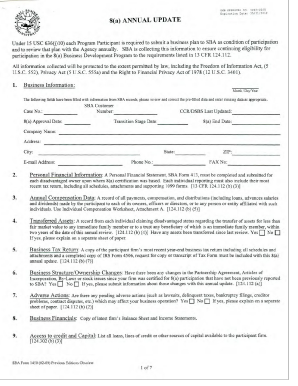
Bdmis Form


What is the Bdmis
The Bdmis, or Business Document Management Information System, is a digital form used primarily for managing and organizing business-related documents. It streamlines the process of document handling, ensuring that necessary paperwork is accessible and properly filed. This system is essential for maintaining compliance with various regulations and for enhancing operational efficiency within organizations.
How to use the Bdmis
Using the Bdmis involves several straightforward steps. First, users need to access the form through a secure platform that supports digital signatures. Once the form is opened, the user can fill in the required fields, which typically include business information, document types, and relevant dates. After completing the form, it can be electronically signed, ensuring that the submission is legally binding. Finally, the completed form can be submitted directly through the platform or downloaded for record-keeping.
Steps to complete the Bdmis
Completing the Bdmis requires careful attention to detail. Here are the essential steps:
- Access the Bdmis form on a secure eSigning platform.
- Fill in the necessary fields, including business name, address, and document details.
- Review the information for accuracy.
- Sign the document electronically using a secure method.
- Submit the completed form as per the specified guidelines.
Legal use of the Bdmis
The Bdmis form is considered legally binding when it meets specific criteria set forth by eSignature laws. These include compliance with the ESIGN Act and UETA, which govern the validity of electronic signatures in the United States. To ensure legal use, it is crucial to utilize a platform that provides a digital certificate and maintains an audit trail, documenting the signing process and confirming the identity of all parties involved.
Required Documents
When filling out the Bdmis, certain documents may be required to support the information provided. Commonly needed documents include:
- Proof of business registration.
- Tax identification number.
- Any relevant contracts or agreements.
- Identification for authorized signers.
Having these documents on hand can facilitate a smoother completion process and ensure compliance with all necessary regulations.
Form Submission Methods
The Bdmis can be submitted through various methods, depending on the platform used. Common submission methods include:
- Online submission via a secure eSigning platform.
- Emailing the completed form to the designated recipient.
- Mailing a printed copy to the appropriate office.
Choosing the right submission method can depend on the urgency of the document and the preferences of the receiving party.
Quick guide on how to complete bdmis
Complete Bdmis effortlessly on any device
Digital document management has become increasingly favored by businesses and individuals alike. It serves as an ideal environmentally friendly alternative to conventional printed and signed documents, allowing you to obtain the necessary form and securely store it online. airSlate SignNow equips you with all the tools necessary to create, modify, and electronically sign your documents quickly and without delays. Manage Bdmis on any device using airSlate SignNow Android or iOS applications and enhance any document-driven operation today.
The simplest way to alter and electronically sign Bdmis with ease
- Obtain Bdmis and click on Get Form to begin.
- Utilize the tools we provide to complete your document.
- Highlight important sections of your documents or obscure sensitive information with the tools that airSlate SignNow specifically offers for this purpose.
- Create your signature using the Sign tool, which takes seconds and carries the same legal validity as a traditional wet ink signature.
- Review all the information carefully and click on the Done button to save your modifications.
- Choose how you wish to send your form, whether by email, SMS, invitation link, or download it to your computer.
Say goodbye to lost or misplaced documents, tedious form searches, or mistakes that necessitate printing new document copies. airSlate SignNow addresses all your document management needs in just a few clicks from your chosen device. Alter and electronically sign Bdmis to guarantee effective communication throughout any stage of your form preparation process with airSlate SignNow.
Create this form in 5 minutes or less
Create this form in 5 minutes!
How to create an eSignature for the bdmis
How to create an electronic signature for a PDF online
How to create an electronic signature for a PDF in Google Chrome
How to create an e-signature for signing PDFs in Gmail
How to create an e-signature right from your smartphone
How to create an e-signature for a PDF on iOS
How to create an e-signature for a PDF on Android
People also ask
-
What is bdmis and how does it relate to airSlate SignNow?
BDMIS stands for Business Document Management and Integration System, and it is a framework that airSlate SignNow utilizes to enhance document workflows. This ensures that businesses can efficiently manage, send, and eSign documents while promoting seamless integration across various platforms.
-
How much does airSlate SignNow cost for utilizing bdmis features?
AirSlate SignNow offers flexible pricing plans that incorporate bdmis features tailored for businesses of all sizes. The cost varies depending on the features chosen, but the platform remains a cost-effective solution for managing documents and integrations.
-
What key features does bdmis provide in airSlate SignNow?
BDMIS within airSlate SignNow provides features like document templates, eSignature capabilities, automated workflows, and real-time collaboration tools. These features streamline the document process, saving time and increasing productivity for users.
-
How can bdmis benefit my business?
Utilizing bdmis through airSlate SignNow helps businesses improve efficiency by automating documentation processes, reducing human errors, and empowering teams to focus on core activities. It enhances collaboration and speeds up approvals, leading to increased overall satisfaction.
-
Can I integrate bdmis with other software applications?
Yes, airSlate SignNow allows for seamless integration of bdmis with various software applications, including CRM and cloud storage platforms. This ensures that all your documents are easily accessible and manageable within the tools your business already uses, enhancing operational efficiency.
-
Is there a free trial available for airSlate SignNow's bdmis features?
Yes, airSlate SignNow offers a free trial that allows you to explore the full capabilities of its bdmis features. This trial period is an excellent opportunity for potential users to assess how bdmis fits their needs before committing to a subscription.
-
What industries can benefit from using bdmis in airSlate SignNow?
Businesses across various industries, including finance, healthcare, real estate, and education can greatly benefit from using bdmis in airSlate SignNow. The platform's flexibility and scalability make it an ideal solution for any sector that requires efficient document handling and eSigning.
Get more for Bdmis
Find out other Bdmis
- How Can I Electronic signature Alabama Legal PDF
- How To Electronic signature Alaska Legal Document
- Help Me With Electronic signature Arkansas Legal PDF
- How Can I Electronic signature Arkansas Legal Document
- How Can I Electronic signature California Legal PDF
- Can I Electronic signature Utah High Tech PDF
- How Do I Electronic signature Connecticut Legal Document
- How To Electronic signature Delaware Legal Document
- How Can I Electronic signature Georgia Legal Word
- How Do I Electronic signature Alaska Life Sciences Word
- How Can I Electronic signature Alabama Life Sciences Document
- How Do I Electronic signature Idaho Legal Form
- Help Me With Electronic signature Arizona Life Sciences PDF
- Can I Electronic signature Colorado Non-Profit Form
- How To Electronic signature Indiana Legal Form
- How To Electronic signature Illinois Non-Profit Document
- Can I Electronic signature Kentucky Legal Document
- Help Me With Electronic signature New Jersey Non-Profit PDF
- Can I Electronic signature New Jersey Non-Profit Document
- Help Me With Electronic signature Michigan Legal Presentation