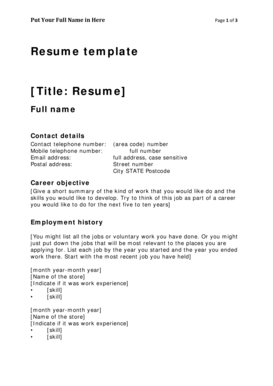
Resume Template for Job Form


What is the Resume Template For Job
The resume template for job is a structured document designed to help individuals present their professional qualifications and experiences in a clear and organized manner. This template typically includes sections for personal information, work experience, education, skills, and references. By using a standardized format, job seekers can effectively showcase their strengths and achievements, making it easier for potential employers to assess their suitability for a position.
How to Use the Resume Template For Job
Using the resume template for job involves several straightforward steps. First, download the template from a reliable source. Next, fill in your personal details, including your name, contact information, and professional summary. After that, populate the work experience section with relevant job history, ensuring to include job titles, company names, and dates of employment. Follow this by detailing your educational background and listing any applicable skills. Finally, review the completed resume for accuracy and clarity before saving it in a preferred format, such as PDF or Word.
Steps to Complete the Resume Template For Job
Completing the resume template for job can be broken down into several key steps:
- Download the template: Choose a format that suits your style and needs.
- Personal information: Enter your full name, phone number, email address, and LinkedIn profile if applicable.
- Professional summary: Write a brief overview of your career goals and qualifications.
- Work experience: List your previous jobs, including job titles, companies, and responsibilities.
- Education: Include your degrees, institutions, and graduation dates.
- Skills: Highlight relevant skills that match the job description.
- Proofread: Check for spelling and grammatical errors before finalizing your resume.
Key Elements of the Resume Template For Job
Several key elements are essential for an effective resume template for job. These include:
- Contact Information: Clearly display your name, phone number, and email at the top.
- Professional Summary: A concise statement that summarizes your qualifications and career objectives.
- Work Experience: Detailed descriptions of previous employment, focusing on achievements and responsibilities.
- Education: Information about your academic background, including degrees and institutions.
- Skills: A list of relevant skills that align with the job you are applying for.
- References: Optional section to include professional references or a note stating they are available upon request.
Legal Use of the Resume Template For Job
The legal use of the resume template for job is straightforward, as it primarily serves as a personal document. However, it is important to ensure that all information included is truthful and accurate. Misrepresentation of qualifications or work history can lead to serious consequences, including job termination. Additionally, be mindful of privacy considerations when sharing your resume, particularly regarding personal information.
Examples of Using the Resume Template For Job
Examples of using the resume template for job can vary based on the industry and position. For instance:
- Entry-Level Position: A recent graduate might focus on education and internships, highlighting relevant coursework and projects.
- Mid-Level Professional: An experienced worker would emphasize work history, showcasing achievements and leadership roles.
- Career Change: An individual transitioning careers may highlight transferable skills and relevant experiences from previous jobs.
Quick guide on how to complete resume template for job
Complete Resume Template For Job effortlessly on any device
Online document management has become widely adopted by businesses and individuals. It offers a perfect eco-friendly substitute for conventional printed and signed documents, allowing you to locate the appropriate form and securely store it online. airSlate SignNow provides all the necessary tools to draft, modify, and electronically sign your documents quickly without any delays. Manage Resume Template For Job on any platform with the airSlate SignNow Android or iOS applications and simplify any document-related task today.
The easiest way to modify and electronically sign Resume Template For Job without hassle
- Locate Resume Template For Job and click Get Form to begin.
- Utilize the tools we offer to complete your document.
- Highlight pertinent sections of the documents or redact sensitive information with tools that airSlate SignNow provides specifically for that purpose.
- Create your signature using the Sign tool, which takes seconds and carries the same legal validity as a conventional wet ink signature.
- Review the details and click on the Done button to save your modifications.
- Choose how you want to share your form, whether by email, SMS, invitation link, or download it to your computer.
Eliminate the worries of lost or misplaced files, frustrating form searching, or mistakes that necessitate printing new document copies. airSlate SignNow meets your document management requirements in just a few clicks from your preferred device. Alter and electronically sign Resume Template For Job and ensure excellent communication at every phase of the form preparation process with airSlate SignNow.
Create this form in 5 minutes or less
Create this form in 5 minutes!
How to create an eSignature for the resume template for job
How to create an electronic signature for a PDF online
How to create an electronic signature for a PDF in Google Chrome
How to create an e-signature for signing PDFs in Gmail
How to create an e-signature right from your smartphone
How to create an e-signature for a PDF on iOS
How to create an e-signature for a PDF on Android
People also ask
-
What is a resume template for job applications?
A resume template for job applications is a pre-designed format that helps job seekers create their resumes quickly and effectively. It provides a structured layout, guiding users on where to input their information, ensuring that key details stand out to potential employers. Utilizing a resume template can save time and improve your chances of landing an interview.
-
How can a resume template for job increase my chances of getting hired?
A well-designed resume template for job applications can highlight your skills and experiences in a visually appealing manner. This makes it easier for hiring managers to quickly identify your qualifications and achievements. By using a professional template, you convey a sense of organization and attention to detail, which can enhance your overall candidacy.
-
Are there any costs associated with using a resume template for job from airSlate SignNow?
airSlate SignNow offers various pricing options for its document eSigning services, including options that may include access to resume templates for job applications. You can choose from free trials to premium plans, depending on your specific needs. Check our pricing page for more detailed information on what is included.
-
What features should I look for in a resume template for job creation?
Look for a resume template for job applications that includes customizable sections, professional fonts, and compatibility with various file formats. Features like easy editing, built-in tips for content insertion, and a clean design will enhance your user experience. The template should also be designed to highlight key information effectively.
-
Can I customize a resume template for job offered by airSlate SignNow?
Absolutely! Our resume template for job applications allows for extensive customization. You can easily modify sections, change colors, and adjust the layout to match your personal style and the job you’re applying for. This flexibility helps you create a unique resume that reflects your professional identity.
-
How do I download my resume once I’ve used the resume template for job?
After completing your resume using the resume template for job, simply select the download option provided in the airSlate SignNow interface. You can choose your preferred file format, typically PDF or Word, ensuring compatibility with most job application systems. This straightforward process makes it easy to submit your resume to potential employers.
-
Can I integrate the resume template for job with other tools or platforms?
Yes, airSlate SignNow’s resume template for job integrates seamlessly with various platforms like Google Drive and Dropbox. This makes it convenient to save and share your documents across multiple devices and applications. Explore our integration options to enhance your overall workflow and document management.
Get more for Resume Template For Job
- Physician s and parents certificate for athletic nimitzhs aldineisd form
- Writing skills questionnaire pdf form
- Stspmf application form 2022
- T20 cricket score sheet excel format download
- Form c 1
- Life ownership change request physicians mutual form
- New resident welcome packet samples form
- State of montana forms 35 2 213
Find out other Resume Template For Job
- eSignature Alabama Storage Rental Agreement Free
- eSignature Oregon Housekeeping Contract Computer
- eSignature Montana Home Loan Application Online
- eSignature New Hampshire Home Loan Application Online
- eSignature Minnesota Mortgage Quote Request Simple
- eSignature New Jersey Mortgage Quote Request Online
- Can I eSignature Kentucky Temporary Employment Contract Template
- eSignature Minnesota Email Cover Letter Template Fast
- How To eSignature New York Job Applicant Rejection Letter
- How Do I eSignature Kentucky Executive Summary Template
- eSignature Hawaii CV Form Template Mobile
- eSignature Nevada CV Form Template Online
- eSignature Delaware Software Development Proposal Template Now
- eSignature Kentucky Product Development Agreement Simple
- eSignature Georgia Mobile App Design Proposal Template Myself
- eSignature Indiana Mobile App Design Proposal Template Now
- eSignature Utah Mobile App Design Proposal Template Now
- eSignature Kentucky Intellectual Property Sale Agreement Online
- How Do I eSignature Arkansas IT Consulting Agreement
- eSignature Arkansas IT Consulting Agreement Safe