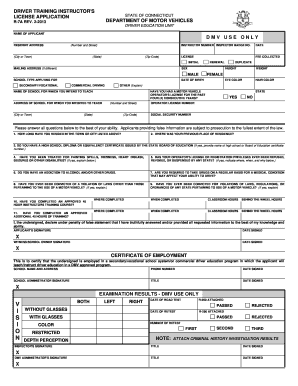
R7a Connecticut Form


What is the R7a Connecticut Form
The R7a Connecticut Form is a document used primarily for tax purposes in the state of Connecticut. It serves as a means for taxpayers to report specific financial information to the state government. This form is essential for ensuring compliance with state tax regulations and helps facilitate the accurate assessment of tax liabilities. Understanding the purpose and requirements of the R7a form is crucial for individuals and businesses alike, as it plays a significant role in the state's overall tax system.
How to use the R7a Connecticut Form
Using the R7a Connecticut Form involves several key steps to ensure proper completion and submission. First, gather all necessary financial documents, including income statements and any relevant deductions. Next, carefully fill out the form, ensuring that all information is accurate and complete. After completing the form, review it for any errors before submission. Depending on your preference, you may submit the form electronically or via traditional mail. Familiarizing yourself with the guidelines for using this form can help streamline the process and reduce the risk of errors.
Steps to complete the R7a Connecticut Form
Completing the R7a Connecticut Form requires attention to detail and a systematic approach. Follow these steps for successful completion:
- Gather necessary documentation, including previous tax returns and financial records.
- Begin filling out the form by entering your personal information, such as name and address.
- Report your income accurately, ensuring you include all sources of revenue.
- Apply any eligible deductions or credits as outlined in the instructions.
- Review your entries for accuracy and completeness before finalizing the form.
- Submit the completed form through your chosen method, either online or by mail.
Legal use of the R7a Connecticut Form
The R7a Connecticut Form is legally binding when filled out and submitted according to state regulations. Compliance with the relevant tax laws ensures that the information provided is valid and can be used by the state for assessment and auditing purposes. It is important to understand that any inaccuracies or omissions may lead to penalties or legal repercussions. Therefore, using the form correctly and adhering to all applicable laws is essential for maintaining compliance.
Key elements of the R7a Connecticut Form
Several key elements must be included when completing the R7a Connecticut Form to ensure it is valid. These include:
- Personal Information: Name, address, and Social Security number.
- Income Details: Comprehensive reporting of all income sources.
- Deductions and Credits: Accurate application of any eligible deductions or credits.
- Signature: A signed declaration certifying the accuracy of the information provided.
Form Submission Methods
The R7a Connecticut Form can be submitted through various methods, providing flexibility for taxpayers. Options include:
- Online Submission: Many taxpayers prefer to submit forms electronically for convenience.
- Mail: Traditional mailing of the completed form is also an option for those who prefer paper submissions.
- In-Person Submission: Some may choose to deliver the form directly to their local tax office.
Quick guide on how to complete r7a connecticut form
Effortlessly Prepare R7a Connecticut Form on Any Device
Digital document management has become increasingly popular among businesses and individuals. It offers a fantastic eco-friendly substitute for traditional printed and signed documents, allowing you to find the right form and securely store it online. airSlate SignNow equips you with all the necessary tools to swiftly create, modify, and electronically sign your documents without delays. Handle R7a Connecticut Form on any platform using airSlate SignNow Android or iOS applications and simplify any document-related process today.
How to Modify and Electronically Sign R7a Connecticut Form with Ease
- Find R7a Connecticut Form and click on Get Form to begin.
- Utilize the tools we offer to complete your document.
- Select important sections of the documents or obscure sensitive data with tools that airSlate SignNow provides specifically for that purpose.
- Generate your eSignature with the Sign feature, which takes seconds and has the same legal validity as a traditional ink signature.
- Review the information and click on the Done button to save your changes.
- Choose how you want to send your form: via email, text message (SMS), invite link, or download it to your computer.
Eliminate worries about lost or misplaced files, tedious form searching, or errors that necessitate printing new document copies. airSlate SignNow fulfills your document management needs in just a few clicks from any device you prefer. Modify and electronically sign R7a Connecticut Form to ensure excellent communication at every stage of the form preparation process with airSlate SignNow.
Create this form in 5 minutes or less
Create this form in 5 minutes!
How to create an eSignature for the r7a connecticut form
How to create an electronic signature for a PDF online
How to create an electronic signature for a PDF in Google Chrome
How to create an e-signature for signing PDFs in Gmail
How to create an e-signature right from your smartphone
How to create an e-signature for a PDF on iOS
How to create an e-signature for a PDF on Android
People also ask
-
What is the R7a Connecticut Form and why is it important?
The R7a Connecticut Form is a crucial document used for specific tax reporting in the state of Connecticut. Completing this form accurately ensures compliance with state regulations and helps avoid penalties. Understanding its application is essential for businesses operating within Connecticut.
-
How can airSlate SignNow help with the R7a Connecticut Form?
airSlate SignNow streamlines the process of filling out the R7a Connecticut Form by allowing users to easily eSign and send documents. The platform’s user-friendly interface simplifies data entry and ensures that your forms are submitted on time. This can greatly enhance efficiency and compliance for businesses.
-
What are the pricing plans for using airSlate SignNow to manage the R7a Connecticut Form?
airSlate SignNow offers a variety of pricing plans tailored to fit different business needs, starting from a free trial to various subscription tiers. Each plan provides access to features that aid in the management of documents like the R7a Connecticut Form. You can choose the plan that best suits your business size and usage requirements.
-
Are there any features specifically designed for the R7a Connecticut Form in airSlate SignNow?
Yes, airSlate SignNow incorporates features like customizable templates and automated reminders that are particularly beneficial for handling the R7a Connecticut Form. These features ensure accuracy and timely submission, reducing the risk of errors. This helps businesses maintain compliance effortlessly.
-
Can I integrate airSlate SignNow with other platforms for the R7a Connecticut Form?
Absolutely! airSlate SignNow supports integrations with various applications, making it easy to manage the R7a Connecticut Form alongside other business tools. This capability enhances workflow management and communication, ensuring that all necessary data flows seamlessly between platforms.
-
What are the benefits of using airSlate SignNow for the R7a Connecticut Form?
Using airSlate SignNow for the R7a Connecticut Form offers several benefits, including faster turnaround times, enhanced security, and cost-effective solutions. The automation features reduce manual entry, allowing you to focus on other critical tasks. Overall, it simplifies the compliance process for businesses.
-
How does airSlate SignNow ensure the security of the R7a Connecticut Form?
airSlate SignNow prioritizes document security with advanced encryption methods and secure cloud storage for the R7a Connecticut Form. These protections keep your sensitive information safe from unauthorized access. Additionally, user authentication features enhance security and control over document access.
Get more for R7a Connecticut Form
- Vat1614a printable form
- 6 form dcs document cover sheet basic information copyright
- Application for canada pension plan pension sharing of retirement pensions form
- Wwwmichigangovdocumentstaxes2021 michigan home heating credit claim mi 1040cr 7 form
- Sc wh 1606 form
- Mcsa 5875 form
- Imm 5444 form
- Forms and applications marylanddepartment of natural resources licensing and marylandboat registration department of natural
Find out other R7a Connecticut Form
- How To Sign Wyoming Plumbing Form
- Help Me With Sign Idaho Real Estate PDF
- Help Me With Sign Idaho Real Estate PDF
- Can I Sign Idaho Real Estate PDF
- How To Sign Idaho Real Estate PDF
- How Do I Sign Hawaii Sports Presentation
- How Do I Sign Kentucky Sports Presentation
- Can I Sign North Carolina Orthodontists Presentation
- How Do I Sign Rhode Island Real Estate Form
- Can I Sign Vermont Real Estate Document
- How To Sign Wyoming Orthodontists Document
- Help Me With Sign Alabama Courts Form
- Help Me With Sign Virginia Police PPT
- How To Sign Colorado Courts Document
- Can I eSign Alabama Banking PPT
- How Can I eSign California Banking PDF
- How To eSign Hawaii Banking PDF
- How Can I eSign Hawaii Banking Document
- How Do I eSign Hawaii Banking Document
- How Do I eSign Hawaii Banking Document