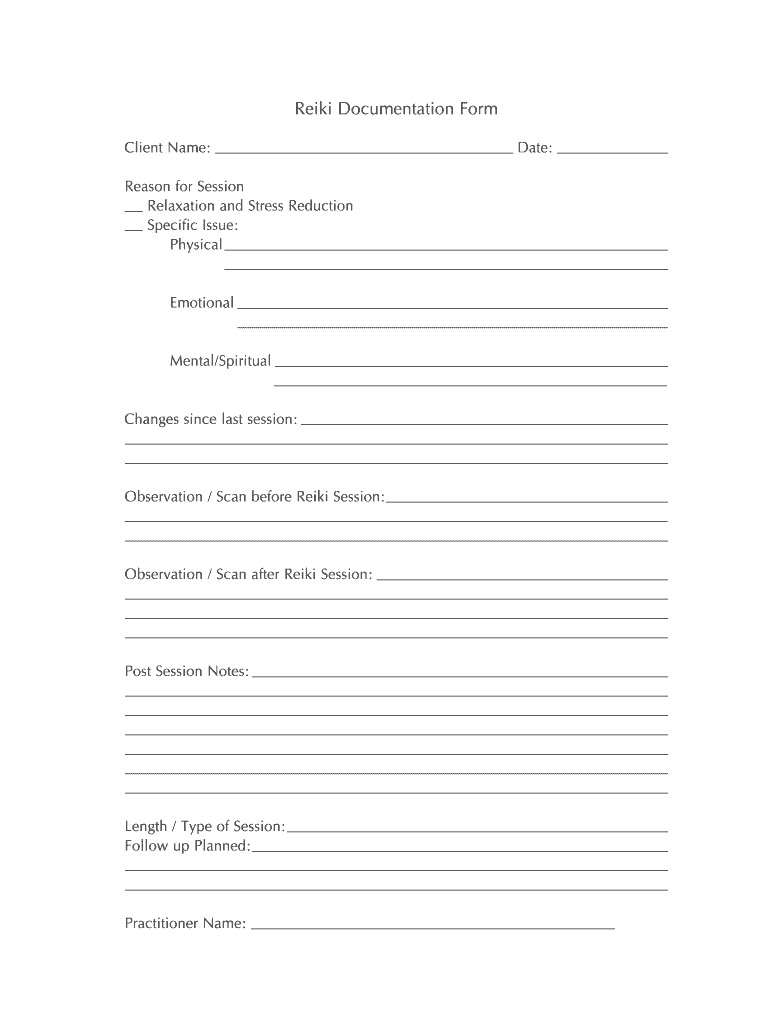
Reiki Documentation Form


What is the Reiki Documentation Form
The reiki documentation form is a crucial document used by practitioners to record details about the reiki sessions they conduct. This form typically includes information such as the date of the session, the client's name, and any specific notes regarding the treatment provided. It serves as a record for both the practitioner and the client, ensuring that there is a clear understanding of the services rendered. Additionally, this form can help practitioners maintain accurate records for their business, which is essential for compliance and professional accountability.
How to use the Reiki Documentation Form
Using the reiki documentation form involves several straightforward steps. First, practitioners should ensure they have the most current version of the form, which can be obtained from reputable sources. Once the form is ready, the practitioner can fill in the necessary details before or after each session. It is important to document the client's feedback and any observations made during the session. This not only enhances the quality of care but also provides valuable insights for future sessions.
Steps to complete the Reiki Documentation Form
Completing the reiki documentation form can be done efficiently by following these steps:
- Begin by entering the date of the session at the top of the form.
- Fill in the client's name and contact information to ensure proper identification.
- Document the specific techniques used during the session, such as hand placements or any additional modalities incorporated.
- Include notes on the client's responses and any changes observed during the session.
- Finally, both the practitioner and the client should sign the form to acknowledge the details recorded.
Legal use of the Reiki Documentation Form
The legal use of the reiki documentation form is essential for ensuring that both practitioners and clients are protected. In the United States, maintaining accurate records can help defend against potential disputes or misunderstandings. The form should be filled out comprehensively and signed by both parties, as this can serve as evidence of the services provided. Moreover, compliance with relevant regulations, such as those related to privacy and data protection, is crucial in safeguarding client information.
Key elements of the Reiki Documentation Form
Several key elements should be included in the reiki documentation form to ensure its effectiveness and legal standing. These elements typically include:
- Date of the session
- Client's full name and contact information
- Description of the treatment techniques used
- Observations and notes from the session
- Signatures of both the practitioner and the client
Examples of using the Reiki Documentation Form
Practitioners can use the reiki documentation form in various scenarios. For instance, after a session, a practitioner might note a client's improvement in stress levels or physical discomfort. This documentation can be beneficial for tracking progress over time. Additionally, if a client expresses concerns about their treatment, having a detailed record can help address those concerns effectively. By maintaining thorough documentation, practitioners can enhance their practice and foster trust with their clients.
Quick guide on how to complete reiki documentation form
Complete Reiki Documentation Form effortlessly on any device
Digital document management has gained traction among businesses and individuals. It serves as an excellent environmentally friendly alternative to traditional printed and signed documents, as you can easily access the necessary form and securely store it online. airSlate SignNow provides you with all the tools needed to create, modify, and electronically sign your documents quickly without interruptions. Manage Reiki Documentation Form on any device using airSlate SignNow's Android or iOS applications and enhance any document-driven process today.
How to modify and eSign Reiki Documentation Form with ease
- Find Reiki Documentation Form and click Get Form to begin.
- Use the tools we offer to fill out your form.
- Emphasize relevant sections of your documents or obscure sensitive information with tools that airSlate SignNow specifically provides for that purpose.
- Create your eSignature using the Sign tool, which takes mere seconds and holds the same legal validity as a traditional handwritten signature.
- Review the details and click on the Done button to save your modifications.
- Select your preferred method for delivering your form, via email, SMS, or invite link, or download it to your computer.
Say goodbye to lost or misplaced files, tedious form searches, or mistakes that necessitate printing new copies. airSlate SignNow meets your document management needs in just a few clicks from any device of your choosing. Modify and eSign Reiki Documentation Form and ensure seamless communication at every stage of your form preparation process with airSlate SignNow.
Create this form in 5 minutes or less
Create this form in 5 minutes!
How to create an eSignature for the reiki documentation form
How to create an electronic signature for a PDF online
How to create an electronic signature for a PDF in Google Chrome
How to create an e-signature for signing PDFs in Gmail
How to create an e-signature right from your smartphone
How to create an e-signature for a PDF on iOS
How to create an e-signature for a PDF on Android
People also ask
-
What is a reiki documentation form?
A reiki documentation form is a specialized document used to record important details about reiki sessions, including client information and session notes. This form helps practitioners maintain comprehensive records and enhances the quality of services provided. Utilizing a reiki documentation form can streamline the administrative process and ensure that vital information is easily accessible.
-
How can airSlate SignNow help with my reiki documentation form?
airSlate SignNow provides an intuitive platform for creating and managing your reiki documentation form electronically. With customizable templates and eSigning capabilities, you can efficiently collect client signatures and store their information securely. The platform simplifies the entire process, making it easier for practitioners to focus on healing.
-
Is there a cost associated with using airSlate SignNow for reiki documentation forms?
Yes, airSlate SignNow operates on a subscription model that offers various pricing plans to suit different needs. You can choose a plan that aligns with your practice size and document management requirements, including features specifically tailored for handling reiki documentation forms. Exploring the pricing options can help you find a cost-effective solution that enhances your practice.
-
Can I customize my reiki documentation form with airSlate SignNow?
Absolutely! airSlate SignNow allows users to create customizable templates for their reiki documentation form. You can easily add or modify fields to capture the specific information relevant to your practice, ensuring that each form meets your unique requirements while maintaining a professional appearance.
-
What integrations does airSlate SignNow offer for managing reiki documentation forms?
airSlate SignNow integrates seamlessly with various platforms, including CRM systems and cloud storage solutions. These integrations facilitate the efficient management of your reiki documentation forms by allowing easy access to documents and client information. This connectivity enhances collaboration and improves workflow efficiency.
-
How does eSigning benefit my reiki documentation form process?
eSigning offers a quick and secure way to obtain client signatures on your reiki documentation form. This feature saves time by eliminating the need for physical signatures and reduces the risk of document loss. It also enhances the professionalism of your practice by ensuring that clients can sign documents conveniently from anywhere.
-
Is my data secure when using airSlate SignNow for reiki documentation forms?
Yes, airSlate SignNow takes data security seriously and employs advanced encryption measures to protect your reiki documentation forms and client information. The platform is compliant with industry standards, ensuring that your data remains confidential and secure during storage and transmission. This gives you peace of mind while managing sensitive information.
Get more for Reiki Documentation Form
- Osceola county vehicle for hire permit application acton osceola form
- 23 printable volleyball score app forms and templates fillable
- Totally download diagnostic pathology hospital autopsy 1e form
- Copyright clinical assessments by prophecy a division of advanced practice strategies form
- Society for transplant social workers psychosocial assessment tool stsw form
- Frequently asked questions travel department of state form
- Prior authorization criteria form caremark
- Adult emergency department general medical evaluation form musc
Find out other Reiki Documentation Form
- Can I Electronic signature South Carolina Real Estate Document
- Help Me With Electronic signature Montana Police Word
- How To Electronic signature Tennessee Real Estate Document
- How Do I Electronic signature Utah Real Estate Form
- How To Electronic signature Utah Real Estate PPT
- How Can I Electronic signature Virginia Real Estate PPT
- How Can I Electronic signature Massachusetts Sports Presentation
- How To Electronic signature Colorado Courts PDF
- How To Electronic signature Nebraska Sports Form
- How To Electronic signature Colorado Courts Word
- How To Electronic signature Colorado Courts Form
- How To Electronic signature Colorado Courts Presentation
- Can I Electronic signature Connecticut Courts PPT
- Can I Electronic signature Delaware Courts Document
- How Do I Electronic signature Illinois Courts Document
- How To Electronic signature Missouri Courts Word
- How Can I Electronic signature New Jersey Courts Document
- How Can I Electronic signature New Jersey Courts Document
- Can I Electronic signature Oregon Sports Form
- How To Electronic signature New York Courts Document