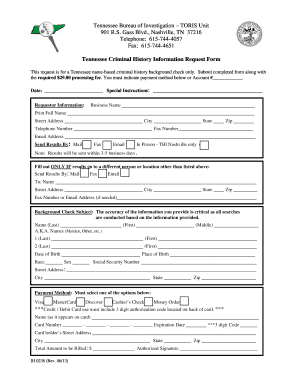
Tbi Form


What is the TBI?
The TBI, or Tennessee Bureau of Investigation form, is a crucial document used for various legal and administrative purposes within the state of Tennessee. This form is often required for background checks, criminal history requests, and other investigative processes. Understanding the TBI's function is essential for individuals and businesses that need to comply with state regulations or verify information for legal matters.
How to Obtain the TBI
Obtaining the TBI form involves a straightforward process. Individuals can request the form through the official Tennessee Bureau of Investigation website or by visiting their local office. It is important to provide accurate information and any necessary identification to facilitate the request. Additionally, there may be specific fees associated with obtaining the form, which can vary based on the type of request being made.
Steps to Complete the TBI
Completing the TBI form requires careful attention to detail. Here are the general steps to follow:
- Gather required information, including personal identification and any relevant case details.
- Fill out the form accurately, ensuring all fields are completed as instructed.
- Review the completed form for any errors or omissions.
- Submit the form according to the specified method, whether online, by mail, or in person.
Legal Use of the TBI
The TBI form holds legal significance in Tennessee, particularly in the context of background checks and criminal investigations. For a document to be considered legally binding, it must meet specific criteria, including proper signatures and compliance with state regulations. Utilizing a reliable platform for electronic signatures can enhance the document's validity and ensure adherence to legal standards.
Key Elements of the TBI
Several key elements are essential when working with the TBI form. These include:
- Identification Requirements: Providing valid identification is crucial for processing requests.
- Signature Compliance: Ensuring that signatures are obtained in accordance with legal standards.
- Submission Guidelines: Adhering to the specified methods for submitting the form to avoid delays.
Examples of Using the TBI
The TBI form can be utilized in various scenarios, such as:
- Employers conducting background checks on potential hires.
- Individuals seeking to clear their criminal records.
- Legal professionals requiring documentation for court cases.
Quick guide on how to complete tbi
Effortlessly Prepare Tbi on Any Device
Digital document management has become increasingly favored by businesses and individuals alike. It serves as an ideal eco-friendly alternative to traditional printed and signed documents, allowing you to obtain the correct form and securely store it online. airSlate SignNow provides all the tools necessary to create, edit, and electronically sign your documents quickly and efficiently. Manage Tbi on any platform using airSlate SignNow’s Android or iOS applications and simplify any document-related tasks today.
How to Modify and eSign Tbi Seamlessly
- Locate Tbi and click Get Form to begin.
- Utilize the tools we offer to fill out your form.
- Mark important sections of the documents or conceal sensitive information using the tools specifically provided by airSlate SignNow for that purpose.
- Create your signature using the Sign tool, which takes mere seconds and carries the same legal validity as a conventional wet ink signature.
- Review all the details and click on the Done button to save your changes.
- Select your preferred method to share your form, whether by email, text message (SMS), invitation link, or download it to your computer.
Say goodbye to lost or misplaced files, tedious form searching, or mistakes that require reprinting new document copies. airSlate SignNow meets your document management needs in just a few clicks from any device you choose. Edit and eSign Tbi and ensure effective communication at every stage of your form preparation process with airSlate SignNow.
Create this form in 5 minutes or less
Create this form in 5 minutes!
How to create an eSignature for the tbi
How to create an electronic signature for a PDF online
How to create an electronic signature for a PDF in Google Chrome
How to create an e-signature for signing PDFs in Gmail
How to create an e-signature right from your smartphone
How to create an e-signature for a PDF on iOS
How to create an e-signature for a PDF on Android
People also ask
-
What is the cost of using airSlate SignNow for TBI-related documents?
The pricing for airSlate SignNow varies based on subscription levels, but it offers competitive rates to manage TBI-related documents efficiently. By choosing the right plan, you can handle all your electronic signing needs cost-effectively. Additionally, airSlate provides custom enterprise solutions for larger organizations managing TBI.
-
How does airSlate SignNow enhance the handling of TBI documents?
airSlate SignNow enhances the handling of TBI documents by providing a user-friendly interface that simplifies the signing process. With its cloud-based solution, you can easily manage and eSign necessary documentation related to TBI. The tool ensures that all documents are securely stored and easily accessible.
-
What features does airSlate SignNow offer for TBI management?
Key features of airSlate SignNow for TBI management include electronic signatures, audit trails, and customizable templates. These features ensure that your TBI documents are processed efficiently and securely. The platform also supports bulk sending, which is ideal for organizations dealing with multiple TBI cases at once.
-
Can airSlate SignNow integrate with other apps for TBI workflows?
Yes, airSlate SignNow offers several integration options with popular applications that can streamline your TBI workflows. Integrating with tools like Google Drive and Salesforce allows for a seamless experience in managing TBI documentation. This connectivity enhances productivity and ensures data consistency across platforms.
-
Is airSlate SignNow compliant with TBI regulations?
airSlate SignNow complies with various industry standards and regulations, including those related to TBI documentation. The platform ensures that all eSigned documents meet legal requirements, giving users peace of mind. You can trust airSlate to maintain the integrity of your TBI-related processes.
-
What are the benefits of using airSlate SignNow for TBI businesses?
Using airSlate SignNow for TBI businesses offers signNow benefits, such as faster document turnaround times and reduced paperwork. The efficient eSigning process helps save time and resources, allowing you to focus on your core activities related to TBI management. Additionally, it enhances collaboration among stakeholders involved in TBI cases.
-
How secure is airSlate SignNow for handling sensitive TBI information?
airSlate SignNow prioritizes security for handling sensitive TBI information by utilizing advanced encryption and secure cloud storage. Regular security audits and compliance checks ensure that your TBI documents are protected against unauthorized access. You can trust airSlate to keep your data safe while you use their electronic signing services.
Get more for Tbi
- New york state e file signature authorization for tax year 2022 for forms it 201 it 201 x it 203 it 203 x it 214 and nyc 210
- Inst 1040 schedule j form
- New york state authorization for electronic funds withdrawal form
- Form it 370 application for automatic six month extension of
- Tax tips for the cosmetology barber industry irs tax forms
- New york state estate tax return department of taxation and finance et 706 form
- Fillable online about form w 2internal revenue service
- Form st 100 new york state and local quarterly sales and use tax return revised 922
Find out other Tbi
- How To Electronic signature Arkansas Construction Word
- How Do I Electronic signature Arkansas Construction Document
- Can I Electronic signature Delaware Construction PDF
- How Can I Electronic signature Ohio Business Operations Document
- How Do I Electronic signature Iowa Construction Document
- How Can I Electronic signature South Carolina Charity PDF
- How Can I Electronic signature Oklahoma Doctors Document
- How Can I Electronic signature Alabama Finance & Tax Accounting Document
- How To Electronic signature Delaware Government Document
- Help Me With Electronic signature Indiana Education PDF
- How To Electronic signature Connecticut Government Document
- How To Electronic signature Georgia Government PDF
- Can I Electronic signature Iowa Education Form
- How To Electronic signature Idaho Government Presentation
- Help Me With Electronic signature Hawaii Finance & Tax Accounting Document
- How Can I Electronic signature Indiana Government PDF
- How Can I Electronic signature Illinois Finance & Tax Accounting PPT
- How To Electronic signature Maine Government Document
- How To Electronic signature Louisiana Education Presentation
- How Can I Electronic signature Massachusetts Government PDF