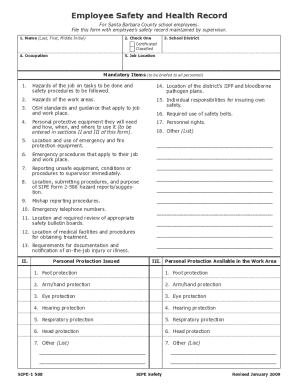
Af Form 55 PDF


What is the Af Form 55 PDF?
The AF Form 55, also known as the Air Force Form 55, is a critical document used within the United States Air Force to record employee safety and health information. This form serves as an official record of safety training and is essential for ensuring compliance with safety regulations. The AF Form 55 PDF version allows for easy distribution and completion, enabling personnel to fill out the form digitally. This format helps streamline the process of maintaining safety records and ensures that all necessary information is captured accurately.
How to Use the Af Form 55 PDF
Using the AF Form 55 PDF involves several straightforward steps. First, download the form from a trusted source, ensuring you have the most current version. Once you have the form, open it using a PDF reader that supports form filling. Enter the required information, such as employee details, safety training dates, and any relevant notes. After completing the form, it can be saved and shared electronically, making it convenient for record-keeping and submission to appropriate authorities.
Steps to Complete the Af Form 55 PDF
Completing the AF Form 55 PDF effectively requires attention to detail. Follow these steps:
- Download the latest version of the AF Form 55 PDF.
- Open the PDF in a compatible reader.
- Fill in the employee's name, rank, and unit information.
- Document the safety training topics covered and the dates of completion.
- Include any additional remarks or observations relevant to the training.
- Review the completed form for accuracy.
- Save the document and share it as needed.
Legal Use of the Af Form 55 PDF
The AF Form 55 PDF is legally recognized as a valid record of safety training within the Air Force. To ensure its legal standing, it must be filled out completely and accurately. Compliance with safety regulations, as outlined by the Occupational Safety and Health Administration (OSHA) and Air Force guidelines, is essential. Proper documentation using the AF Form 55 helps protect both the employee and the organization by demonstrating adherence to safety protocols.
Key Elements of the Af Form 55 PDF
The AF Form 55 PDF includes several key elements that are crucial for effective documentation. These elements typically encompass:
- Employee identification information, including name and rank.
- Details of the safety training received.
- Dates of training sessions.
- Signature of the trainer or supervisor.
- Any additional notes or comments related to the training.
These components ensure that the form serves its purpose in tracking safety training and compliance effectively.
Examples of Using the Af Form 55 PDF
The AF Form 55 PDF can be utilized in various scenarios, such as:
- Documenting initial safety training for new employees.
- Recording ongoing safety training for current personnel.
- Tracking refresher courses required by safety regulations.
- Maintaining a comprehensive safety training history for audits.
These examples illustrate the versatility of the AF Form 55 in promoting a culture of safety within the Air Force.
Quick guide on how to complete af form 55 pdf
Complete Af Form 55 Pdf effortlessly on any device
Digital document management has become increasingly popular with organizations and individuals. It offers a fantastic eco-friendly substitute for conventional printed and signed paperwork, allowing you to locate the right form and securely save it online. airSlate SignNow provides you with all the resources necessary to create, modify, and eSign your documents quickly without delays. Manage Af Form 55 Pdf across any platform with airSlate SignNow Android or iOS applications and enhance any document-related process today.
The easiest way to modify and eSign Af Form 55 Pdf without breaking a sweat
- Find Af Form 55 Pdf and click Get Form to begin.
- Utilize the tools we provide to complete your document.
- Highlight pertinent sections of your documents or obscure sensitive information with tools that airSlate SignNow offers specifically for that purpose.
- Create your eSignature with the Sign tool, which takes seconds and carries the same legal significance as a traditional wet ink signature.
- Review the information and click on the Done button to save your changes.
- Choose how you wish to deliver your form, via email, text message (SMS), invite link, or download it to your computer.
Forget about lost or mislaid documents, tedious form searches, or errors that necessitate printing new document copies. airSlate SignNow fulfills all your needs in document management in just a few clicks from any device of your choice. Modify and eSign Af Form 55 Pdf and ensure outstanding communication at every step of the form preparation process with airSlate SignNow.
Create this form in 5 minutes or less
Create this form in 5 minutes!
How to create an eSignature for the af form 55 pdf
How to create an electronic signature for a PDF online
How to create an electronic signature for a PDF in Google Chrome
How to create an e-signature for signing PDFs in Gmail
How to create an e-signature right from your smartphone
How to create an e-signature for a PDF on iOS
How to create an e-signature for a PDF on Android
People also ask
-
What is an AF Form 55 and how can airSlate SignNow assist with it?
AF Form 55 is a key document used in the Air Force for managing safety and occupational health. With airSlate SignNow, you can easily create, send, and eSign your AF Form 55 electronically, streamlining the approval process and saving time.
-
What features does airSlate SignNow offer for handling AF Form 55?
airSlate SignNow provides features such as customizable templates, secure eSigning, and document tracking, all tailored to optimize the management of AF Form 55. These features help ensure that your documents are accurate and compliant with Air Force regulations.
-
Is airSlate SignNow a cost-effective solution for processing AF Form 55?
Yes, airSlate SignNow offers competitive pricing structures that make it a cost-effective solution for organizations handling AF Form 55. By eliminating paper-based processes, businesses can save both money and resources in the long term.
-
How does airSlate SignNow ensure the security of my AF Form 55 documents?
Security is a top priority for airSlate SignNow. It employs advanced encryption and compliance with regulations to protect your AF Form 55 documents, ensuring that they remain confidential and secure throughout the signing process.
-
Can airSlate SignNow integrate with other software for managing AF Form 55?
Yes, airSlate SignNow seamlessly integrates with various business applications, enhancing workflow efficiency when managing AF Form 55. This integration allows for smoother data transfer and minimizes the risk of errors.
-
What are the benefits of using airSlate SignNow for my AF Form 55 needs?
Using airSlate SignNow for your AF Form 55 needs offers numerous benefits, including faster turnaround times and improved document accuracy. Additionally, the electronic signing process enhances convenience for all parties involved, leading to a more efficient workflow.
-
How user-friendly is airSlate SignNow for signing AF Form 55?
airSlate SignNow is designed with user experience in mind, making it incredibly easy to create and sign AF Form 55 documents. With its intuitive interface, users can quickly navigate through the signing process, even if they are not tech-savvy.
Get more for Af Form 55 Pdf
- What is form 8867earned income tax credit irs tax forms
- Form 8554 rev 11 2022 application for renewal of enrollment to practice before the internal revenue service as an enrolled
- Form 1040 nr department of the treasuryinternal revenue service us
- Federal 8865 schedule k 1 partners share of incomefederal 8865 schedule k 1 partners share of incomeabout form 8865 return of
- Indiana form 103 short business tangible personal property returnpersonal property dlgfdlgf personal property forms montgomery
- 2022 schedule i form 990 grants and other assistance to organizations governments and individuals in the united states
- 2022 schedule d form 990 supplemental financial statements
- Form 8992 rev december 2022 us shareholder calculation of global intangible low taxed income gilti
Find out other Af Form 55 Pdf
- Can I Save eSign in eSignPay
- Can I Save eSign in Grooper
- How To Save eSign in MacApp
- How To Add eSign in Grooper
- How To Install eSign in eSignPay
- Help Me With Install eSign in eSignPay
- How To Save eSign in Android
- How Do I Save eSign in Android
- Help Me With Save eSign in Android
- Can I Save eSign in Android
- How To Add eSign in Android
- How Do I Add eSign in Android
- How To Implement eSign in ERP
- How To Install eSign in Grooper
- How To Implement eSign in CMS
- Can I Implement eSign in ERP
- How To Implement eSign in SalesForce
- How Do I Implement eSign in SalesForce
- Help Me With Implement eSign in SalesForce
- How Can I Implement eSign in SalesForce