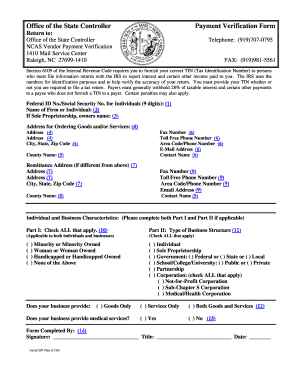
Vendor Verification Form


What is the Vendor Verification Form
The vendor verification form is a crucial document used by businesses to confirm the legitimacy and qualifications of their suppliers. This form collects essential information about the vendor, including their business name, address, tax identification number, and relevant certifications. By completing this form, companies can ensure they are working with reputable vendors, which helps mitigate risks associated with fraud and non-compliance.
How to Use the Vendor Verification Form
Using the vendor verification form involves several straightforward steps. First, obtain the form from a reliable source, such as your company’s procurement department or an online platform. Next, fill out the form with accurate information about the vendor. This includes providing details such as the vendor's contact information and business structure. Once completed, submit the form to the appropriate department within your organization for review and approval.
Steps to Complete the Vendor Verification Form
Completing the vendor verification form requires attention to detail. Follow these steps for accuracy:
- Gather necessary information about the vendor, including their legal business name and contact details.
- Provide the vendor's tax identification number or Social Security number, as applicable.
- Include any relevant certifications or licenses that the vendor holds.
- Review the completed form for accuracy before submission.
- Submit the form to your organization’s procurement or finance department for processing.
Legal Use of the Vendor Verification Form
The vendor verification form serves a legal purpose by establishing a documented record of the vendor's qualifications. This documentation is essential for compliance with various regulations, such as tax reporting and anti-fraud measures. When properly filled out and stored, the form can protect your organization in case of disputes regarding vendor legitimacy or compliance issues.
Key Elements of the Vendor Verification Form
Several key elements should be included in the vendor verification form to ensure its effectiveness. These elements typically include:
- Vendor's legal name and business structure.
- Contact information, including phone number and email address.
- Tax identification number or Social Security number.
- Details of any licenses or certifications held by the vendor.
- Banking information for payment processing, if applicable.
Required Documents
To complete the vendor verification form, certain documents may be required. These typically include:
- A copy of the vendor's business license.
- Proof of tax identification, such as a W-9 form.
- Certificates of insurance, if applicable.
- Any relevant industry certifications or permits.
Quick guide on how to complete vendor verification form 131648
Complete Vendor Verification Form effortlessly on any gadget
Online document management has surged in popularity among businesses and individuals. It offers a perfect environmentally-friendly alternative to conventional printed and signed documents, as you can locate the appropriate form and securely save it online. airSlate SignNow equips you with all the resources necessary to create, modify, and eSign your documents quickly without delays. Manage Vendor Verification Form on any device using the airSlate SignNow Android or iOS applications and simplify any document-related task today.
How to update and eSign Vendor Verification Form with ease
- Obtain Vendor Verification Form and then click Get Form to begin.
- Utilize the tools we offer to complete your form.
- Emphasize relevant sections of the documents or conceal sensitive information with tools that airSlate SignNow provides specifically for that purpose.
- Create your eSignature with the Sign tool, which takes mere seconds and holds the same legal validity as a traditional wet ink signature.
- Review the details and then click on the Done button to save your modifications.
- Choose how you would like to send your form, either via email, SMS, or invitation link, or download it to your computer.
Forget about lost or misplaced files, tedious form navigation, or errors that necessitate printing new document copies. airSlate SignNow fulfills all your document management needs in just a few clicks from a device of your choice. Update and eSign Vendor Verification Form and guarantee outstanding communication at every stage of the form preparation process with airSlate SignNow.
Create this form in 5 minutes or less
Create this form in 5 minutes!
How to create an eSignature for the vendor verification form 131648
How to create an electronic signature for a PDF online
How to create an electronic signature for a PDF in Google Chrome
How to create an e-signature for signing PDFs in Gmail
How to create an e-signature right from your smartphone
How to create an e-signature for a PDF on iOS
How to create an e-signature for a PDF on Android
People also ask
-
What is a vendor verification form?
A vendor verification form is a document used to gather essential information about a vendor to validate their legitimacy and compliance. It typically includes details such as the vendor's business name, tax ID, and references. By using a vendor verification form, businesses can streamline their vendor onboarding process.
-
How can airSlate SignNow help with vendor verification forms?
airSlate SignNow streamlines the process of creating and sending vendor verification forms electronically, ensuring secure and efficient document management. Our platform allows you to customize vendor verification forms to meet your specific needs. Additionally, you can track the progress of each form, ensuring timely completion and compliance.
-
Is there a cost associated with using airSlate SignNow for vendor verification forms?
airSlate SignNow offers flexible pricing plans to accommodate businesses of all sizes. While pricing may vary based on the features required, using our platform to manage vendor verification forms is generally cost-effective. You can start with a free trial to explore how our service can enhance your vendor management processes.
-
What features does airSlate SignNow offer for vendor verification forms?
Our platform includes features such as customizable templates for vendor verification forms, real-time tracking, secure electronic signing, and integration with various applications. You can also automate follow-up reminders for pending forms and access a dashboard to monitor vendor onboarding. These features make the vendor verification process much more efficient.
-
Can airSlate SignNow integrate with other tools for vendor management?
Yes, airSlate SignNow seamlessly integrates with popular tools like Salesforce, Google Drive, and Dropbox, enhancing your vendor management experience. This integration allows for smooth data transfer and improved collaboration across platforms while using vendor verification forms. Your team can access all necessary tools from one central location.
-
What are the benefits of using airSlate SignNow for vendor verification forms?
Using airSlate SignNow for vendor verification forms provides numerous benefits, including increased efficiency, enhanced security, and reduced paper waste. By automating the verification process, your team can focus on core activities while ensuring compliance. Additionally, our solution helps speed up the vendor onboarding timeframe.
-
How secure are the vendor verification forms sent through airSlate SignNow?
Security is a top priority at airSlate SignNow. All vendor verification forms sent through our platform are encrypted and compliant with industry regulations. You can trust that sensitive information is protected, ensuring the integrity of your vendor verification process.
Get more for Vendor Verification Form
- Appsirsgovglobalmedia4491othertaxesother taxes irs tax forms
- About form 8880 credit for qualified retirement savingsfederal form 8880 credit for qualified retirement savingsabout form 8880
- Form 656 b rev 4 2022 form 656 booklet offer in compromise
- Fillable online dte 1 bor no tax year county complaint against the form
- 2021 california exempt organization business income tax return form 109 2021 california exempt organization business income tax
- Form 1040 schedule b
- Cocodoccomform1830421 schedule j form 990schedule j form 990 department of the treasury internal
- 2021 schedule ca 540nr california adjustments nonresidents or part year residents 2021 schedule ca 540nr california adjustments form
Find out other Vendor Verification Form
- How Can I Electronic signature New Mexico Finance & Tax Accounting Word
- How Do I Electronic signature New York Education Form
- How To Electronic signature North Carolina Education Form
- How Can I Electronic signature Arizona Healthcare / Medical Form
- How Can I Electronic signature Arizona Healthcare / Medical Presentation
- How To Electronic signature Oklahoma Finance & Tax Accounting PDF
- How Can I Electronic signature Oregon Finance & Tax Accounting PDF
- How To Electronic signature Indiana Healthcare / Medical PDF
- How Do I Electronic signature Maryland Healthcare / Medical Presentation
- How To Electronic signature Tennessee Healthcare / Medical Word
- Can I Electronic signature Hawaii Insurance PDF
- Help Me With Electronic signature Colorado High Tech Form
- How To Electronic signature Indiana Insurance Document
- Can I Electronic signature Virginia Education Word
- How To Electronic signature Louisiana Insurance Document
- Can I Electronic signature Florida High Tech Document
- Can I Electronic signature Minnesota Insurance PDF
- How Do I Electronic signature Minnesota Insurance Document
- How To Electronic signature Missouri Insurance Form
- How Can I Electronic signature New Jersey Insurance Document