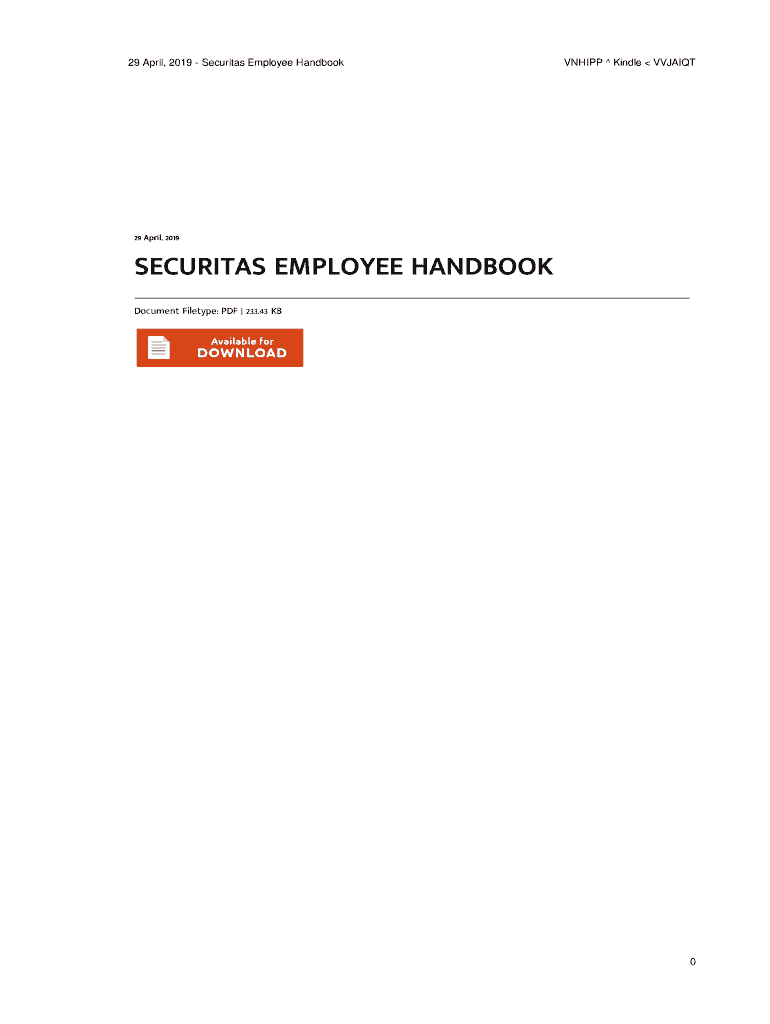
Securitas Handbook Form


What is the Securitas Handbook
The Securitas Handbook serves as a comprehensive guide for employees, outlining company policies, procedures, and expectations. It includes essential information on employee rights, responsibilities, and benefits, ensuring that all workers are informed about their roles within the organization. This handbook is crucial for maintaining compliance with legal standards and fostering a positive workplace culture.
How to Obtain the Securitas Handbook
Employees can obtain the Securitas Handbook by requesting a copy from their supervisor or human resources department. Additionally, the handbook is often available in digital format, allowing employees to download the Securitas Handbook 2023 PDF directly from the company intranet or designated resource portal. This accessibility ensures that all employees have the necessary information at their fingertips.
Steps to Complete the Securitas Handbook
Completing the Securitas Handbook involves several key steps. First, employees should thoroughly read through the handbook to understand the policies and procedures outlined. Next, they may need to sign an acknowledgment form confirming that they have read and understood the contents. This acknowledgment is essential for compliance and may be submitted electronically using tools like airSlate SignNow for ease and security.
Legal Use of the Securitas Handbook
The Securitas Handbook is legally binding when specific requirements are met. It must be provided to employees in a clear and accessible manner. The use of electronic signatures, compliant with laws such as ESIGN and UETA, ensures that the acknowledgment of receipt is valid. This legal framework supports the enforceability of the handbook's contents, protecting both the employer and the employees.
Key Elements of the Securitas Handbook
Key elements of the Securitas Handbook include sections on workplace conduct, safety protocols, and employee benefits. It typically outlines the company’s mission, vision, and values, as well as specific policies regarding attendance, dress code, and disciplinary actions. Understanding these elements is vital for employees to navigate their workplace effectively and adhere to company standards.
Digital vs. Paper Version
The Securitas Handbook is available in both digital and paper formats. The digital version allows for easier access and updates, ensuring that employees always have the most current information. In contrast, the paper version may be preferred by those who appreciate a physical copy for reference. Regardless of the format, it is important for employees to stay informed about the handbook's contents.
Quick guide on how to complete securitas handbook
Prepare Securitas Handbook effortlessly on any device
Digital document oversight has become increasingly favored by both enterprises and individuals. It offers an ideal environmentally friendly option to traditional printed and signed documents, as you can locate the necessary form and securely keep it online. airSlate SignNow equips you with all the resources needed to create, modify, and eSign your documents quickly without interruptions. Manage Securitas Handbook on any device using airSlate SignNow’s Android or iOS applications and enhance any document-oriented task today.
How to modify and eSign Securitas Handbook with ease
- Obtain Securitas Handbook and then click Get Form to initiate.
- Utilize our tools to complete your form.
- Mark relevant sections of the documents or obscure sensitive details using tools that airSlate SignNow provides specifically for that purpose.
- Create your signature using the Sign tool, which takes mere seconds and holds the same legal validity as a conventional wet ink signature.
- Verify the information and then click the Done button to save your modifications.
- Select how you wish to submit your form, via email, text message (SMS), or invitation link, or download it to your computer.
Eliminate concerns about lost or misfiled documents, cumbersome form navigation, or mistakes that necessitate printing new copies. airSlate SignNow fulfills all your document management needs in just a few clicks from any device of your choice. Amend and eSign Securitas Handbook and guarantee outstanding communication at every stage of the document preparation process with airSlate SignNow.
Create this form in 5 minutes or less
Create this form in 5 minutes!
How to create an eSignature for the securitas handbook
How to create an electronic signature for a PDF online
How to create an electronic signature for a PDF in Google Chrome
How to create an e-signature for signing PDFs in Gmail
How to create an e-signature right from your smartphone
How to create an e-signature for a PDF on iOS
How to create an e-signature for a PDF on Android
People also ask
-
What is the securitas handbook 2023 pdf download?
The securitas handbook 2023 pdf download is a comprehensive guide that provides detailed information about Securitas policies, guidelines, and operational procedures. Companies can use this handbook to ensure compliance with industry standards and improve operational efficiency.
-
How can I access the securitas handbook 2023 pdf download?
To access the securitas handbook 2023 pdf download, you can visit the official Securitas website or contact their support team. Additionally, you may find it beneficial to check with your HR department for any internal access options to the latest handbook.
-
Is the securitas handbook 2023 pdf download free?
The availability of the securitas handbook 2023 pdf download may vary. Some companies offer it for free to employees, while others might require a subscription or purchase. It’s best to confirm with your organization or the official site regarding any costs involved.
-
What features are included in the securitas handbook 2023 pdf download?
The securitas handbook 2023 pdf download includes comprehensive sections on employee responsibilities, safety protocols, and customer service standards. These features are designed to empower employees and ensure they are well-informed about company expectations and best practices.
-
What are the benefits of using the securitas handbook 2023 pdf download?
Utilizing the securitas handbook 2023 pdf download helps employees familiarize themselves with crucial policies and promotes a culture of compliance. By having this easily accessible document, organizations can enhance communication, reduce misunderstandings, and ensure all staff are on the same page.
-
Can businesses integrate the securitas handbook 2023 pdf download with other systems?
Yes, businesses can integrate the securitas handbook 2023 pdf download with various document management systems and HR platforms. By doing so, they can streamline access and ensure that all employees have the latest updates and can quickly refer to the handbook when needed.
-
How frequently is the securitas handbook updated?
The securitas handbook 2023 pdf download is updated regularly to reflect any changes in policies or legislation. It’s essential to stay informed about any updates, so checking for the latest version periodically is a good practice for all employees and management.
Get more for Securitas Handbook
Find out other Securitas Handbook
- eSign New York Government Emergency Contact Form Online
- eSign North Carolina Government Notice To Quit Now
- eSign Oregon Government Business Plan Template Easy
- How Do I eSign Oklahoma Government Separation Agreement
- How Do I eSign Tennessee Healthcare / Medical Living Will
- eSign West Virginia Healthcare / Medical Forbearance Agreement Online
- eSign Alabama Insurance LLC Operating Agreement Easy
- How Can I eSign Alabama Insurance LLC Operating Agreement
- eSign Virginia Government POA Simple
- eSign Hawaii Lawers Rental Application Fast
- eSign Hawaii Lawers Cease And Desist Letter Later
- How To eSign Hawaii Lawers Cease And Desist Letter
- How Can I eSign Hawaii Lawers Cease And Desist Letter
- eSign Hawaii Lawers Cease And Desist Letter Free
- eSign Maine Lawers Resignation Letter Easy
- eSign Louisiana Lawers Last Will And Testament Mobile
- eSign Louisiana Lawers Limited Power Of Attorney Online
- eSign Delaware Insurance Work Order Later
- eSign Delaware Insurance Credit Memo Mobile
- eSign Insurance PPT Georgia Computer