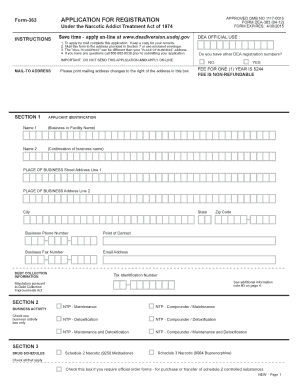
Dea Form 363


What is the DEA Form 363?
The DEA Form 363 is a crucial document used for registering and managing the distribution of controlled substances in the United States. This form is specifically designed for entities that wish to apply for a registration to handle narcotics and other controlled substances. It is primarily utilized by healthcare providers, pharmacies, and manufacturers who need to comply with the regulations set forth by the Drug Enforcement Administration (DEA). Understanding the purpose and requirements of the DEA Form 363 is essential for any organization involved in the handling of controlled substances.
How to Use the DEA Form 363
Using the DEA Form 363 involves several key steps that ensure compliance with federal regulations. First, applicants must accurately complete the form with all required information, including the entity's name, address, and the type of registration being sought. It is important to provide detailed descriptions of the controlled substances the entity intends to handle. Once the form is filled out, it must be submitted to the DEA for review. The submission can be done electronically or by mailing a hard copy, depending on the preferences of the applicant.
Steps to Complete the DEA Form 363
Completing the DEA Form 363 requires careful attention to detail. Here are the essential steps:
- Gather necessary information about the entity, including legal name, business address, and ownership details.
- Identify the specific types of controlled substances that will be handled.
- Fill out the form accurately, ensuring all sections are completed to avoid delays.
- Review the form for any errors or omissions before submission.
- Submit the completed form to the DEA through the chosen method.
Legal Use of the DEA Form 363
The legal use of the DEA Form 363 is governed by strict regulations to ensure the safe handling of controlled substances. Entities that successfully register using this form are granted authorization to manufacture, distribute, or dispense narcotics. However, it is vital that these entities adhere to all applicable laws and regulations to maintain their registration status. Non-compliance can result in severe penalties, including loss of registration and legal action.
Key Elements of the DEA Form 363
Understanding the key elements of the DEA Form 363 is essential for successful completion. Important components include:
- Entity Information: Details about the business or individual applying for registration.
- Controlled Substances: A comprehensive list of the specific substances the entity intends to handle.
- Signature: A declaration that the information provided is accurate and complete.
- Compliance Statement: An acknowledgment of understanding and adherence to DEA regulations.
Who Issues the DEA Form 363?
The DEA Form 363 is issued by the Drug Enforcement Administration, a federal agency under the United States Department of Justice. The DEA is responsible for enforcing the controlled substances laws and regulations of the United States. This agency evaluates applications submitted via the DEA Form 363 and determines whether to grant or deny registration based on compliance with federal laws.
Quick guide on how to complete dea 363
Complete dea 363 effortlessly on any gadget
Web-based document administration has become increasingly favored by both companies and individuals. It serves as an ideal eco-friendly substitute for conventional printed and manually signed papers, allowing you to access the necessary form and securely store it online. airSlate SignNow equips you with all the necessary resources to formulate, modify, and electronically sign your documents quickly without any holdups. Manage dea form 363 on any device with airSlate SignNow's Android or iOS applications, and streamline any document-related process today.
How to adjust and electronically sign form 363 without hassle
- Find 363 dea form and click Get Form to begin.
- Utilize the tools we offer to complete your form.
- Emphasize pertinent sections of the documents or obscure sensitive data with tools that airSlate SignNow specifically offers for this purpose.
- Create your electronic signature using the Sign feature, which takes moments and carries the same legal validity as a traditional handwritten signature.
- Review the information and then click the Done button to save your modifications.
- Select your preferred method of delivering your form: via email, text (SMS), invite link, or download it to your computer.
Say goodbye to lost or misplaced files, tedious form searches, or errors that necessitate printing new document copies. airSlate SignNow addresses your document management needs in just a few clicks from your preferred device. Edit and electronically sign ntp form image and ensure excellent communication at every stage of your form preparation process with airSlate SignNow.
Create this form in 5 minutes or less
Related searches to 363 dea form
Create this form in 5 minutes!
How to create an eSignature for the ntp form image
How to create an electronic signature for a PDF online
How to create an electronic signature for a PDF in Google Chrome
How to create an e-signature for signing PDFs in Gmail
How to create an e-signature right from your smartphone
How to create an e-signature for a PDF on iOS
How to create an e-signature for a PDF on Android
People also ask what is dea form 363 used for
-
What is a DEA Form 363 and why do I need it?
A DEA Form 363 is essential for organizations seeking to register to prescribe and administer controlled substances. If your business operates in the healthcare industry, understanding the DEA Form 363 process is crucial for compliance with federal regulations.
-
How can airSlate SignNow help me manage my DEA Form 363?
With airSlate SignNow, you can easily create, send, and eSign your DEA Form 363 documents securely. Our platform simplifies the process, ensuring that you can complete your registration quickly and efficiently while maintaining compliance.
-
Is there a cost associated with using airSlate SignNow for DEA Form 363?
Yes, airSlate SignNow offers various pricing plans that suit different business needs. Our cost-effective solutions provide you with the tools necessary to manage your DEA Form 363 and other essential documents without breaking the bank.
-
What features does airSlate SignNow offer for handling DEA Form 363?
airSlate SignNow includes features like customizable templates, secure eSigning, and automated workflows specifically for DEA Form 363. These tools streamline the process, making it more efficient and less prone to error.
-
Can I integrate airSlate SignNow with other software to handle DEA Form 363?
Absolutely! airSlate SignNow seamlessly integrates with various applications, allowing you to manage your DEA Form 363 alongside your existing software solutions. This ensures a smoother workflow and better document management.
-
What are the benefits of using airSlate SignNow for DEA Form 363?
Using airSlate SignNow for your DEA Form 363 offers multiple benefits, including time savings, enhanced security, and improved compliance. Our user-friendly interface makes it easy for your team to navigate and manage essential documents.
-
How secure is the information I share while using airSlate SignNow for DEA Form 363?
Security is a top priority at airSlate SignNow. We use advanced encryption and security protocols to protect your sensitive data while completing and managing your DEA Form 363, ensuring your information remains confidential.
Get more for dea form 363
Find out other form 363
- Sign Texas House rental lease Now
- How Can I Sign Arizona Lease agreement contract
- Help Me With Sign New Hampshire lease agreement
- How To Sign Kentucky Lease agreement form
- Can I Sign Michigan Lease agreement sample
- How Do I Sign Oregon Lease agreement sample
- How Can I Sign Oregon Lease agreement sample
- Can I Sign Oregon Lease agreement sample
- How To Sign West Virginia Lease agreement contract
- How Do I Sign Colorado Lease agreement template
- Sign Iowa Lease agreement template Free
- Sign Missouri Lease agreement template Later
- Sign West Virginia Lease agreement template Computer
- Sign Nevada Lease template Myself
- Sign North Carolina Loan agreement Simple
- Sign Maryland Month to month lease agreement Fast
- Help Me With Sign Colorado Mutual non-disclosure agreement
- Sign Arizona Non disclosure agreement sample Online
- Sign New Mexico Mutual non-disclosure agreement Simple
- Sign Oklahoma Mutual non-disclosure agreement Simple