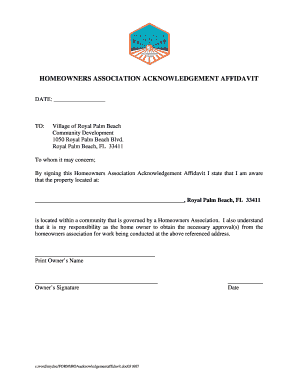
HOA ACKNOWLEDGEMENT AFFIDAVITdoc031607doc Form


Understanding the homeowners acknowledgement form
The homeowners acknowledgement form is a vital document used primarily within homeowners associations (HOAs) to ensure that residents are aware of and agree to the rules and regulations governing their community. This form serves as a formal acknowledgment by the homeowner that they have received and understood the governing documents, including bylaws, rules, and regulations. It is essential for maintaining community standards and ensuring compliance among all residents.
Steps to complete the homeowners acknowledgement form
Completing the homeowners acknowledgement form involves several straightforward steps:
- Obtain the form from your HOA or download it from their official website.
- Read through the governing documents thoroughly to understand the rules and regulations.
- Fill out the required fields on the form, including your name, address, and date.
- Sign and date the form to confirm your acknowledgment.
- Submit the completed form to your HOA, either electronically or in person, as per their guidelines.
Legal use of the homeowners acknowledgement form
The homeowners acknowledgement form is legally binding once signed by the homeowner. It signifies that the homeowner is aware of the community's rules and agrees to abide by them. This legal acknowledgment can be crucial in case of disputes or violations, as it demonstrates that the homeowner has been informed of the expectations set forth by the HOA. It is important for homeowners to keep a copy of the signed form for their records.
Key elements of the homeowners acknowledgement form
Several key elements are essential to include in the homeowners acknowledgement form to ensure its effectiveness:
- Homeowner Information: Full name and address of the homeowner.
- Date: The date on which the form is completed.
- Acknowledgment Statement: A clear statement indicating that the homeowner has received and reviewed the governing documents.
- Signature: A space for the homeowner's signature, confirming their acknowledgment.
Digital vs. paper version of the homeowners acknowledgement form
Both digital and paper versions of the homeowners acknowledgement form serve the same purpose, but there are distinct advantages to using a digital format. Digital forms can be filled out and signed online, making the process more efficient and accessible. Additionally, electronic signatures are legally recognized, ensuring compliance with eSignature laws. This method also allows for easy storage and retrieval of documents, reducing the risk of loss associated with paper forms.
Who issues the homeowners acknowledgement form
The homeowners acknowledgement form is typically issued by the homeowners association (HOA) or property management company responsible for managing the community. It is essential for homeowners to obtain the most current version of the form directly from their HOA to ensure compliance with any updates or changes in regulations.
Quick guide on how to complete hoa acknowledgement affidavitdoc031607doc
Complete HOA ACKNOWLEDGEMENT AFFIDAVITdoc031607doc effortlessly on any device
Web-based document management has become increasingly popular among businesses and individuals alike. It offers a perfect eco-friendly alternative to traditional printed and signed documents, allowing you to access the correct form and securely store it online. airSlate SignNow equips you with all the necessary tools to create, modify, and eSign your documents promptly without delays. Handle HOA ACKNOWLEDGEMENT AFFIDAVITdoc031607doc on any platform using airSlate SignNow's Android or iOS applications and enhance any document-driven process today.
How to modify and eSign HOA ACKNOWLEDGEMENT AFFIDAVITdoc031607doc with ease
- Obtain HOA ACKNOWLEDGEMENT AFFIDAVITdoc031607doc and click Get Form to begin.
- Utilize the tools we offer to complete your document.
- Emphasize relevant sections of your documents or obscure sensitive information with the tools that airSlate SignNow provides specifically for this task.
- Create your signature using the Sign tool, which takes mere seconds and holds the same legal significance as a conventional wet ink signature.
- Review all the details and press the Done button to save your modifications.
- Choose how you wish to share your form, whether by email, SMS, or invitation link, or download it to your computer.
Eliminate concerns about lost or misplaced documents, tedious form searches, or mistakes that require printing new document copies. airSlate SignNow satisfies your document management needs in just a few clicks from any device of your choosing. Edit and eSign HOA ACKNOWLEDGEMENT AFFIDAVITdoc031607doc and ensure exceptional communication at every stage of the form preparation process with airSlate SignNow.
Create this form in 5 minutes or less
Create this form in 5 minutes!
How to create an eSignature for the hoa acknowledgement affidavitdoc031607doc
How to create an electronic signature for a PDF online
How to create an electronic signature for a PDF in Google Chrome
How to create an e-signature for signing PDFs in Gmail
How to create an e-signature right from your smartphone
How to create an e-signature for a PDF on iOS
How to create an e-signature for a PDF on Android
People also ask
-
What is a homeowners acknowledgement form?
A homeowners acknowledgement form is a document that allows homeowners to confirm their understanding of specific policies, agreements, or regulations related to their property. This form is essential for ensuring compliance and clear communication between homeowners and their service providers.
-
How can I create a homeowners acknowledgement form using airSlate SignNow?
Creating a homeowners acknowledgement form with airSlate SignNow is simple and user-friendly. You can easily customize templates or create a form from scratch, adding necessary fields and signatures. Our platform streamlines the process, making it quick to generate professional documents.
-
Is there a free trial for the homeowners acknowledgement form feature?
Yes, airSlate SignNow offers a free trial that allows you to explore the homeowners acknowledgement form feature without any cost. You can access all the functionalities, including eSigning and document management, ensuring it meets your needs before committing to a paid plan.
-
What are the benefits of using an electronic homeowners acknowledgement form?
Using an electronic homeowners acknowledgement form has numerous benefits, including faster processing times and enhanced document security. This method reduces paper usage and allows for easier archiving and retrieval of documents. Additionally, it ensures compliance with legal standards through secure eSignature technologies.
-
Can I integrate the homeowners acknowledgement form with other software?
Absolutely! airSlate SignNow allows you to integrate the homeowners acknowledgement form with various applications, including CRM systems and cloud storage solutions. This integration facilitates seamless workflows and enhances your efficiency in managing documentation.
-
What pricing plans are available for creating a homeowners acknowledgement form?
airSlate SignNow offers flexible pricing plans suited for different business needs, including creating a homeowners acknowledgement form. Plans vary based on features and usage levels, ensuring you find a solution that fits your budget while providing robust functionality.
-
How does airSlate SignNow ensure the security of homeowners acknowledgement forms?
airSlate SignNow prioritizes the security of your homeowners acknowledgement forms by employing advanced encryption technology and secure cloud storage. Our platform complies with industry standards and regulations, ensuring that your documents are safe from unauthorized access at all times.
Get more for HOA ACKNOWLEDGEMENT AFFIDAVITdoc031607doc
- Electrical application form
- Banquet contract wind amp sea restaurant form
- Tpg 170 business taxes status letter request business taxes status letter request ct form
- Printable codicil to will form
- Go ape disclaimer form online
- Vanilla ics image installation guide form
- Enrollment form for the united nations staff union
- Tok essay outline template form
Find out other HOA ACKNOWLEDGEMENT AFFIDAVITdoc031607doc
- eSign Utah Plumbing Notice To Quit Secure
- eSign Alabama Real Estate Quitclaim Deed Mobile
- eSign Alabama Real Estate Affidavit Of Heirship Simple
- eSign California Real Estate Business Plan Template Free
- How Can I eSign Arkansas Real Estate Promissory Note Template
- eSign Connecticut Real Estate LLC Operating Agreement Later
- eSign Connecticut Real Estate LLC Operating Agreement Free
- eSign Real Estate Document Florida Online
- eSign Delaware Real Estate Quitclaim Deed Easy
- eSign Hawaii Real Estate Agreement Online
- Help Me With eSign Hawaii Real Estate Letter Of Intent
- eSign Florida Real Estate Residential Lease Agreement Simple
- eSign Florida Real Estate Limited Power Of Attorney Online
- eSign Hawaii Sports RFP Safe
- eSign Hawaii Sports Warranty Deed Myself
- eSign Louisiana Real Estate Last Will And Testament Easy
- eSign Louisiana Real Estate Work Order Now
- eSign Maine Real Estate LLC Operating Agreement Simple
- eSign Maine Real Estate Memorandum Of Understanding Mobile
- How To eSign Michigan Real Estate Business Plan Template