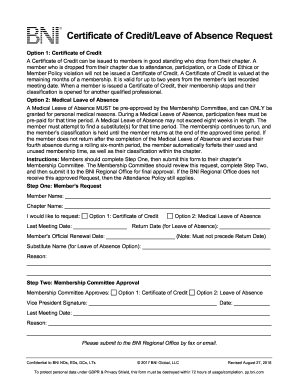
Bni Medical Leave Form


What is the Bni Medical Leave?
The Bni medical leave policy provides employees with the opportunity to take time off for medical reasons while ensuring job protection. This policy is designed to support employees facing health issues that prevent them from performing their job duties. Under this policy, employees can request a leave of absence for a specified duration, allowing them to recover without the fear of losing their position. The Bni medical leave can cover various medical needs, including surgeries, serious illnesses, or mental health issues.
How to Use the Bni Medical Leave
Utilizing the Bni medical leave involves a straightforward process. Employees must first review the specific guidelines outlined in the Bni absence policy. This includes understanding the eligibility criteria and the required documentation. Once familiar with the policy, employees should complete the Bni medical leave form, detailing their medical condition and the anticipated duration of their leave. It is essential to submit this form to the appropriate department in a timely manner to ensure compliance with the policy.
Steps to Complete the Bni Medical Leave
Completing the Bni medical leave form requires careful attention to detail. Follow these steps to ensure a smooth process:
- Review the Bni absence policy for eligibility requirements.
- Obtain the Bni medical leave form from your HR department or online portal.
- Fill out the form with accurate information regarding your medical condition.
- Attach any necessary documentation, such as a doctor's note or medical records.
- Submit the completed form to your supervisor or HR representative.
- Follow up to confirm that your request has been received and approved.
Legal Use of the Bni Medical Leave
The legal use of the Bni medical leave is governed by both company policy and federal laws, such as the Family and Medical Leave Act (FMLA). Employees must adhere to the guidelines set forth in the Bni medical leave policy to ensure their leave is recognized as legitimate. This includes providing adequate notice and documentation to support the medical necessity of the leave. Failure to comply with these requirements may result in denial of the leave or potential disciplinary actions.
Key Elements of the Bni Medical Leave
Understanding the key elements of the Bni medical leave policy is crucial for employees. Important components include:
- Eligibility criteria, which may vary based on employment status and duration of service.
- The maximum duration of leave allowed, typically ranging from a few weeks to several months.
- Documentation requirements, including medical certifications from healthcare providers.
- Job protection assurances, ensuring that employees can return to their position after their leave.
- Benefits continuation during the leave period, which may include health insurance coverage.
Required Documents
When applying for the Bni medical leave, specific documentation is often required to validate the request. Commonly needed documents include:
- A completed Bni medical leave form.
- Medical documentation from a healthcare provider, detailing the nature of the illness or injury.
- Any additional forms required by the HR department, such as a notice of intent to take leave.
Quick guide on how to complete bni medical leave
Complete Bni Medical Leave effortlessly on any device
Web-based document management has become increasingly popular among companies and individuals. It offers an ideal environmentally friendly alternative to traditional printed and signed documents, allowing you to access the correct form and safely store it online. airSlate SignNow provides all the necessary tools to create, edit, and eSign your documents quickly without delays. Handle Bni Medical Leave on any platform using airSlate SignNow's Android or iOS applications and simplify any document-related process today.
The easiest way to edit and eSign Bni Medical Leave without hassle
- Locate Bni Medical Leave and click Get Form to begin.
- Use our tools to complete your document.
- Highlight important sections of the documents or black out sensitive information with tools specifically designed for that purpose by airSlate SignNow.
- Create your signature using the Sign tool, which takes just seconds and has the same legal validity as a conventional wet ink signature.
- Review all details thoroughly and then click on the Done button to save your changes.
- Select how you wish to send your form, via email, text message (SMS), invitation link, or download it to your computer.
Eliminate worries about lost or misplaced documents, tedious form retrieval, or errors that necessitate printing new document copies. airSlate SignNow addresses your document management needs in just a few clicks from any device of your choice. Edit and eSign Bni Medical Leave and ensure excellent communication at every stage of the form preparation process with airSlate SignNow.
Create this form in 5 minutes or less
Create this form in 5 minutes!
How to create an eSignature for the bni medical leave
How to create an electronic signature for a PDF online
How to create an electronic signature for a PDF in Google Chrome
How to create an e-signature for signing PDFs in Gmail
How to create an e-signature right from your smartphone
How to create an e-signature for a PDF on iOS
How to create an e-signature for a PDF on Android
People also ask
-
What is the bni medical leave policy?
The bni medical leave policy outlines the guidelines and procedures for employees to take medical leave when necessary. It ensures that employees are aware of their rights and the steps they need to take to request time off for medical reasons. Understanding this policy is crucial for both employees and employers to maintain a healthy and compliant workplace.
-
How can airSlate SignNow help with managing the bni medical leave policy?
airSlate SignNow streamlines the process of managing the bni medical leave policy by allowing businesses to create, send, and eSign documents related to medical leave. This digital solution not only saves time but also ensures compliance with the policy by providing an easy way to track requests and approvals. By using airSlate SignNow, companies can enhance their HR processes with efficiency and accuracy.
-
What features does airSlate SignNow offer to support the bni medical leave policy?
airSlate SignNow offers features like customizable templates, secure document storage, and electronic signatures, all of which are essential for implementing the bni medical leave policy effectively. These features enable HR teams to easily manage leave requests and ensure that all documentation is handled in compliance with company standards. Additionally, real-time tracking helps monitor the status of leave requests to improve communication.
-
Is there a cost associated with using airSlate SignNow for the bni medical leave policy?
Yes, airSlate SignNow offers various pricing plans tailored to fit different business needs, including those needing assistance with the bni medical leave policy. This platform provides great value by offering a cost-effective solution to manage legal documents and streamline HR processes. Investing in airSlate SignNow ensures that your organization can efficiently handle medical leave requests and other essential documentation.
-
How does airSlate SignNow ensure security for documents related to the bni medical leave policy?
airSlate SignNow prioritizes security by utilizing advanced encryption methods to protect documents related to the bni medical leave policy. This ensures that sensitive employee information is kept confidential and secure from unauthorized access. Additionally, the platform complies with industry standards and regulations to provide users with peace of mind.
-
Can airSlate SignNow integrate with our existing HR systems for the bni medical leave policy?
Absolutely! airSlate SignNow offers seamless integrations with popular HR systems, enabling businesses to incorporate the bni medical leave policy into their existing workflows. This compatibility allows for easy data sharing and ensures that leave requests are managed efficiently within your organization's established processes. Integration helps streamline communication and improves overall operational efficiency.
-
What benefits can businesses expect when using airSlate SignNow for the bni medical leave policy?
By utilizing airSlate SignNow for the bni medical leave policy, businesses can expect improved efficiency, reduced paperwork, and accelerated processing of leave requests. The platform enhances workplace compliance and makes it easier for employees to understand their rights under the policy. This leads to higher employee satisfaction and a more organized HR department.
Get more for Bni Medical Leave
- Satisfactory academic progress appeal form pdf radford radford
- Authorization to release confidential information university of unlv
- Csi carroll and milton petrie student emergency grant program application form
- The dr james h mcelhinney annual scholarship ball state form
- Campus security report frank phillips college annual security form
- Bow tie application form
- Fbi honors internship program program terms acknowledgement form
- Dungarees net returnexchange form speedy exchange
Find out other Bni Medical Leave
- How Do I Sign Hawaii Legal Business Letter Template
- How To Sign Georgia Legal Cease And Desist Letter
- Sign Georgia Legal Residential Lease Agreement Now
- Sign Idaho Legal Living Will Online
- Sign Oklahoma Insurance Limited Power Of Attorney Now
- Sign Idaho Legal Separation Agreement Online
- Sign Illinois Legal IOU Later
- Sign Illinois Legal Cease And Desist Letter Fast
- Sign Indiana Legal Cease And Desist Letter Easy
- Can I Sign Kansas Legal LLC Operating Agreement
- Sign Kansas Legal Cease And Desist Letter Now
- Sign Pennsylvania Insurance Business Plan Template Safe
- Sign Pennsylvania Insurance Contract Safe
- How Do I Sign Louisiana Legal Cease And Desist Letter
- How Can I Sign Kentucky Legal Quitclaim Deed
- Sign Kentucky Legal Cease And Desist Letter Fast
- Sign Maryland Legal Quitclaim Deed Now
- Can I Sign Maine Legal NDA
- How To Sign Maine Legal Warranty Deed
- Sign Maine Legal Last Will And Testament Fast