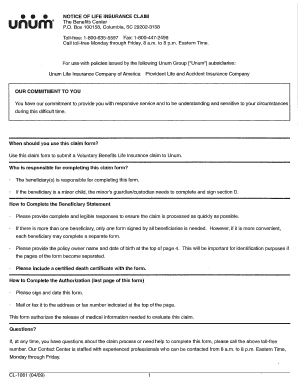
Unum Cl 1061 Form


What is the Unum Cl 1061 Form
The Unum Cl 1061 Form is a document used primarily for insurance purposes, specifically related to claims for disability benefits. This form is essential for individuals seeking to provide necessary information to their insurance provider for processing claims. The form collects details about the claimant's medical condition, employment status, and other relevant factors that may affect eligibility for benefits. Understanding the purpose of this form is crucial for ensuring accurate and timely processing of claims.
How to use the Unum Cl 1061 Form
Using the Unum Cl 1061 Form involves several steps to ensure that all required information is accurately provided. First, gather all necessary documentation, including medical records and employment information. Next, carefully fill out the form, ensuring that all sections are completed with accurate details. It is important to review the form for any errors or omissions before submission. Once completed, the form can be submitted to the insurance provider either electronically or via traditional mail, depending on the provider's requirements.
Steps to complete the Unum Cl 1061 Form
Completing the Unum Cl 1061 Form requires careful attention to detail. Follow these steps:
- Begin by reading the instructions provided with the form to understand the requirements.
- Fill in your personal information, including your name, address, and contact details.
- Provide details about your employment, including job title and duration of employment.
- Include information about your medical condition, including diagnosis and treatment history.
- Review the completed form for accuracy, ensuring all required fields are filled.
- Submit the form as directed by your insurance provider.
Legal use of the Unum Cl 1061 Form
The Unum Cl 1061 Form is legally binding once it is completed and submitted according to the guidelines set by the insurance provider. It is essential to ensure that all information provided is truthful and accurate, as any discrepancies may lead to delays or denials of claims. The form must be filled out in compliance with relevant laws and regulations governing insurance claims in the United States, including adherence to privacy laws that protect personal information.
Key elements of the Unum Cl 1061 Form
Several key elements must be included in the Unum Cl 1061 Form to ensure its validity and effectiveness:
- Claimant Information: Personal details of the individual filing the claim.
- Employment Details: Information regarding the claimant's job and employer.
- Medical Information: Details about the medical condition affecting the claimant's ability to work.
- Signature: The claimant's signature, affirming the accuracy of the information provided.
How to obtain the Unum Cl 1061 Form
The Unum Cl 1061 Form can typically be obtained directly from the insurance provider's website or by contacting their customer service department. Many insurance companies provide downloadable versions of the form for convenience. It is advisable to ensure that you are using the most current version of the form to avoid any issues during the claims process. Additionally, some employers may provide the form as part of their benefits package, so checking with your HR department may also be beneficial.
Quick guide on how to complete unum cl 1061 form
Easily Prepare Unum Cl 1061 Form on Any Device
Digital document management has become increasingly popular among businesses and individuals. It serves as an ideal eco-friendly alternative to conventional printed and signed paperwork, allowing you to locate the necessary form and securely store it online. airSlate SignNow offers all the tools required to create, modify, and eSign your documents quickly and without delays. Manage Unum Cl 1061 Form on any device with airSlate SignNow's Android or iOS applications and simplify any document-related tasks today.
Effortlessly Edit and eSign Unum Cl 1061 Form
- Obtain Unum Cl 1061 Form and press Get Form to begin.
- Utilize the tools we offer to fill out your form.
- Highlight important sections of your documents or conceal sensitive data using tools specifically provided by airSlate SignNow for that purpose.
- Create your signature with the Sign feature, which takes mere seconds and holds the same legal validity as a conventional wet ink signature.
- Review all the information and click on the Done button to save your changes.
- Select your preferred method to share your form, whether via email, SMS, invitation link, or download it to your computer.
Eliminate concerns over lost or misplaced files, tedious form searches, or mistakes that necessitate printing new copies. airSlate SignNow addresses your document management needs with just a few clicks from any device of your preference. Edit and eSign Unum Cl 1061 Form to ensure excellent communication at every step of your form preparation process with airSlate SignNow.
Create this form in 5 minutes or less
Create this form in 5 minutes!
How to create an eSignature for the unum cl 1061 form
How to create an electronic signature for a PDF online
How to create an electronic signature for a PDF in Google Chrome
How to create an e-signature for signing PDFs in Gmail
How to create an e-signature right from your smartphone
How to create an e-signature for a PDF on iOS
How to create an e-signature for a PDF on Android
People also ask
-
What is the Unum Cl 1061 Form used for?
The Unum Cl 1061 Form is essential for employees to request benefits from Unum. This form aids in documenting the necessary information to support your claim, ensuring a streamlined process.
-
How can I complete the Unum Cl 1061 Form using airSlate SignNow?
You can easily complete the Unum Cl 1061 Form using airSlate SignNow by uploading the document to our platform. From there, you can fill in the necessary details and eSign using our user-friendly interface.
-
Is airSlate SignNow an affordable solution for processing the Unum Cl 1061 Form?
Yes, airSlate SignNow offers a cost-effective solution for processing the Unum Cl 1061 Form. Our competitive pricing plans cater to businesses of all sizes, ensuring that you can manage your documents efficiently without breaking the bank.
-
What features does airSlate SignNow offer for handling the Unum Cl 1061 Form?
airSlate SignNow offers features like eSigning, document templates, and audit trails specifically for managing the Unum Cl 1061 Form. These tools enhance efficiency and ensure compliance, making the process seamless for users.
-
Can I integrate airSlate SignNow with other software for the Unum Cl 1061 Form?
Absolutely! airSlate SignNow integrates with a variety of software platforms, enhancing your ability to manage the Unum Cl 1061 Form. This integration allows for a smoother workflow and better data management across your tools.
-
What are the benefits of using airSlate SignNow for the Unum Cl 1061 Form?
Using airSlate SignNow for the Unum Cl 1061 Form provides numerous benefits, including increased efficiency, reduced turnaround time, and improved document security. Our platform ensures that your sensitive information is handled with care throughout the signing process.
-
Is it easy to track the status of the Unum Cl 1061 Form in airSlate SignNow?
Yes, tracking the status of the Unum Cl 1061 Form in airSlate SignNow is straightforward. Our platform provides real-time updates and notifications, allowing you to monitor the progress of your document every step of the way.
Get more for Unum Cl 1061 Form
Find out other Unum Cl 1061 Form
- How Can I eSignature Louisiana Non-Profit PDF
- Can I eSignature Alaska Orthodontists PDF
- How Do I eSignature New York Non-Profit Form
- How To eSignature Iowa Orthodontists Presentation
- Can I eSignature South Dakota Lawers Document
- Can I eSignature Oklahoma Orthodontists Document
- Can I eSignature Oklahoma Orthodontists Word
- How Can I eSignature Wisconsin Orthodontists Word
- How Do I eSignature Arizona Real Estate PDF
- How To eSignature Arkansas Real Estate Document
- How Do I eSignature Oregon Plumbing PPT
- How Do I eSignature Connecticut Real Estate Presentation
- Can I eSignature Arizona Sports PPT
- How Can I eSignature Wisconsin Plumbing Document
- Can I eSignature Massachusetts Real Estate PDF
- How Can I eSignature New Jersey Police Document
- How Can I eSignature New Jersey Real Estate Word
- Can I eSignature Tennessee Police Form
- How Can I eSignature Vermont Police Presentation
- How Do I eSignature Pennsylvania Real Estate Document