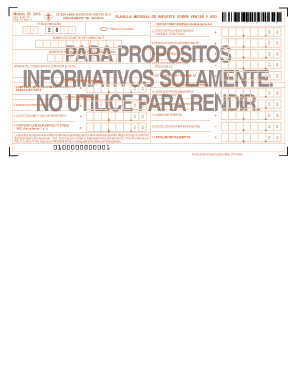
Modelo SC 2915 Departamento De Hacienda De Puerto Rico Hacienda Gobierno Form


What is the Modelo SC 2915 Departamento De Hacienda De Puerto Rico Hacienda Gobierno
The Modelo SC 2915 is a specific form issued by the Departamento de Hacienda de Puerto Rico, designed for tax-related purposes. This form is essential for individuals and businesses in Puerto Rico to report certain financial information accurately. It serves as a means for the government to collect data necessary for tax assessments and compliance. Understanding the purpose of this form is crucial for anyone engaging in financial activities that fall under Puerto Rican tax regulations.
How to use the Modelo SC 2915 Departamento De Hacienda De Puerto Rico Hacienda Gobierno
Using the Modelo SC 2915 involves several steps to ensure that all required information is accurately reported. First, gather all necessary financial documents, including income statements and previous tax returns. Next, carefully fill out the form, ensuring that all sections are completed with accurate data. Once the form is filled, review it for any errors or omissions before submission. This form can be submitted electronically or via traditional mail, depending on the preferences of the filer.
Steps to complete the Modelo SC 2915 Departamento De Hacienda De Puerto Rico Hacienda Gobierno
Completing the Modelo SC 2915 requires a systematic approach:
- Gather all relevant financial documents, including income statements and deductions.
- Access the Modelo SC 2915 form, which can be found on the official government website or through authorized sources.
- Fill out the form, ensuring that all fields are completed accurately and thoroughly.
- Review the completed form for any errors or missing information.
- Submit the form electronically or via mail, following the guidelines provided by the Departamento de Hacienda.
Legal use of the Modelo SC 2915 Departamento De Hacienda De Puerto Rico Hacienda Gobierno
The Modelo SC 2915 is legally recognized as a valid document for tax reporting in Puerto Rico. To ensure its legal standing, it must be filled out accurately and submitted within the designated time frames. Compliance with the regulations set forth by the Departamento de Hacienda is essential for the form to be considered valid. This includes adherence to all reporting requirements and deadlines, which helps avoid penalties or legal issues.
Key elements of the Modelo SC 2915 Departamento De Hacienda De Puerto Rico Hacienda Gobierno
Several key elements are integral to the Modelo SC 2915:
- Personal Information: This includes the taxpayer's name, address, and identification number.
- Financial Data: Detailed reporting of income, deductions, and credits applicable to the taxpayer.
- Signature: The form must be signed by the taxpayer or an authorized representative to validate the information provided.
- Submission Date: The date of submission is crucial for compliance with tax deadlines.
Form Submission Methods (Online / Mail / In-Person)
The Modelo SC 2915 can be submitted through various methods, providing flexibility for filers:
- Online Submission: Many taxpayers prefer to submit the form electronically for convenience and efficiency.
- Mail: The form can also be printed and mailed to the appropriate Departamento de Hacienda address.
- In-Person: For those who prefer direct interaction, submitting the form in person at local tax offices is an option.
Quick guide on how to complete modelo sc 2915 departamento de hacienda de puerto rico hacienda gobierno
Manage Modelo SC 2915 Departamento De Hacienda De Puerto Rico Hacienda Gobierno effortlessly on any device
Digital document management has gained traction among companies and individuals. It offers a convenient environmentally friendly option to traditional printed and signed paperwork, as you can locate the right form and securely archive it online. airSlate SignNow equips you with all the necessary tools to create, modify, and electronically sign your documents rapidly without hold-ups. Handle Modelo SC 2915 Departamento De Hacienda De Puerto Rico Hacienda Gobierno on any system with airSlate SignNow Android or iOS applications and simplify any document-related task today.
How to modify and electronically sign Modelo SC 2915 Departamento De Hacienda De Puerto Rico Hacienda Gobierno with ease
- Locate Modelo SC 2915 Departamento De Hacienda De Puerto Rico Hacienda Gobierno and click Get Form to begin.
- Utilize the tools we offer to fill out your form.
- Emphasize pertinent sections of the documents or obscure sensitive details using tools that airSlate SignNow specifically provides for that purpose.
- Create your signature using the Sign tool, which takes mere seconds and holds the same legal validity as a conventional wet ink signature.
- Verify the information and click the Done button to save your changes.
- Choose how you wish to send your form, via email, text message (SMS), invite link, or download it to your computer.
Eliminate the hassle of lost or misplaced documents, tedious form searching, or mistakes that require printing new document copies. airSlate SignNow meets all your document management requirements in just a few clicks from your chosen device. Modify and electronically sign Modelo SC 2915 Departamento De Hacienda De Puerto Rico Hacienda Gobierno to ensure excellent communication at every phase of the form preparation process with airSlate SignNow.
Create this form in 5 minutes or less
Create this form in 5 minutes!
How to create an eSignature for the modelo sc 2915 departamento de hacienda de puerto rico hacienda gobierno
How to create an electronic signature for a PDF online
How to create an electronic signature for a PDF in Google Chrome
How to create an e-signature for signing PDFs in Gmail
How to create an e-signature right from your smartphone
How to create an e-signature for a PDF on iOS
How to create an e-signature for a PDF on Android
People also ask
-
What is the modelo sc 2915?
The modelo sc 2915 is a specific form used for certain tax or official document submissions. Understanding its requirements can streamline your document management process. With airSlate SignNow, you can easily complete and eSign this model while ensuring compliance.
-
How can airSlate SignNow simplify filling out the modelo sc 2915?
airSlate SignNow offers intuitive tools that allow users to fill out the modelo sc 2915 quickly. Features such as templates, drag-and-drop editing, and autofill capabilities ensure a smoother experience. These tools help you focus on your business instead of getting bogged down in paperwork.
-
What are the pricing options for using airSlate SignNow with modelo sc 2915?
airSlate SignNow provides flexible pricing plans that cater to various business needs, making it affordable for all users. Each plan offers full access to features for electronically signing documents like the modelo sc 2915. You can start with a free trial to see how it fits your requirements.
-
Can I integrate other tools with airSlate SignNow while using modelo sc 2915?
Yes, airSlate SignNow integrates seamlessly with numerous applications, enhancing your workflow when using the modelo sc 2915. Integrations with popular platforms such as Google Drive and Microsoft 365 make it easy to manage your documents. This connectivity enhances collaboration and productivity.
-
What benefits does airSlate SignNow offer for the modelo sc 2915?
Using airSlate SignNow for the modelo sc 2915 offers numerous benefits, including reduced paperwork and improved efficiency. The eSigning feature ensures documents are completed faster, while templates reduce the chance of errors. This makes handling the modelo sc 2915 simpler and more effective.
-
Is it secure to use airSlate SignNow for the modelo sc 2915?
Absolutely! airSlate SignNow prioritizes security and uses advanced encryption protocols to protect your data when eSigning the modelo sc 2915. Compliance with legal standards also ensures that your documentation is valid and trustworthy.
-
Can I track the status of the modelo sc 2915 document when using airSlate SignNow?
Yes, airSlate SignNow offers comprehensive tracking capabilities for your modelo sc 2915 documents. Users can see who has signed, who is pending, and when it was completed. This feature helps you maintain control over your documents and ensures timely processing.
Get more for Modelo SC 2915 Departamento De Hacienda De Puerto Rico Hacienda Gobierno
Find out other Modelo SC 2915 Departamento De Hacienda De Puerto Rico Hacienda Gobierno
- How To Sign Alabama Legal LLC Operating Agreement
- Sign Alabama Legal Cease And Desist Letter Now
- Sign Alabama Legal Cease And Desist Letter Later
- Sign California Legal Living Will Online
- How Do I Sign Colorado Legal LLC Operating Agreement
- How Can I Sign California Legal Promissory Note Template
- How Do I Sign North Dakota Insurance Quitclaim Deed
- How To Sign Connecticut Legal Quitclaim Deed
- How Do I Sign Delaware Legal Warranty Deed
- Sign Delaware Legal LLC Operating Agreement Mobile
- Sign Florida Legal Job Offer Now
- Sign Insurance Word Ohio Safe
- How Do I Sign Hawaii Legal Business Letter Template
- How To Sign Georgia Legal Cease And Desist Letter
- Sign Georgia Legal Residential Lease Agreement Now
- Sign Idaho Legal Living Will Online
- Sign Oklahoma Insurance Limited Power Of Attorney Now
- Sign Idaho Legal Separation Agreement Online
- Sign Illinois Legal IOU Later
- Sign Illinois Legal Cease And Desist Letter Fast