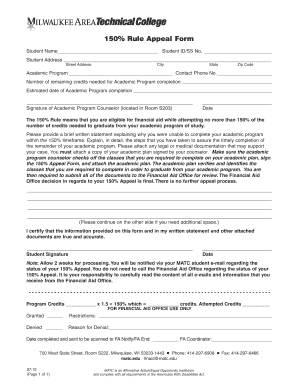
150% Rule Appeal Form Matc


What is the 150% Rule Appeal Form Matc
The 150% Rule Appeal Form Matc is a specific document used by students to appeal decisions regarding their financial aid eligibility, particularly in relation to the maximum timeframe for completing their degree. This form is crucial for students who may exceed the standard duration of their academic program but still wish to receive financial support. By submitting this form, students can provide justification for their extended enrollment and request a reassessment of their financial aid status.
How to use the 150% Rule Appeal Form Matc
Using the 150% Rule Appeal Form Matc involves several key steps. First, students must gather all necessary documentation that supports their appeal, such as academic transcripts and letters from academic advisors. Next, they should fill out the form completely, ensuring that all sections are addressed accurately. After completing the form, students must submit it to the appropriate financial aid office at their institution, either online or through traditional mail, depending on the school’s submission guidelines.
Steps to complete the 150% Rule Appeal Form Matc
Completing the 150% Rule Appeal Form Matc requires careful attention to detail. Follow these steps for a successful submission:
- Review the eligibility criteria to ensure you qualify for the appeal.
- Gather supporting documents, including academic records and personal statements.
- Fill out the form, providing clear and concise information in each section.
- Double-check the form for accuracy and completeness before submission.
- Submit the form to your financial aid office by the specified deadline.
Required Documents
When submitting the 150% Rule Appeal Form Matc, students are typically required to include several supporting documents. These may include:
- Academic transcripts that detail coursework and grades.
- A personal statement explaining the reasons for exceeding the standard timeframe.
- Letters from academic advisors or faculty members supporting the appeal.
- Any other documentation requested by the financial aid office.
Eligibility Criteria
To be eligible for the 150% Rule Appeal Form Matc, students must meet specific criteria. Generally, this includes being enrolled in a degree program and having attempted a number of credits that exceed the standard limit for completion. Students must also demonstrate valid reasons for their extended enrollment, such as personal hardships, changes in academic goals, or unforeseen circumstances that impacted their studies.
Form Submission Methods
The 150% Rule Appeal Form Matc can typically be submitted through various methods, depending on the institution's policies. Common submission methods include:
- Online submission through the school's financial aid portal.
- Mailing the completed form to the financial aid office.
- In-person submission at the financial aid office during business hours.
Quick guide on how to complete 150 rule appeal form matc
Complete 150% Rule Appeal Form Matc effortlessly on any device
Web-based document management has gained traction among businesses and individuals alike. It offers an ideal eco-friendly alternative to conventional printed and signed documents, allowing you to access the appropriate format and securely store it online. airSlate SignNow provides you with all the tools necessary to create, modify, and electronically sign your documents swiftly and seamlessly. Manage 150% Rule Appeal Form Matc on any device using airSlate SignNow’s Android or iOS applications and simplify any document-related tasks today.
The simplest method to modify and electronically sign 150% Rule Appeal Form Matc effortlessly
- Obtain 150% Rule Appeal Form Matc and click on Get Form to begin.
- Utilize the tools we offer to complete your document.
- Emphasize key sections of your documents or redact sensitive details with features provided specifically by airSlate SignNow for that purpose.
- Generate your signature using the Sign tool, which takes mere seconds and holds the same legal validity as a conventional wet ink signature.
- Review the details and click on the Done button to save your modifications.
- Select your preferred method to share your form, via email, text message (SMS), or invitation link, or download it to your computer.
Eliminate worries about lost or misplaced files, tedious form searches, or errors that necessitate printing new document copies. airSlate SignNow meets your document management needs in just a few clicks from your chosen device. Alter and eSign 150% Rule Appeal Form Matc and guarantee effective communication at any stage of the form preparation process with airSlate SignNow.
Create this form in 5 minutes or less
Create this form in 5 minutes!
How to create an eSignature for the 150 rule appeal form matc
How to create an electronic signature for a PDF online
How to create an electronic signature for a PDF in Google Chrome
How to create an e-signature for signing PDFs in Gmail
How to create an e-signature right from your smartphone
How to create an e-signature for a PDF on iOS
How to create an e-signature for a PDF on Android
People also ask
-
What is the 150% Rule Appeal Form Matc?
The 150% Rule Appeal Form Matc is a specific document used by students to appeal for additional financial aid when they exceed the maximum timeframe for their program. This form allows students to explain their circumstances and request a review of their financial aid eligibility. Understanding how to properly fill out this form can signNowly impact your financial support.
-
How can airSlate SignNow help with the 150% Rule Appeal Form Matc?
airSlate SignNow provides an efficient platform for completing and eSigning the 150% Rule Appeal Form Matc. With its user-friendly interface, you can easily upload, fill out, and send your appeal form securely. This streamlines the process, ensuring that your appeal is submitted promptly and accurately.
-
Is there a cost associated with using airSlate SignNow for the 150% Rule Appeal Form Matc?
Yes, airSlate SignNow offers various pricing plans that cater to different needs, including options for individuals and businesses. The cost is competitive and reflects the value of a reliable eSigning solution for documents like the 150% Rule Appeal Form Matc. You can choose a plan that best fits your budget and requirements.
-
What features does airSlate SignNow offer for the 150% Rule Appeal Form Matc?
airSlate SignNow includes features such as customizable templates, secure cloud storage, and real-time tracking for the 150% Rule Appeal Form Matc. These features enhance the user experience by making it easier to manage documents and ensure that all parties are informed throughout the signing process. Additionally, you can integrate with other tools to streamline your workflow.
-
Can I integrate airSlate SignNow with other applications for the 150% Rule Appeal Form Matc?
Absolutely! airSlate SignNow supports integrations with various applications, allowing you to connect your workflow seamlessly. Whether you use CRM systems, cloud storage, or project management tools, you can easily incorporate the 150% Rule Appeal Form Matc into your existing processes for enhanced efficiency.
-
What are the benefits of using airSlate SignNow for the 150% Rule Appeal Form Matc?
Using airSlate SignNow for the 150% Rule Appeal Form Matc offers numerous benefits, including increased efficiency, reduced paperwork, and enhanced security. The platform ensures that your documents are signed quickly and stored safely, which can expedite the appeal process. This ultimately helps you focus on your education rather than administrative tasks.
-
How secure is airSlate SignNow when handling the 150% Rule Appeal Form Matc?
Security is a top priority for airSlate SignNow. The platform employs advanced encryption and compliance measures to protect your data while handling the 150% Rule Appeal Form Matc. You can trust that your sensitive information is safe and secure throughout the signing process.
Get more for 150% Rule Appeal Form Matc
Find out other 150% Rule Appeal Form Matc
- Sign Illinois Plumbing Business Plan Template Fast
- Sign Plumbing PPT Idaho Free
- How Do I Sign Wyoming Life Sciences Confidentiality Agreement
- Sign Iowa Plumbing Contract Safe
- Sign Iowa Plumbing Quitclaim Deed Computer
- Sign Maine Plumbing LLC Operating Agreement Secure
- How To Sign Maine Plumbing POA
- Sign Maryland Plumbing Letter Of Intent Myself
- Sign Hawaii Orthodontists Claim Free
- Sign Nevada Plumbing Job Offer Easy
- Sign Nevada Plumbing Job Offer Safe
- Sign New Jersey Plumbing Resignation Letter Online
- Sign New York Plumbing Cease And Desist Letter Free
- Sign Alabama Real Estate Quitclaim Deed Free
- How Can I Sign Alabama Real Estate Affidavit Of Heirship
- Can I Sign Arizona Real Estate Confidentiality Agreement
- How Do I Sign Arizona Real Estate Memorandum Of Understanding
- Sign South Dakota Plumbing Job Offer Later
- Sign Tennessee Plumbing Business Letter Template Secure
- Sign South Dakota Plumbing Emergency Contact Form Later