Amc Form 97


What is the AF Form 97?
The AF Form 97, also known as the AMC Form 97, is a document used by the United States Air Force for various administrative purposes. This form is essential for tracking and managing personnel actions, including assignments, evaluations, and other significant administrative tasks. It serves as an official record that can be referenced for compliance and accountability within the Air Force structure.
How to Obtain the AF Form 97
To obtain the AF Form 97, individuals can access it through the official Air Force website or through their respective unit's administrative office. It is important to ensure that you are using the most current version of the form, as outdated forms may not be accepted. Additionally, personnel can request the form through their chain of command if they encounter difficulties accessing it online.
Steps to Complete the AF Form 97
Completing the AF Form 97 involves several key steps:
- Gather necessary information, including personal details and relevant administrative data.
- Carefully fill out each section of the form, ensuring accuracy to avoid delays.
- Review the completed form for any errors or omissions.
- Submit the form to the appropriate authority within your unit for processing.
Following these steps will help ensure that the form is completed correctly and efficiently.
Legal Use of the AF Form 97
The AF Form 97 is legally binding when completed and submitted according to Air Force regulations. It must be filled out accurately and submitted to the appropriate personnel to ensure compliance with military standards. The form's legal status is supported by adherence to established protocols, making it a crucial document for official Air Force actions.
Key Elements of the AF Form 97
The AF Form 97 includes several key elements that are vital for its completion:
- Personal Information: This section requires the individual's name, rank, and contact details.
- Administrative Actions: Details regarding the specific actions being documented, such as assignments or evaluations.
- Signatures: Required signatures from both the individual and their supervisor to validate the form.
These elements ensure that the form serves its purpose effectively within the Air Force's administrative processes.
Examples of Using the AF Form 97
The AF Form 97 can be used in various scenarios, including:
- Documenting personnel assignments for deployment.
- Recording performance evaluations for service members.
- Tracking administrative changes within a unit.
These examples highlight the versatility and importance of the AF Form 97 in maintaining accurate records within the Air Force.
Quick guide on how to complete amc form 97
Effortlessly Prepare Amc Form 97 on Any Device
Digital document management has become increasingly favored by businesses and individuals alike. It serves as an ideal eco-friendly alternative to traditional printed and signed documents, allowing you to access the correct template and securely store it online. airSlate SignNow provides you with all the tools necessary to create, edit, and eSign your documents swiftly without any delays. Manage Amc Form 97 on any device using airSlate SignNow's Android or iOS applications and streamline your document-related tasks today.
How to modify and eSign Amc Form 97 with ease
- Find Amc Form 97 and select Get Form to begin.
- Use the tools we offer to complete your document.
- Emphasize important sections of your documents or conceal sensitive details with tools specifically designed by airSlate SignNow for that purpose.
- Create your signature using the Sign tool, which takes mere seconds and holds the same legal significance as a conventional wet ink signature.
- Review the information carefully and click the Done button to save your changes.
- Select your preferred method for sending your form, whether by email, text message (SMS), invitation link, or download it to your computer.
No more worries about lost or misplaced documents, exhausting form searches, or errors that necessitate reprinting new copies. airSlate SignNow meets all your document management needs in just a few clicks from any device you choose. Modify and eSign Amc Form 97 to ensure excellent communication throughout the entire form preparation process with airSlate SignNow.
Create this form in 5 minutes or less
Create this form in 5 minutes!
How to create an eSignature for the amc form 97
How to create an electronic signature for a PDF online
How to create an electronic signature for a PDF in Google Chrome
How to create an e-signature for signing PDFs in Gmail
How to create an e-signature right from your smartphone
How to create an e-signature for a PDF on iOS
How to create an e-signature for a PDF on Android
People also ask
-
What is an AF Form 97 and how can airSlate SignNow assist with it?
The AF Form 97, known as the U.S. Air Force Certificate of Release or Discharge from Active Duty, is an important document for veterans. airSlate SignNow allows you to easily send, sign, and manage this form securely, streamlining the process for both individuals and organizations.
-
Is there a cost associated with using airSlate SignNow for AF Form 97?
Yes, airSlate SignNow offers various pricing plans suitable for different needs. You can choose a plan that fits your budget while ensuring you have the right tools to manage AF Form 97 efficiently.
-
What features does airSlate SignNow provide for managing AF Form 97?
airSlate SignNow offers features such as eSignature, document templates, real-time tracking, and secure document storage. These features enhance the management of AF Form 97, making it easier to complete and store securely.
-
How can I integrate airSlate SignNow with other platforms for AF Form 97?
airSlate SignNow supports integration with various platforms including Google Drive, Dropbox, and more. This allows you to easily import and export your AF Form 97 and streamline your document management processes.
-
Can airSlate SignNow help with the compliance of AF Form 97?
Absolutely! airSlate SignNow complies with industry standards for eSignatures, ensuring that your AF Form 97 meets all necessary legal requirements. This compliance gives you peace of mind when managing important documents.
-
What are the security measures in place when signing AF Form 97 with airSlate SignNow?
airSlate SignNow employs bank-level encryption and secure access measures to protect sensitive data like AF Form 97. Your documents are safe, ensuring confidentiality and integrity during the signing process.
-
How does airSlate SignNow improve the efficiency of handling AF Form 97?
By digitalizing the process, airSlate SignNow signNowly reduces the time spent on printing, signing, and scanning AF Form 97. This efficiency allows you and your team to focus on more important tasks while ensuring quick turnaround times for document processing.
Get more for Amc Form 97
Find out other Amc Form 97
- Can I eSignature South Dakota Lawers Document
- Can I eSignature Oklahoma Orthodontists Document
- Can I eSignature Oklahoma Orthodontists Word
- How Can I eSignature Wisconsin Orthodontists Word
- How Do I eSignature Arizona Real Estate PDF
- How To eSignature Arkansas Real Estate Document
- How Do I eSignature Oregon Plumbing PPT
- How Do I eSignature Connecticut Real Estate Presentation
- Can I eSignature Arizona Sports PPT
- How Can I eSignature Wisconsin Plumbing Document
- Can I eSignature Massachusetts Real Estate PDF
- How Can I eSignature New Jersey Police Document
- How Can I eSignature New Jersey Real Estate Word
- Can I eSignature Tennessee Police Form
- How Can I eSignature Vermont Police Presentation
- How Do I eSignature Pennsylvania Real Estate Document
- How Do I eSignature Texas Real Estate Document
- How Can I eSignature Colorado Courts PDF
- Can I eSignature Louisiana Courts Document
- How To Electronic signature Arkansas Banking Document