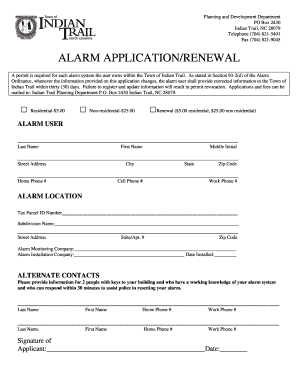
Indian Trail Nc Alarm Permit Form


What is the Indian Trail NC Alarm Permit
The Indian Trail NC alarm permit is a legal document required for residents and businesses in Indian Trail, North Carolina, that wish to install and operate alarm systems. This permit ensures that the local authorities are aware of the alarm systems in use, which helps in managing false alarms and improving response times from law enforcement. The permit typically includes details about the property, the type of alarm system, and the responsible party's contact information.
How to Obtain the Indian Trail NC Alarm Permit
To obtain the Indian Trail NC alarm permit, individuals must complete an application form, which can usually be found on the town's official website or at the local government office. Applicants need to provide specific information, including the address of the property, the type of alarm system being installed, and the contact details of the alarm user. After submitting the application, there may be a processing fee, and the application will be reviewed by local authorities.
Steps to Complete the Indian Trail NC Alarm Permit
Completing the Indian Trail NC alarm permit involves several key steps:
- Gather necessary information, such as the property address and alarm system details.
- Access the alarm permit application form from the town's website or local office.
- Fill out the application accurately, ensuring all required fields are completed.
- Submit the application form along with any applicable fees to the designated local authority.
- Await confirmation or additional instructions from the local government.
Legal Use of the Indian Trail NC Alarm Permit
The legal use of the Indian Trail NC alarm permit is crucial for ensuring compliance with local regulations. This permit allows residents and businesses to operate alarm systems legally, reducing the risk of fines associated with unregistered alarms. Furthermore, having a permit can facilitate quicker response times from emergency services in the event of an alarm activation, as authorities will have prior knowledge of the alarm system in place.
Required Documents
When applying for the Indian Trail NC alarm permit, applicants typically need to provide several documents, including:
- A completed alarm permit application form.
- Proof of residency or business ownership at the specified address.
- Details of the alarm system, including installation information and monitoring service, if applicable.
Penalties for Non-Compliance
Failing to obtain the Indian Trail NC alarm permit can result in penalties. These may include fines for operating an alarm system without proper registration, as well as potential fees for excessive false alarms. Local authorities may also impose stricter regulations on unpermitted systems, which could lead to further complications for the property owner.
Quick guide on how to complete indian trail nc alarm permit
Complete Indian Trail Nc Alarm Permit effortlessly on any device
Digital document management has gained popularity among businesses and individuals alike. It offers an ideal environmentally friendly alternative to conventional printed and signed documents, allowing you to locate the appropriate form and securely store it online. airSlate SignNow equips you with all the tools necessary to create, modify, and eSign your documents swiftly without any delays. Manage Indian Trail Nc Alarm Permit on any platform using airSlate SignNow's Android or iOS applications and enhance any document-focused operation today.
How to modify and eSign Indian Trail Nc Alarm Permit with ease
- Find Indian Trail Nc Alarm Permit and click Get Form to begin.
- Utilize the tools we offer to complete your document.
- Emphasize pertinent sections of the documents or obscure sensitive information with tools specifically offered by airSlate SignNow for that purpose.
- Craft your signature using the Sign tool, which takes moments and carries the same legal validity as a traditional handwritten signature.
- Review the information and click on the Done button to save your modifications.
- Select how you wish to send your form, whether by email, SMS, or invitation link, or download it to your PC.
Put an end to lost or misplaced documents, tedious form searches, or mistakes that necessitate printing new document copies. airSlate SignNow meets your document management needs in just a few clicks from any device of your preference. Modify and eSign Indian Trail Nc Alarm Permit and ensure excellent communication at every stage of the form preparation process with airSlate SignNow.
Create this form in 5 minutes or less
Create this form in 5 minutes!
How to create an eSignature for the indian trail nc alarm permit
How to create an electronic signature for a PDF online
How to create an electronic signature for a PDF in Google Chrome
How to create an e-signature for signing PDFs in Gmail
How to create an e-signature right from your smartphone
How to create an e-signature for a PDF on iOS
How to create an e-signature for a PDF on Android
People also ask
-
What is the process for obtaining an Indian Trail NC alarm permit?
To obtain an Indian Trail NC alarm permit, you must complete a permit application form available from the local government website. This typically includes providing your contact information, the alarm system details, and paying any applicable fees. Once submitted, your application will be reviewed, and you will be notified about the status of your permit.
-
How much does an Indian Trail NC alarm permit cost?
The cost for an Indian Trail NC alarm permit typically ranges from $10 to $50, depending on the type of alarm system and whether it's a residential or commercial application. It’s important to check with the local authorities for the exact fee structure, as these can vary. Additionally, permit renewal fees may apply on a yearly basis.
-
What are the benefits of having an Indian Trail NC alarm permit?
Having an Indian Trail NC alarm permit may offer benefits such as a reduced response time from law enforcement during alarm activations. It can also ensure that you are compliant with local regulations, avoiding potential fines. Furthermore, it may provide peace of mind knowing that your alarm system is legally recognized.
-
Does having an Indian Trail NC alarm permit lower my insurance premiums?
Yes, having an Indian Trail NC alarm permit can potentially lower your insurance premiums. Many insurance companies recognize that a permitted alarm system reduces the risk of theft or damage, which may qualify you for discounts. Be sure to inform your insurer about your permit to take advantage of these savings.
-
Can I transfer my Indian Trail NC alarm permit if I move?
Yes, you can often transfer your Indian Trail NC alarm permit if you move to another property within the town. You will need to inform the local authorities of your new address and may need to update your permit details. It’s advisable to initiate this process before moving to ensure continuous coverage.
-
What types of alarm systems require an Indian Trail NC alarm permit?
In Indian Trail NC, most alarm systems, including burglary alarms, fire alarms, and panic buttons, typically require a permit. However, it's essential to verify specific regulations, as there may be exemptions for certain systems. Contact local authorities for detailed information on which systems are covered.
-
How can I renew my Indian Trail NC alarm permit?
Renewing your Indian Trail NC alarm permit usually involves submitting a renewal application along with any applicable fees. You should receive a reminder from the local government as your permit nears expiration. Check the local website for detailed instructions on the renewal process and deadlines.
Get more for Indian Trail Nc Alarm Permit
- Cbp form 4647 pdf
- Woodmans employment application jobapplicationform
- Ohio it 4nr form
- Guided reading activity the rise of civilization answer key form
- Aice bid form
- Easa technical occurance report form
- Form 1040n nebraska individual income tax return taxhow
- Vfw membership mail in application vfw post 9927 form
Find out other Indian Trail Nc Alarm Permit
- How To Sign Rhode Island Real Estate LLC Operating Agreement
- How Do I Sign Arizona Police Resignation Letter
- Sign Texas Orthodontists Business Plan Template Later
- How Do I Sign Tennessee Real Estate Warranty Deed
- Sign Tennessee Real Estate Last Will And Testament Free
- Sign Colorado Police Memorandum Of Understanding Online
- How To Sign Connecticut Police Arbitration Agreement
- Sign Utah Real Estate Quitclaim Deed Safe
- Sign Utah Real Estate Notice To Quit Now
- Sign Hawaii Police LLC Operating Agreement Online
- How Do I Sign Hawaii Police LLC Operating Agreement
- Sign Hawaii Police Purchase Order Template Computer
- Sign West Virginia Real Estate Living Will Online
- How Can I Sign West Virginia Real Estate Confidentiality Agreement
- Sign West Virginia Real Estate Quitclaim Deed Computer
- Can I Sign West Virginia Real Estate Affidavit Of Heirship
- Sign West Virginia Real Estate Lease Agreement Template Online
- How To Sign Louisiana Police Lease Agreement
- Sign West Virginia Orthodontists Business Associate Agreement Simple
- How To Sign Wyoming Real Estate Operating Agreement