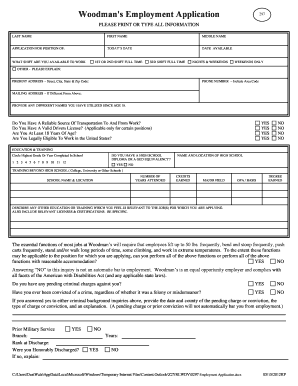
Woodmans Employment Application Jobapplicationform


What is the Woodmans Employment Application?
The Woodmans Employment Application is a formal document used by job seekers to apply for employment at Woodmans. This application typically collects essential personal information, work history, educational background, and references. It is designed to help employers assess candidates' qualifications and fit for available positions. The application can be filled out digitally, streamlining the process for both applicants and hiring managers.
How to Use the Woodmans Employment Application
Using the Woodmans Employment Application involves several straightforward steps. First, access the application form through the Woodmans website or designated platform. Fill in your personal details, including your name, address, and contact information. Next, provide your employment history, detailing previous jobs, responsibilities, and duration of employment. It is also essential to include your educational background and any relevant skills. Finally, review the completed application for accuracy before submitting it electronically.
Steps to Complete the Woodmans Employment Application
Completing the Woodmans Employment Application can be done efficiently by following these steps:
- Access the application form online.
- Enter your personal information accurately.
- Detail your work history, including job titles and dates of employment.
- List your educational qualifications.
- Include references who can vouch for your professional experience.
- Review your application for any errors or omissions.
- Submit the application electronically through the designated platform.
Legal Use of the Woodmans Employment Application
The Woodmans Employment Application must adhere to specific legal standards to ensure compliance with employment laws. This includes following regulations related to anti-discrimination laws, which prohibit bias based on race, gender, age, or disability. Additionally, the application process must respect privacy laws, ensuring that personal information is handled securely and confidentially. Using a reliable electronic signing tool can help maintain the legal validity of the application.
Key Elements of the Woodmans Employment Application
Several key elements are essential in the Woodmans Employment Application. These include:
- Personal Information: Name, address, phone number, and email.
- Employment History: Previous employers, job titles, and dates of employment.
- Education: Schools attended, degrees obtained, and relevant certifications.
- References: Contact information for individuals who can provide professional recommendations.
- Signature: Acknowledgment of the information provided and consent for background checks.
Application Process & Approval Time
The application process for the Woodmans Employment Application typically involves several stages. After submission, the hiring team reviews the applications to shortlist candidates for interviews. The approval time can vary based on the number of applications received and the urgency of filling the position. Generally, applicants can expect to hear back within a few weeks regarding their application status. Prompt communication is encouraged to keep candidates informed throughout the process.
Quick guide on how to complete woodmans employment application jobapplicationform
Effortlessly complete Woodmans Employment Application Jobapplicationform on any device
The management of online documents has become increasingly favored by both businesses and individuals. It offers an ideal environmentally friendly alternative to traditional printed and signed paperwork, as you can easily find the necessary form and securely store it online. airSlate SignNow equips you with all the tools required to create, modify, and electronically sign your documents swiftly without delays. Manage Woodmans Employment Application Jobapplicationform on any device using the airSlate SignNow Android or iOS applications and enhance any document-driven process today.
How to alter and eSign Woodmans Employment Application Jobapplicationform effortlessly
- Obtain Woodmans Employment Application Jobapplicationform and click on Get Form to begin.
- Utilize the tools we provide to complete your document.
- Emphasize important sections of your documents or obscure sensitive information using the tools specifically offered by airSlate SignNow for that purpose.
- Generate your eSignature using the Sign tool, which takes just moments and carries the same legal authority as a conventional wet ink signature.
- Review the information and click on the Done button to save your changes.
- Choose your preferred method to send your form, whether by email, text message (SMS), invitation link, or download it to your computer.
Eliminate concerns about lost or misplaced documents, tedious form searches, or mistakes that necessitate new printed copies. airSlate SignNow meets your document management needs in just a few clicks from any device of your choice. Edit and eSign Woodmans Employment Application Jobapplicationform and guarantee exceptional communication at every stage of the form preparation process with airSlate SignNow.
Create this form in 5 minutes or less
Create this form in 5 minutes!
How to create an eSignature for the woodmans employment application jobapplicationform
How to create an electronic signature for a PDF online
How to create an electronic signature for a PDF in Google Chrome
How to create an e-signature for signing PDFs in Gmail
How to create an e-signature right from your smartphone
How to create an e-signature for a PDF on iOS
How to create an e-signature for a PDF on Android
People also ask
-
What is the woodmans application and how does it work?
The woodmans application is a versatile tool designed for businesses to streamline their document signing process. It allows users to prepare, send, and eSign documents easily through a user-friendly interface. With its intuitive features, the woodmans application enhances efficiency and reduces the time spent on paperwork.
-
What are the key features of the woodmans application?
The woodmans application offers several key features, including customizable templates, real-time document tracking, and secure cloud storage. These features ensure that users can manage their documents effectively while maintaining compliance and security. Additionally, the woodmans application simplifies collaboration with multiple signers.
-
How much does the woodmans application cost?
Pricing for the woodmans application varies based on the subscription plan chosen. airSlate SignNow provides flexible pricing options, allowing businesses to select a plan that best fits their needs and budget. It's recommended to check the official website for current pricing details and special offers.
-
Is the woodmans application suitable for small businesses?
Absolutely! The woodmans application is tailored to meet the needs of small businesses by offering cost-effective solutions for document management. Its user-friendly features make it accessible for teams of all sizes, enabling small businesses to improve their operational efficiency without high upfront costs.
-
What benefits can I expect from using the woodmans application?
Using the woodmans application can signNowly improve your document workflow by reducing turnaround times and enhancing productivity. With its eSigning capabilities, businesses can eliminate the hassle of printing and mailing documents, resulting in both time and cost savings. Ultimately, the woodmans application helps businesses focus on what really matters.
-
Can the woodmans application integrate with other software tools?
Yes, the woodmans application supports integration with various third-party applications and platforms. This capability allows users to seamlessly incorporate eSigning into their existing workflows, such as customer relationship management (CRM) systems and productivity tools. Check the integration options available on the airSlate SignNow website for more information.
-
Is the woodmans application secure and compliant with regulations?
Yes, the woodmans application adheres to industry-leading security standards and compliance regulations. It employs strong encryption methods and provides audit trails to ensure document integrity and safety. Businesses can confidently use the woodmans application, knowing their sensitive information is protected.
Get more for Woodmans Employment Application Jobapplicationform
Find out other Woodmans Employment Application Jobapplicationform
- eSignature Florida Real Estate Quitclaim Deed Online
- eSignature Arizona Sports Moving Checklist Now
- eSignature South Dakota Plumbing Emergency Contact Form Mobile
- eSignature South Dakota Plumbing Emergency Contact Form Safe
- Can I eSignature South Dakota Plumbing Emergency Contact Form
- eSignature Georgia Real Estate Affidavit Of Heirship Later
- eSignature Hawaii Real Estate Operating Agreement Online
- eSignature Idaho Real Estate Cease And Desist Letter Online
- eSignature Idaho Real Estate Cease And Desist Letter Simple
- eSignature Wyoming Plumbing Quitclaim Deed Myself
- eSignature Colorado Sports Living Will Mobile
- eSignature Iowa Real Estate Moving Checklist Simple
- eSignature Iowa Real Estate Quitclaim Deed Easy
- eSignature Real Estate Form Louisiana Simple
- eSignature Louisiana Real Estate LLC Operating Agreement Myself
- Can I eSignature Louisiana Real Estate Quitclaim Deed
- eSignature Hawaii Sports Living Will Safe
- eSignature Hawaii Sports LLC Operating Agreement Myself
- eSignature Maryland Real Estate Quitclaim Deed Secure
- eSignature Idaho Sports Rental Application Secure