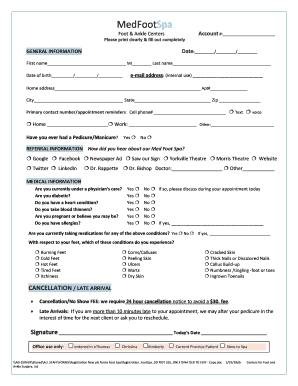
Spa Registration Form


What is the Spa Registration Form
The spa registration form is a crucial document used by businesses in the spa industry to officially register their operations with the appropriate state or local authorities. This form typically includes essential information such as the business name, address, ownership details, and the types of services offered. By completing this form, spa owners ensure compliance with local regulations, which may include health and safety standards. Understanding the purpose and requirements of the spa registration form is vital for establishing a legitimate business presence.
Steps to Complete the Spa Registration Form
Completing the spa registration form involves several key steps to ensure accuracy and compliance. First, gather all necessary information, including your business details and any required documentation. Next, fill out the form carefully, ensuring that all sections are completed. It is important to double-check for any errors or omissions, as these could delay the registration process. After filling out the form, submit it according to the specified method, whether online, by mail, or in person. Keeping a copy of the submitted form for your records is also advisable.
Legal Use of the Spa Registration Form
The spa registration form serves as a legal document that establishes your business's compliance with local laws and regulations. To be considered legally binding, the form must be completed accurately and submitted to the appropriate authorities. This process often includes adherence to specific state regulations regarding health and safety, employee licensing, and operational standards. Ensuring that the spa registration form is filled out correctly helps protect your business from potential legal issues and penalties.
Required Documents
When completing the spa registration form, various documents may be required to support your application. Commonly required documents include proof of business ownership, identification for the business owner, and any necessary licenses or certifications related to spa services. Additionally, some jurisdictions may request health and safety inspection reports or insurance documentation. It is essential to check with local authorities for specific requirements to ensure a smooth registration process.
Form Submission Methods
The spa registration form can typically be submitted through several methods, depending on local regulations. Common submission options include online applications through state or local government websites, mailing a physical copy of the form to the designated office, or delivering it in person. Each method may have different processing times and requirements, so it is important to choose the method that best suits your needs while ensuring compliance with local guidelines.
State-Specific Rules for the Spa Registration Form
Each state in the U.S. may have its own specific rules and regulations regarding the spa registration form. These rules can vary significantly, affecting everything from the information required on the form to the submission process and associated fees. It is crucial for spa owners to familiarize themselves with their state's regulations to ensure compliance. Consulting with local business resources or legal advisors can provide valuable insights into navigating these state-specific requirements.
Examples of Using the Spa Registration Form
Utilizing the spa registration form can vary based on the type of spa services offered. For instance, a day spa may need to provide different information than a medical spa. Examples of how the form is used include registering for state licenses, obtaining permits for specific treatments, and ensuring compliance with health regulations. Each example highlights the importance of the spa registration form in establishing a reputable and legally compliant business in the spa industry.
Quick guide on how to complete spa registration form 449622849
Facilitate Spa Registration Form effortlessly on any device
Digital document management has become increasingly popular among organizations and individuals alike. It offers an excellent eco-friendly substitute for conventional printed and signed documents, as you can locate the necessary form and securely keep it online. airSlate SignNow provides you with all the instruments required to create, modify, and eSign your documents promptly without delays. Manage Spa Registration Form on any device with airSlate SignNow's Android or iOS applications and streamline any document-related task today.
How to modify and eSign Spa Registration Form with ease
- Locate Spa Registration Form and then click Get Form to begin.
- Utilize the features we provide to complete your form.
- Highlight pertinent sections of the documents or conceal sensitive information using tools that airSlate SignNow offers specifically for that purpose.
- Create your eSignature using the Sign tool, which takes just seconds and carries the same legal significance as a traditional handwritten signature.
- Review the details and then click on the Done button to save your modifications.
- Choose how you wish to share your form: via email, text message (SMS), invitation link, or download it to your computer.
Say goodbye to lost or misplaced documents, tedious form searches, or errors requiring new copies to be printed. airSlate SignNow fulfills all your document management needs in just a few clicks from any device of your choice. Alter and eSign Spa Registration Form and ensure outstanding communication at all stages of your form preparation process with airSlate SignNow.
Create this form in 5 minutes or less
Create this form in 5 minutes!
How to create an eSignature for the spa registration form 449622849
How to create an electronic signature for a PDF online
How to create an electronic signature for a PDF in Google Chrome
How to create an e-signature for signing PDFs in Gmail
How to create an e-signature right from your smartphone
How to create an e-signature for a PDF on iOS
How to create an e-signature for a PDF on Android
People also ask
-
What is spa registration and how does it work?
SPA registration refers to the process of signing up for a specific service or program, typically involving documentation that requires signatures. With airSlate SignNow, you can streamline your spa registration process by sending and eSigning documents electronically, ensuring a fast and secure way to register clients.
-
What are the costs associated with spa registration using airSlate SignNow?
The costs for utilizing airSlate SignNow for spa registration can vary based on the pricing plan you choose. Our plans are designed to be cost-effective, making it easy for businesses of all sizes to implement seamless electronic signatures and document management for spa registration.
-
What features can I expect with airSlate SignNow for spa registration?
With airSlate SignNow, you can expect features such as customizable templates, real-time tracking of document status, and secure cloud storage. These features ensure that your spa registration process is efficient and that you maintain compliance with legal requirements.
-
How can airSlate SignNow benefit my spa registration process?
The benefits of airSlate SignNow for your spa registration process include reduced paperwork, quicker turnaround times, and enhanced customer satisfaction. By digitizing the spa registration process, you can save time and minimize errors, allowing you to focus more on delivering great service to your clients.
-
Can airSlate SignNow integrate with my existing spa management software?
Yes, airSlate SignNow easily integrates with various spa management software and other tools. This allows for a cohesive workflow where your spa registration process can be smoothly incorporated into your overall operations, enhancing productivity and communication.
-
Is my information secure when using airSlate SignNow for spa registration?
Absolutely! airSlate SignNow prioritizes data security and ensures that all documents related to spa registration are protected with advanced encryption and secure storage measures. Your clients' information is safe, giving you peace of mind as you manage your spa registration processes.
-
How do I get started with airSlate SignNow for spa registration?
Getting started with airSlate SignNow for spa registration is easy! Simply sign up for an account, and you can begin creating and sending spa registration documents for eSigning. Our user-friendly interface makes the setup process quick and intuitive, allowing you to dive right into enhancing your registration efforts.
Get more for Spa Registration Form
Find out other Spa Registration Form
- Sign Indiana Finance & Tax Accounting Confidentiality Agreement Later
- Sign Iowa Finance & Tax Accounting Last Will And Testament Mobile
- Sign Maine Finance & Tax Accounting Living Will Computer
- Sign Montana Finance & Tax Accounting LLC Operating Agreement Computer
- How Can I Sign Montana Finance & Tax Accounting Residential Lease Agreement
- Sign Montana Finance & Tax Accounting Residential Lease Agreement Safe
- How To Sign Nebraska Finance & Tax Accounting Letter Of Intent
- Help Me With Sign Nebraska Finance & Tax Accounting Letter Of Intent
- Sign Nebraska Finance & Tax Accounting Business Letter Template Online
- Sign Rhode Island Finance & Tax Accounting Cease And Desist Letter Computer
- Sign Vermont Finance & Tax Accounting RFP Later
- Can I Sign Wyoming Finance & Tax Accounting Cease And Desist Letter
- Sign California Government Job Offer Now
- How Do I Sign Colorado Government Cease And Desist Letter
- How To Sign Connecticut Government LLC Operating Agreement
- How Can I Sign Delaware Government Residential Lease Agreement
- Sign Florida Government Cease And Desist Letter Online
- Sign Georgia Government Separation Agreement Simple
- Sign Kansas Government LLC Operating Agreement Secure
- How Can I Sign Indiana Government POA