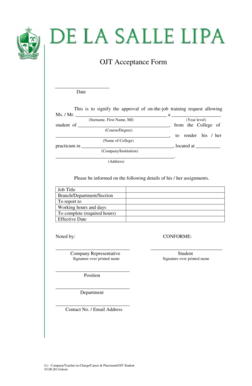
Dlsl Excuse Letter Form


What is the Dlsl Excuse Letter
The Dlsl excuse letter is a formal document used by students at De La Salle Lipa to request permission for an absence from classes or school-related activities. This letter serves as a means of communication between students and the institution, ensuring that the reasons for the absence are documented and acknowledged. It typically includes essential details such as the student's name, the dates of absence, and the specific reasons for the request. The format of the letter is crucial, as it must adhere to the institution's guidelines to be considered valid.
Key elements of the Dlsl Excuse Letter
When crafting a Dlsl excuse letter, several key elements must be included to ensure its effectiveness and acceptance. These elements typically consist of:
- Student Information: Full name, student ID, and contact information.
- Date of Absence: Specific dates when the student was unable to attend.
- Reason for Absence: A clear and concise explanation of the circumstances leading to the absence.
- Parent or Guardian Signature: If applicable, a signature from a parent or guardian may be required to validate the request.
- Submission Date: The date the letter is being submitted to the school.
Steps to complete the Dlsl Excuse Letter
Completing the Dlsl excuse letter involves a few straightforward steps to ensure that all necessary information is included. Follow these steps for a proper submission:
- Gather Information: Collect all relevant details, including the dates of absence and the reason for the absence.
- Format the Letter: Use a clear and professional format, including the date, recipient address, and a polite salutation.
- Write the Body: Clearly state the reason for the absence and any supporting details that may be necessary.
- Include a Closing: End with a polite closing statement and include your name and signature.
- Review and Submit: Check for any errors or omissions before submitting the letter to the appropriate school authority.
How to use the Dlsl Excuse Letter
Using the Dlsl excuse letter effectively requires understanding its purpose and the process for submission. Once the letter is completed, it should be submitted to the designated authority at De La Salle Lipa, such as a teacher or school administrator. It is advisable to submit the letter as soon as possible after the absence to ensure timely communication. Keeping a copy of the letter for personal records is also recommended, as it may be needed for future reference or follow-up.
Legal use of the Dlsl Excuse Letter
The Dlsl excuse letter holds legal significance as it serves as a formal record of a student's absence. For it to be considered legally binding, it must comply with the institution's guidelines and any relevant educational regulations. This includes ensuring that the letter is submitted within the appropriate timeframe and contains accurate information. Failure to adhere to these guidelines may result in the absence not being officially recognized, which could impact the student's academic standing.
Examples of using the Dlsl Excuse Letter
Examples of situations where a Dlsl excuse letter may be necessary include:
- Medical Absence: A student who has been ill and unable to attend classes may use this letter to explain their absence.
- Family Emergency: If a student must attend to a family matter that requires their presence, this letter can justify their absence.
- Educational Activities: Participation in school-related events or competitions may necessitate an absence from regular classes.
Quick guide on how to complete dlsl excuse letter
Complete Dlsl Excuse Letter effortlessly on any device
Online document management has gained traction among businesses and individuals. It serves as an ideal eco-friendly substitute for conventional printed and signed documents, enabling you to obtain the correct version and securely store it online. airSlate SignNow provides all the tools necessary to formulate, edit, and eSign your documents promptly without delays. Handle Dlsl Excuse Letter on any device using airSlate SignNow's Android or iOS applications and streamline any document-related process today.
The easiest way to edit and eSign Dlsl Excuse Letter with ease
- Find Dlsl Excuse Letter and click Get Form to initiate the process.
- Utilize the tools we provide to complete your form.
- Emphasize important sections of your documents or redact sensitive information with tools that airSlate SignNow offers specifically for that purpose.
- Create your eSignature with the Sign tool, which only takes seconds and carries the same legal validity as a traditional handwritten signature.
- Review the information and click the Done button to save your modifications.
- Choose how you would like to send your form, whether by email, text message (SMS), sharing link, or download it to your computer.
Forget about lost or misplaced files, tedious document searches, or errors that require printing new copies. airSlate SignNow addresses your document management needs in just a few clicks from any device you prefer. Edit and eSign Dlsl Excuse Letter and guarantee exceptional communication at every stage of your document preparation process with airSlate SignNow.
Create this form in 5 minutes or less
Create this form in 5 minutes!
How to create an eSignature for the dlsl excuse letter
How to create an electronic signature for a PDF online
How to create an electronic signature for a PDF in Google Chrome
How to create an e-signature for signing PDFs in Gmail
How to create an e-signature right from your smartphone
How to create an e-signature for a PDF on iOS
How to create an e-signature for a PDF on Android
People also ask
-
What is an excuse letter format?
An excuse letter format is a structured template used to formally explain an absence or request for time off. It typically includes essential details like the reason for absence, dates, and the sender's contact information. Using an excuse letter format ensures clarity and professionalism in your communication.
-
How can airSlate SignNow help me create an excuse letter?
With airSlate SignNow, you can easily create an excuse letter using our customizable templates. Simply select an excuse letter format that fits your needs, fill in the required information, and send it for eSignature. This makes the process quick and efficient, saving you time and hassle.
-
Is there a cost associated with using airSlate SignNow for excuse letter formats?
Yes, airSlate SignNow offers various pricing plans that cater to different needs, ensuring you get the right solution. Each plan includes access to various features, including customizable excuse letter formats. You can choose a plan that best fits your budget and document management needs.
-
What features does airSlate SignNow offer for excuse letters?
airSlate SignNow provides a variety of features designed to streamline the document management process, including eSignatures, template customization, and secure document storage. Our easy-to-use platform allows you to modify any excuse letter format to suit your specific needs, ensuring a seamless experience.
-
Can I integrate airSlate SignNow with other applications for managing excuse letters?
Absolutely! airSlate SignNow offers integrations with numerous applications like Google Drive, Dropbox, and various CRM platforms. This allows you to easily manage your excuse letter formats alongside your other business tools, enhancing efficiency and collaboration.
-
What are the benefits of using an electronic excuse letter format?
Using an electronic excuse letter format through airSlate SignNow provides numerous benefits, including speed, convenience, and tracking capabilities. You can send and receive signed documents instantly, minimizing waiting times. Additionally, electronic formats allow for easy edits and updates as needed.
-
Is it easy to share excuse letters created with airSlate SignNow?
Yes, sharing excuse letters created with airSlate SignNow is straightforward. You can email them directly to recipients or share links securely. The platform ensures that your documents are professionally presented and effortlessly delivered.
Get more for Dlsl Excuse Letter
- Tpoly form
- Enrollment agreement pre licensure programs chamberlain chamberlain form
- Elevator license print form
- Summary of hamburger history and tacos take over form
- Cti fuel assistance form
- Accent on composers pdf form
- Do not send this form if you are in mo healthnet formerly missouri medicaid or if an employersponsored plan pays for your
- Certificate of seaworthiness form
Find out other Dlsl Excuse Letter
- How To eSign Michigan Car Dealer Document
- Can I eSign Michigan Car Dealer PPT
- How Can I eSign Michigan Car Dealer Form
- Help Me With eSign Kansas Business Operations PPT
- How Can I eSign Mississippi Car Dealer Form
- Can I eSign Nebraska Car Dealer Document
- Help Me With eSign Ohio Car Dealer Document
- How To eSign Ohio Car Dealer Document
- How Do I eSign Oregon Car Dealer Document
- Can I eSign Oklahoma Car Dealer PDF
- How Can I eSign Oklahoma Car Dealer PPT
- Help Me With eSign South Carolina Car Dealer Document
- How To eSign Texas Car Dealer Document
- How Can I Sign South Carolina Courts Document
- How Do I eSign New Jersey Business Operations Word
- How Do I eSign Hawaii Charity Document
- Can I eSign Hawaii Charity Document
- How Can I eSign Hawaii Charity Document
- Can I eSign Hawaii Charity Document
- Help Me With eSign Hawaii Charity Document