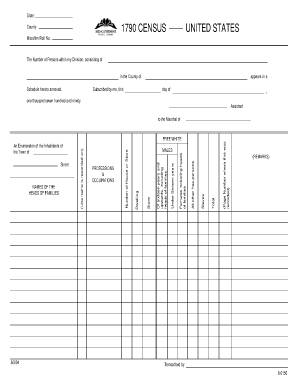
1790 Census Blank Form Mymcpl


What is the 1790 Census Form?
The 1790 Census Form marks the first official population count in the United States, initiated under the Constitution. It aimed to gather essential demographic information about the population, including names, ages, and the number of individuals in households. This data was crucial for legislative representation and resource allocation. The form itself is a historical document that reflects the early governance and societal structure of the nation.
How to Obtain the 1790 Census Form
To obtain the 1790 Census Form, individuals can access historical records through various resources. The National Archives and Records Administration (NARA) holds the original documents and provides access to microfilm copies. Additionally, many state archives and libraries may have copies available for public viewing. Online databases and genealogy websites often feature digitized versions of the form, making it easier for researchers and history enthusiasts to explore.
Steps to Complete the 1790 Census Form
Completing the 1790 Census Form involves several steps to ensure accurate representation of your household. Begin by gathering essential information about each household member, including names, ages, and gender. Ensure you categorize individuals correctly, as the form distinguishes between free persons and enslaved individuals. Carefully fill out the form, maintaining clarity and legibility. Once completed, the form would typically be submitted to local authorities for processing.
Key Elements of the 1790 Census Form
The 1790 Census Form includes several key elements that are vital for accurate data collection. These elements consist of:
- Head of Household: The name of the individual responsible for the household.
- Free White Males: Count of free white males aged sixteen and older.
- Free White Females: Count of free white females.
- Other Free Persons: Count of free individuals not categorized as white.
- Slaves: Count of enslaved individuals within the household.
Legal Use of the 1790 Census Form
The 1790 Census Form holds significant legal implications, particularly concerning representation and taxation. The data collected influenced the apportionment of congressional seats among the states, ensuring that representation in government reflected population distribution. Additionally, the census data served as a basis for various legal and administrative purposes, including the assessment of taxes and the allocation of federal resources.
Examples of Using the 1790 Census Form
Utilizing the 1790 Census Form can serve various purposes, especially in genealogical research. Historians and genealogists often refer to this form to trace family lineages and understand demographic changes over time. For instance, a researcher might use the information to connect with ancestors who lived during that period or to analyze population trends in specific regions. Furthermore, the form can provide insights into the social and economic conditions of early American society.
Quick guide on how to complete 1790 census blank form mymcpl
Prepare 1790 Census Blank Form Mymcpl seamlessly on any device
Digital document management has gained traction among organizations and individuals. It offers an ideal environmentally friendly alternative to conventional printed and signed paperwork, allowing you to locate the necessary form and securely store it online. airSlate SignNow equips you with all the tools required to create, modify, and eSign your documents quickly without delays. Manage 1790 Census Blank Form Mymcpl on any device with airSlate SignNow Android or iOS applications and enhance any document-driven process today.
How to edit and eSign 1790 Census Blank Form Mymcpl with ease
- Locate 1790 Census Blank Form Mymcpl and click on Get Form to begin.
- Utilize the tools we offer to complete your form.
- Emphasize key sections of your documents or conceal sensitive information with tools that airSlate SignNow provides specifically for that purpose.
- Generate your eSignature with the Sign tool, which takes moments and carries the same legal significance as a conventional wet ink signature.
- Review all the details and click on the Done button to save your modifications.
- Choose your preferred method for delivering your form, whether by email, SMS, or invitation link, or download it to your computer.
Say goodbye to missing or misplaced documents, tedious form hunting, or mistakes that require reprinting new document copies. airSlate SignNow meets all your document management needs in just a few clicks from a device of your choice. Edit and eSign 1790 Census Blank Form Mymcpl and ensure exceptional communication at any stage of your form preparation process with airSlate SignNow.
Create this form in 5 minutes or less
Create this form in 5 minutes!
How to create an eSignature for the 1790 census blank form mymcpl
How to create an electronic signature for a PDF online
How to create an electronic signature for a PDF in Google Chrome
How to create an e-signature for signing PDFs in Gmail
How to create an e-signature right from your smartphone
How to create an e-signature for a PDF on iOS
How to create an e-signature for a PDF on Android
People also ask
-
What is a 1790 census form?
The 1790 census form is the first census form used in the United States, designed to collect population data for demographic analysis. It included information such as name, age, and occupation of household members. Understanding this form is crucial for historians and genealogists researching early American history.
-
How can airSlate SignNow help with 1790 census forms?
airSlate SignNow provides a seamless platform for filling out and eSigning important documents like the 1790 census form. Its easy-to-use interface allows users to quickly prepare and distribute census forms securely, ensuring compliance with historical documentation standards.
-
What features does airSlate SignNow offer for document signing?
airSlate SignNow offers various features such as template creation, document sharing, and customizable email notifications. Users can electronically sign the 1790 census form and manage their documents efficiently, saving time and reducing manual errors in the signing process.
-
Is there a cost associated with using airSlate SignNow for a 1790 census form?
Yes, airSlate SignNow offers multiple pricing plans based on user needs and usage frequency. Each plan includes features to manage documents like the 1790 census form at a competitive rate, making it a cost-effective solution for individuals and businesses alike.
-
Can I integrate airSlate SignNow with other software?
Absolutely! airSlate SignNow can seamlessly integrate with various applications such as Google Drive, Dropbox, and CRM tools. This allows users to access and manage their 1790 census form and other documents more efficiently, streamlining workflows across different platforms.
-
Are there benefits to using airSlate SignNow for historical documents?
Using airSlate SignNow for historical documents like the 1790 census form offers benefits such as secure storage, easy tracking of document status, and enhanced collaboration features. These advantages ensure that your important records are not only preserved but also easily accessible for future reference.
-
How does eSigning a 1790 census form work with airSlate SignNow?
The eSigning process for a 1790 census form with airSlate SignNow is simple and straightforward. Users upload the document, add signature fields, and invite others to sign electronically, providing a hassle-free experience that eliminates the need for printing or faxing.
Get more for 1790 Census Blank Form Mymcpl
Find out other 1790 Census Blank Form Mymcpl
- eSignature North Dakota Healthcare / Medical Medical History Simple
- Help Me With eSignature Arkansas High Tech Arbitration Agreement
- eSignature Ohio Healthcare / Medical Operating Agreement Simple
- eSignature Oregon Healthcare / Medical Limited Power Of Attorney Computer
- eSignature Pennsylvania Healthcare / Medical Warranty Deed Computer
- eSignature Texas Healthcare / Medical Bill Of Lading Simple
- eSignature Virginia Healthcare / Medical Living Will Computer
- eSignature West Virginia Healthcare / Medical Claim Free
- How To eSignature Kansas High Tech Business Plan Template
- eSignature Kansas High Tech Lease Agreement Template Online
- eSignature Alabama Insurance Forbearance Agreement Safe
- How Can I eSignature Arkansas Insurance LLC Operating Agreement
- Help Me With eSignature Michigan High Tech Emergency Contact Form
- eSignature Louisiana Insurance Rental Application Later
- eSignature Maryland Insurance Contract Safe
- eSignature Massachusetts Insurance Lease Termination Letter Free
- eSignature Nebraska High Tech Rental Application Now
- How Do I eSignature Mississippi Insurance Separation Agreement
- Help Me With eSignature Missouri Insurance Profit And Loss Statement
- eSignature New Hampshire High Tech Lease Agreement Template Mobile