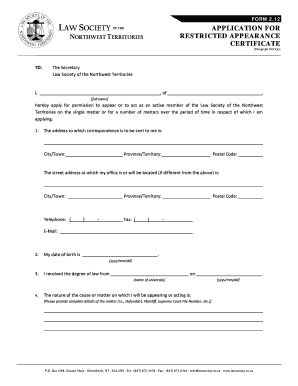
Appearance Certificate Application Form


What is the Appearance Certificate Application
The appearance certificate application is a formal document that verifies an individual's attendance or participation in a specific event, often related to legal or educational contexts. This certificate serves as proof that the individual was present at a required proceeding, such as a court hearing or an academic examination. It is essential for various situations, including legal cases where attendance is mandatory or for students needing to confirm their participation in examinations or classes.
Steps to Complete the Appearance Certificate Application
Completing the appearance certificate application involves several key steps to ensure accuracy and compliance with requirements. Follow these steps:
- Gather necessary information, including personal details and the specific event for which the certificate is requested.
- Fill out the application form accurately, ensuring all fields are completed as required.
- Attach any supporting documents that may be necessary, such as identification or proof of attendance.
- Review the completed application for any errors or omissions before submission.
- Submit the application through the designated method, whether online, by mail, or in person.
Legal Use of the Appearance Certificate Application
The appearance certificate application holds significant legal weight in various contexts. It can be used in court proceedings to demonstrate compliance with attendance requirements, thus impacting the outcome of legal matters. In educational settings, it serves as proof of participation, which may be necessary for fulfilling academic obligations or requirements. Understanding the legal implications of this document is crucial for ensuring its proper use and acceptance in relevant situations.
Required Documents
When applying for an appearance certificate, certain documents may be required to support your application. Commonly required documents include:
- Proof of identity, such as a government-issued ID or driver's license.
- Documentation confirming the event or proceeding, such as a court summons or examination schedule.
- Any additional forms or paperwork as specified by the issuing authority.
Who Issues the Form
The appearance certificate application is typically issued by various authorities, depending on the context. In legal situations, it may be provided by the court or legal institution overseeing the case. In educational settings, schools, colleges, or universities may issue the certificate to verify student attendance. Understanding the issuing authority is essential for ensuring that the application is directed to the correct entity.
Application Process & Approval Time
The application process for obtaining an appearance certificate can vary based on the issuing authority. Generally, the process includes submitting the completed application along with any required documents. Approval times can differ significantly, ranging from a few days to several weeks, depending on the complexity of the request and the specific procedures of the issuing body. It is advisable to check with the relevant authority for estimated processing times.
Quick guide on how to complete appearance certificate application
Effortlessly Prepare Appearance Certificate Application on Any Device
Web-based document management has become increasingly favored by businesses and individuals. It offers an excellent environmentally friendly alternative to conventional printed and signed paperwork, allowing you to access the necessary forms and securely store them online. airSlate SignNow equips you with all the tools required to create, modify, and electronically sign your documents quickly and without delays. Manage Appearance Certificate Application on any device using the airSlate SignNow applications for Android or iOS and enhance any document-related process today.
The Simplest Way to Edit and eSign Appearance Certificate Application Smoothly
- Locate Appearance Certificate Application and click on Get Form to commence.
- Utilize the tools we offer to complete your form.
- Emphasize important parts of your documents or redact confidential information with tools specifically provided by airSlate SignNow for this purpose.
- Create your eSignature using the Sign feature, which takes mere seconds and carries the same legal validity as a traditional wet ink signature.
- Review all the information and click on the Done button to finalize your changes.
- Select your preferred method to deliver your form, whether by email, SMS, invitation link, or download it to your computer.
Forget about lost or misplaced documents, tedious form searches, or mistakes that require printing new copies. airSlate SignNow addresses all your document management needs in just a few clicks from any device you choose. Modify and eSign Appearance Certificate Application and ensure exceptional communication at every stage of your form preparation process with airSlate SignNow.
Create this form in 5 minutes or less
Create this form in 5 minutes!
How to create an eSignature for the appearance certificate application
How to create an electronic signature for a PDF online
How to create an electronic signature for a PDF in Google Chrome
How to create an e-signature for signing PDFs in Gmail
How to create an e-signature right from your smartphone
How to create an e-signature for a PDF on iOS
How to create an e-signature for a PDF on Android
People also ask
-
What is a certificate of appearance?
A certificate of appearance is a formal document that serves as proof that a party has appeared in a legal proceeding. Using airSlate SignNow, you can easily create and manage your certificate of appearance, ensuring compliance and proper documentation for your legal needs.
-
How can airSlate SignNow assist with creating a certificate of appearance?
airSlate SignNow provides a user-friendly platform that simplifies the process of creating a certificate of appearance. With customizable templates and eSignature capabilities, you can quickly generate and send your document while maintaining legal validity.
-
What are the pricing options for airSlate SignNow when using it for a certificate of appearance?
airSlate SignNow offers competitive pricing plans that cater to different business sizes and needs. For those requiring a certificate of appearance, the subscription includes all features necessary for eSigning, document management, and storage, providing great value for your investment.
-
Can I integrate airSlate SignNow with other software to manage my certificate of appearance?
Yes, airSlate SignNow supports various integrations with popular software applications. By connecting it with your case management or accounting software, you can streamline the process of generating and sharing your certificate of appearance, enhancing your workflow.
-
What security features does airSlate SignNow offer for my certificate of appearance?
Security is a top priority at airSlate SignNow. When creating a certificate of appearance, your documents are secured with industry-standard encryption, ensuring that sensitive information remains protected during transmission and storage.
-
Is it easy to eSign a certificate of appearance using airSlate SignNow?
Absolutely! airSlate SignNow makes it incredibly easy to eSign a certificate of appearance. The intuitive interface allows you to invite signers quickly, track the signing process in real-time, and receive notifications when the document is fully executed.
-
Are there any templates available for a certificate of appearance in airSlate SignNow?
Yes, airSlate SignNow offers a range of customizable templates specifically for a certificate of appearance. You can modify these templates to fit your specific needs, making it easy to produce professional documents without starting from scratch.
Get more for Appearance Certificate Application
Find out other Appearance Certificate Application
- Can I Electronic signature South Dakota Engineering Proposal Template
- How Do I Electronic signature Arizona Proforma Invoice Template
- Electronic signature California Proforma Invoice Template Now
- Electronic signature New York Equipment Purchase Proposal Now
- How Do I Electronic signature New York Proforma Invoice Template
- How Can I Electronic signature Oklahoma Equipment Purchase Proposal
- Can I Electronic signature New Jersey Agreement
- How To Electronic signature Wisconsin Agreement
- Electronic signature Tennessee Agreement contract template Mobile
- How To Electronic signature Florida Basic rental agreement or residential lease
- Electronic signature California Business partnership agreement Myself
- Electronic signature Wisconsin Business associate agreement Computer
- eSignature Colorado Deed of Indemnity Template Safe
- Electronic signature New Mexico Credit agreement Mobile
- Help Me With Electronic signature New Mexico Credit agreement
- How Do I eSignature Maryland Articles of Incorporation Template
- How Do I eSignature Nevada Articles of Incorporation Template
- How Do I eSignature New Mexico Articles of Incorporation Template
- How To Electronic signature Georgia Home lease agreement
- Can I Electronic signature South Carolina Home lease agreement