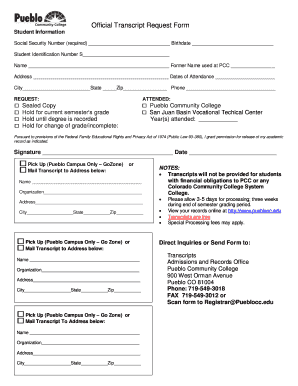
Pueblo Community College Transcripts Form


What is the Pueblo Community College Transcripts
The Pueblo Community College transcripts are official documents that provide a comprehensive record of a student's academic performance at Pueblo Community College. These transcripts include details such as course titles, grades received, credit hours earned, and the overall grade point average (GPA). They serve as essential documentation for students pursuing further education, employment opportunities, or professional licensing.
How to obtain the Pueblo Community College Transcripts
To obtain your Pueblo Community College transcripts, you typically need to submit a transcript request form. This form can often be accessed through the college’s official website. Students may have the option to request their transcripts online, by mail, or in person. It is important to provide accurate personal information, including your student ID, to ensure the request is processed efficiently.
Steps to complete the Pueblo Community College Transcripts
Completing the transcript request process involves several key steps:
- Access the official transcript request form from the Pueblo Community College website.
- Fill out the required information, including your name, contact details, and student ID.
- Select the delivery method for your transcripts, whether electronic or paper.
- Submit the form along with any necessary fees, if applicable.
- Confirm your request submission and keep a record of any confirmation number provided.
Legal use of the Pueblo Community College Transcripts
The Pueblo Community College transcripts are legally recognized documents that can be used for various purposes, including transferring to another institution, applying for jobs, or meeting licensing requirements. When using these transcripts, it is essential to ensure they are sent directly from the college to the requesting party to maintain their authenticity and legal standing.
Key elements of the Pueblo Community College Transcripts
The key elements included in the Pueblo Community College transcripts are:
- Full name of the student.
- Student identification number.
- Course titles and codes.
- Grades received for each course.
- Total credit hours earned.
- Overall GPA.
- Dates of attendance.
Form Submission Methods (Online / Mail / In-Person)
Students can submit their transcript requests through various methods, including:
- Online: Many institutions allow students to complete the request form electronically through their student portal.
- By Mail: Students can print and fill out the form, then send it to the designated office via postal service.
- In-Person: Students may also visit the registrar's office to submit their request directly.
Quick guide on how to complete pueblo community college transcripts
Complete Pueblo Community College Transcripts effortlessly on any device
Digital document management has become increasingly popular among businesses and individuals. It offers an ideal eco-friendly substitute for traditional printed and signed documents, allowing you to find the needed form and securely store it online. airSlate SignNow provides you with all the tools necessary to create, modify, and electronically sign your documents swiftly without delays. Manage Pueblo Community College Transcripts on any device using airSlate SignNow Android or iOS applications and streamline any document-related tasks today.
Steps to modify and electronically sign Pueblo Community College Transcripts with ease
- Locate Pueblo Community College Transcripts and click Get Form to initiate.
- Utilize the tools available to complete your document.
- Highlight important sections of your documents or redact sensitive information with tools specifically designed by airSlate SignNow for that purpose.
- Create your signature using the Sign feature, which takes mere seconds and holds the same legal significance as a conventional wet ink signature.
- Review the details and click on the Done button to save your modifications.
- Choose your preferred method for sending your form via email, SMS, or invitation link, or download it to your computer.
Eliminate concerns about lost or misplaced documents, tedious search for forms, or errors that necessitate printing new copies. airSlate SignNow meets all your document management needs in just a few clicks from any device you choose. Modify and electronically sign Pueblo Community College Transcripts to ensure excellent communication at every stage of your form preparation workflow with airSlate SignNow.
Create this form in 5 minutes or less
Create this form in 5 minutes!
How to create an eSignature for the pueblo community college transcripts
How to create an electronic signature for a PDF online
How to create an electronic signature for a PDF in Google Chrome
How to create an e-signature for signing PDFs in Gmail
How to create an e-signature right from your smartphone
How to create an e-signature for a PDF on iOS
How to create an e-signature for a PDF on Android
People also ask
-
How can I request my transcript from Pueblo Community College?
To initiate your Pueblo Community College transcript request, visit the college's official website and navigate to the transcripts section. You can typically complete the request online by filling out the required form and providing necessary identification details. If you encounter any issues, contacting the registrar's office directly can provide additional assistance.
-
What are the costs associated with a Pueblo Community College transcript request?
The fee for a Pueblo Community College transcript request is usually a nominal amount, often around $5 per copy. Payment can typically be made online or via check. It's important to check the college's official website for the most up-to-date information on pricing and payment methods.
-
How long does it take to process a Pueblo Community College transcript request?
Processing times for a Pueblo Community College transcript request can vary, but it generally takes about 3-5 business days. During peak times, such as the end of the semester, it may take longer. For the quickest service, ensure that your request is complete and all fees are paid promptly.
-
Can I expedite my Pueblo Community College transcript request?
Yes, many institutions, including Pueblo Community College, offer options for expediting your transcript request for an additional fee. Check the college's website or contact the registrar’s office to inquire about expedited services. This can signNowly reduce the processing time if you need your transcript urgently.
-
Are there any specific requirements for submitting a Pueblo Community College transcript request?
When submitting a Pueblo Community College transcript request, you will typically need to provide proof of identity, such as your student ID number or personal details. Additionally, ensure that all sections of the request form are filled out correctly and that payment details are included. This will help avoid any processing delays.
-
Can I request multiple copies of my transcript from Pueblo Community College?
Yes, you can request multiple copies of your transcript from Pueblo Community College through their official transcript request process. Make sure to specify the number of copies you need in your request. Each copy may incur a separate fee, so be prepared for the total cost accordingly.
-
What formats are available for my Pueblo Community College transcript?
Pueblo Community College typically offers transcripts in both paper and electronic formats. If you prefer an electronic transcript for quicker delivery, make sure to select that option during your Pueblo Community College transcript request. Both formats are usually accepted by other institutions and employers.
Get more for Pueblo Community College Transcripts
Find out other Pueblo Community College Transcripts
- Electronic signature Alabama High Tech Stock Certificate Fast
- Electronic signature Insurance Document California Computer
- Electronic signature Texas Education Separation Agreement Fast
- Electronic signature Idaho Insurance Letter Of Intent Free
- How To Electronic signature Idaho Insurance POA
- Can I Electronic signature Illinois Insurance Last Will And Testament
- Electronic signature High Tech PPT Connecticut Computer
- Electronic signature Indiana Insurance LLC Operating Agreement Computer
- Electronic signature Iowa Insurance LLC Operating Agreement Secure
- Help Me With Electronic signature Kansas Insurance Living Will
- Electronic signature Insurance Document Kentucky Myself
- Electronic signature Delaware High Tech Quitclaim Deed Online
- Electronic signature Maine Insurance Quitclaim Deed Later
- Electronic signature Louisiana Insurance LLC Operating Agreement Easy
- Electronic signature West Virginia Education Contract Safe
- Help Me With Electronic signature West Virginia Education Business Letter Template
- Electronic signature West Virginia Education Cease And Desist Letter Easy
- Electronic signature Missouri Insurance Stock Certificate Free
- Electronic signature Idaho High Tech Profit And Loss Statement Computer
- How Do I Electronic signature Nevada Insurance Executive Summary Template