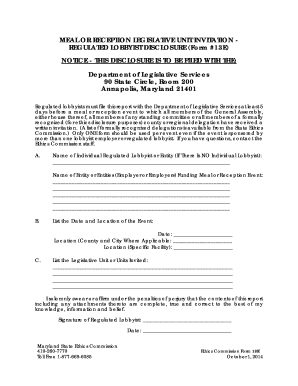
Form #13E Maryland State Ethics Commission Ethics Gov State Md


What is the Form #13E Maryland State Ethics Commission Ethics Gov State Md
The Form #13E is a document required by the Maryland State Ethics Commission for individuals who are filing financial disclosure statements. This form is crucial for ensuring transparency among public officials and candidates, as it collects information about their financial interests, potential conflicts of interest, and other relevant disclosures. By completing this form, individuals demonstrate their commitment to ethical governance and compliance with state regulations.
How to use the Form #13E Maryland State Ethics Commission Ethics Gov State Md
Using the Form #13E involves several steps to ensure accurate completion and submission. First, individuals must gather all necessary financial information, including income sources, assets, and liabilities. Next, the form should be filled out carefully, ensuring that all sections are completed as required. Once completed, the form can be submitted electronically or via traditional mail, depending on the specific instructions provided by the Maryland State Ethics Commission.
Steps to complete the Form #13E Maryland State Ethics Commission Ethics Gov State Md
Completing the Form #13E requires attention to detail. Follow these steps:
- Gather all financial documents related to income, assets, and liabilities.
- Access the Form #13E through the Maryland State Ethics Commission website or other official sources.
- Fill out the form, ensuring that all required fields are completed accurately.
- Review the form for any errors or omissions.
- Submit the form electronically or by mail, as per the guidelines provided.
Key elements of the Form #13E Maryland State Ethics Commission Ethics Gov State Md
The Form #13E includes several key elements that must be addressed. These include:
- Personal information of the filer, including name, address, and position held.
- Detailed disclosures of income sources, including salaries, investments, and other earnings.
- Information about assets, such as real estate, stocks, and other financial interests.
- Disclosure of any liabilities that may pose a conflict of interest.
Legal use of the Form #13E Maryland State Ethics Commission Ethics Gov State Md
The legal use of the Form #13E is governed by Maryland state laws that mandate financial disclosures for public officials and candidates. This form must be completed accurately to comply with ethical standards and avoid potential penalties. Failure to submit the form or providing false information can lead to legal repercussions, including fines or other disciplinary actions.
Form Submission Methods (Online / Mail / In-Person)
The Form #13E can be submitted through various methods, providing flexibility for filers. Options include:
- Online Submission: Many filers choose to submit the form electronically via the Maryland State Ethics Commission's website, which often streamlines the process.
- Mail Submission: The form can also be printed and mailed to the appropriate address as specified by the commission.
- In-Person Submission: In some cases, individuals may opt to deliver the form in person at designated offices of the Maryland State Ethics Commission.
Quick guide on how to complete form 13e maryland state ethics commission ethics gov state md
Complete Form #13E Maryland State Ethics Commission Ethics Gov State Md seamlessly on any device
Online document management has become increasingly favored by businesses and individuals alike. It offers an excellent environmentally friendly substitute to traditional printed and signed documents, as you can access the necessary form and securely store it online. airSlate SignNow equips you with all the tools required to create, modify, and eSign your documents quickly without delays. Manage Form #13E Maryland State Ethics Commission Ethics Gov State Md on any platform using airSlate SignNow's Android or iOS applications and enhance any document-driven process today.
How to modify and eSign Form #13E Maryland State Ethics Commission Ethics Gov State Md effortlessly
- Obtain Form #13E Maryland State Ethics Commission Ethics Gov State Md and click Get Form to begin.
- Utilize the tools we provide to complete your document.
- Emphasize pertinent sections of the documents or conceal sensitive information with tools that airSlate SignNow offers specifically for that purpose.
- Generate your eSignature using the Sign tool, which takes mere seconds and holds the same legal validity as a conventional wet ink signature.
- Verify the information and click on the Done button to save your changes.
- Choose your preferred method for sharing your form, whether by email, text message (SMS), invitation link, or download it to your computer.
Eliminate concerns about lost or misplaced documents, tedious form searches, or errors that necessitate printing new document copies. airSlate SignNow meets all your document management needs in just a few clicks from a device of your choice. Modify and eSign Form #13E Maryland State Ethics Commission Ethics Gov State Md and ensure excellent communication at any stage of your form preparation process with airSlate SignNow.
Create this form in 5 minutes or less
Create this form in 5 minutes!
How to create an eSignature for the form 13e maryland state ethics commission ethics gov state md
How to create an electronic signature for a PDF online
How to create an electronic signature for a PDF in Google Chrome
How to create an e-signature for signing PDFs in Gmail
How to create an e-signature right from your smartphone
How to create an e-signature for a PDF on iOS
How to create an e-signature for a PDF on Android
People also ask
-
What is Form #13E for the Maryland State Ethics Commission?
Form #13E is a required document for individuals who need to disclose certain financial interests to the Maryland State Ethics Commission. This form ensures transparency in government and helps maintain ethical standards among public officials.
-
How can airSlate SignNow assist with Form #13E for the Maryland State Ethics Commission?
airSlate SignNow provides an easy-to-use platform for completing and eSigning Form #13E for the Maryland State Ethics Commission. With its intuitive interface, users can quickly fill out the form and ensure compliance with state regulations.
-
What are the benefits of using airSlate SignNow for Form #13E?
Using airSlate SignNow to manage Form #13E allows for a streamlined eSignature process, reducing time and eliminating paperwork. The platform also enhances the security of your documents, ensuring that sensitive information remains confidential.
-
Is airSlate SignNow cost-effective for submitting Form #13E?
Yes, airSlate SignNow offers competitive pricing plans that make it a cost-effective solution for submitting Form #13E to the Maryland State Ethics Commission. The value it provides through improved efficiency and reduced paper cost ensures a solid return on investment.
-
Can I integrate airSlate SignNow with other applications for Form #13E?
Absolutely! airSlate SignNow integrates seamlessly with various applications, allowing users to connect their workflows for Form #13E. This feature can enhance productivity by minimizing the need to switch between different platforms.
-
How does airSlate SignNow ensure the security of Form #13E submissions?
airSlate SignNow employs advanced encryption and secure cloud storage to protect your Form #13E submissions. This commitment to security helps safeguard sensitive information from unauthorized access.
-
What features does airSlate SignNow offer for managing the Form #13E process?
airSlate SignNow includes features such as customizable templates, automated reminders, and real-time tracking for the Form #13E submission process. These tools help ensure timely completion and compliance with the requirements of the Maryland State Ethics Commission.
Get more for Form #13E Maryland State Ethics Commission Ethics Gov State Md
Find out other Form #13E Maryland State Ethics Commission Ethics Gov State Md
- eSignature Louisiana Insurance Rental Application Later
- eSignature Maryland Insurance Contract Safe
- eSignature Massachusetts Insurance Lease Termination Letter Free
- eSignature Nebraska High Tech Rental Application Now
- How Do I eSignature Mississippi Insurance Separation Agreement
- Help Me With eSignature Missouri Insurance Profit And Loss Statement
- eSignature New Hampshire High Tech Lease Agreement Template Mobile
- eSignature Montana Insurance Lease Agreement Template Online
- eSignature New Hampshire High Tech Lease Agreement Template Free
- How To eSignature Montana Insurance Emergency Contact Form
- eSignature New Jersey High Tech Executive Summary Template Free
- eSignature Oklahoma Insurance Warranty Deed Safe
- eSignature Pennsylvania High Tech Bill Of Lading Safe
- eSignature Washington Insurance Work Order Fast
- eSignature Utah High Tech Warranty Deed Free
- How Do I eSignature Utah High Tech Warranty Deed
- eSignature Arkansas Legal Affidavit Of Heirship Fast
- Help Me With eSignature Colorado Legal Cease And Desist Letter
- How To eSignature Connecticut Legal LLC Operating Agreement
- eSignature Connecticut Legal Residential Lease Agreement Mobile