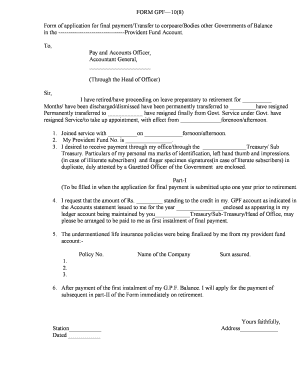
Gpf Final Payment Form


What is the Gpf Final Payment Form
The Gpf Final Payment Form is a crucial document used primarily for settling final payments related to government employee benefits, retirement, or pension plans. This form is essential for individuals who are concluding their service and need to ensure that all financial obligations are met. It typically includes detailed information about the employee’s service period, final payment calculations, and necessary approvals from relevant authorities. Understanding this form is vital for ensuring a smooth transition from employment to retirement or other financial settlements.
How to Use the Gpf Final Payment Form
Using the Gpf Final Payment Form involves several steps to ensure accuracy and compliance with regulations. First, gather all necessary personal and employment information, including your employee ID, service details, and any relevant financial documents. Next, carefully fill out the form, ensuring that all sections are complete and accurate. It is advisable to double-check the calculations for final payments to avoid discrepancies. Once completed, the form should be submitted to the appropriate department for processing. Utilizing an electronic signature solution can streamline this process, making it faster and more secure.
Steps to Complete the Gpf Final Payment Form
Completing the Gpf Final Payment Form requires attention to detail. Follow these steps:
- Gather all required documents, including identification and employment records.
- Fill in personal details such as name, address, and employee ID.
- Provide information regarding your service period and final payment calculations.
- Review the form for accuracy, ensuring all fields are completed and calculations are correct.
- Sign the form electronically or in print, depending on submission requirements.
- Submit the form to the designated department, either online or via mail.
Legal Use of the Gpf Final Payment Form
The Gpf Final Payment Form is legally binding when completed correctly and submitted to the appropriate authorities. To ensure its legal validity, it must comply with relevant regulations governing employee benefits and pension plans. This includes adherence to the ESIGN Act, which recognizes electronic signatures as valid. It is essential to keep copies of the completed form and any correspondence related to its submission for future reference. Failure to comply with legal requirements may result in delays or complications in processing final payments.
Key Elements of the Gpf Final Payment Form
Understanding the key elements of the Gpf Final Payment Form is essential for accurate completion. Important components typically include:
- Personal Information: Name, address, and employee identification number.
- Service Details: Length of service, position held, and any relevant employment history.
- Financial Calculations: Breakdown of final payment amounts, including any deductions or taxes.
- Approvals: Signatures from relevant authorities or departments to validate the form.
Form Submission Methods
The Gpf Final Payment Form can be submitted through various methods, providing flexibility for users. Common submission methods include:
- Online Submission: Many agencies allow electronic submission through secure portals, facilitating faster processing.
- Mail: The completed form can be sent via postal service to the designated department.
- In-Person: Some individuals may choose to deliver the form directly to the relevant office for immediate processing.
Quick guide on how to complete gpf final payment form
Effortlessly Prepare Gpf Final Payment Form on Any Device
Digital document management has gained traction among businesses and individuals. It offers an excellent eco-friendly alternative to conventional printed and signed documents, as you can access the correct form and securely store it online. airSlate SignNow equips you with all the necessary tools to create, modify, and electronically sign your documents swiftly and without delays. Handle Gpf Final Payment Form on any device using airSlate SignNow's Android or iOS applications and enhance any document-focused process today.
How to Modify and Electronically Sign Gpf Final Payment Form with Ease
- Obtain Gpf Final Payment Form and then click Get Form to begin.
- Utilize the tools we provide to complete your document.
- Highlight important sections of your documents or obscure sensitive information with tools specifically offered by airSlate SignNow for that purpose.
- Generate your electronic signature using the Sign feature, which takes seconds and carries the same legal validity as a conventional ink signature.
- Review all the details and then click on the Done button to save your changes.
- Select your preferred method to deliver your form—by email, SMS, or invitation link, or download it to your computer.
Say goodbye to lost or misplaced files, tedious form searches, or mistakes that require printing new document copies. airSlate SignNow addresses all your document management needs in just a few clicks from any device you choose. Modify and electronically sign Gpf Final Payment Form while ensuring excellent communication at every stage of the form preparation process with airSlate SignNow.
Create this form in 5 minutes or less
Create this form in 5 minutes!
How to create an eSignature for the gpf final payment form
How to create an electronic signature for a PDF online
How to create an electronic signature for a PDF in Google Chrome
How to create an e-signature for signing PDFs in Gmail
How to create an e-signature right from your smartphone
How to create an e-signature for a PDF on iOS
How to create an e-signature for a PDF on Android
People also ask
-
What is the GPF final payment bill form?
The GPF final payment bill form is a document used for claiming the final amount settled by the General Provident Fund. This essential form ensures a smooth and transparent process for employees seeking their GPF balances upon retirement or resignation. Understanding how to accurately complete this form is vital for timely processing.
-
How can I fill out the GPF final payment bill form with airSlate SignNow?
Filling out the GPF final payment bill form with airSlate SignNow is seamless and efficient. Our platform allows for easy document uploads, electronic signatures, and real-time collaboration, ensuring all required information is accurately captured. This way, you can complete your form without any hassles, expediting your payment.
-
What features does airSlate SignNow offer for managing the GPF final payment bill form?
airSlate SignNow provides various features that enhance the management of the GPF final payment bill form. Users can take advantage of customizable templates, automated workflows, and secure cloud storage. These capabilities help streamline the submission process and maintain data integrity.
-
Is airSlate SignNow a cost-effective solution for GPF final payment bill form processing?
Yes, airSlate SignNow is a cost-effective solution for processing GPF final payment bill forms. Our pricing plans cater to businesses of all sizes, ensuring that you can efficiently manage documents without breaking the bank. The reduced time spent on paperwork also translates to savings for your organization.
-
Can I integrate airSlate SignNow with other applications for the GPF final payment bill form?
Absolutely! airSlate SignNow seamlessly integrates with various applications, enhancing your workflow for the GPF final payment bill form. Whether you use project management tools or customer relationship management systems, our platform can connect, facilitating streamlined processes across all your tools.
-
What are the benefits of using airSlate SignNow for the GPF final payment bill form?
Using airSlate SignNow for the GPF final payment bill form offers numerous benefits, including improved efficiency and reduced processing times. With our electronic signature capabilities, you eliminate the need for paper documents, promoting a sustainable approach. Additionally, our platform enhances security and compliance with data protection regulations.
-
How secure is the GPF final payment bill form when using airSlate SignNow?
The security of your GPF final payment bill form is of utmost importance at airSlate SignNow. We implement advanced security measures, including encryption and secure cloud storage, to protect sensitive information. This ensures that your documents remain confidential and secure throughout the entire signing process.
Get more for Gpf Final Payment Form
- Is this person a supervisor form
- I authorize employer to contact any organization or individual that i have listed form
- Employee it form
- 2019 camp staff application form
- Noticethepolicyprovidesthatthelimitofliabilitytopayjudgmentsorsettle form
- When background screens turn up criminal records form
- Pathway iii form
- Change of authorized signature form
Find out other Gpf Final Payment Form
- eSign Kansas Orthodontists Contract Online
- eSign Utah Legal Last Will And Testament Secure
- Help Me With eSign California Plumbing Business Associate Agreement
- eSign California Plumbing POA Mobile
- eSign Kentucky Orthodontists Living Will Mobile
- eSign Florida Plumbing Business Plan Template Now
- How To eSign Georgia Plumbing Cease And Desist Letter
- eSign Florida Plumbing Credit Memo Now
- eSign Hawaii Plumbing Contract Mobile
- eSign Florida Plumbing Credit Memo Fast
- eSign Hawaii Plumbing Claim Fast
- eSign Hawaii Plumbing Letter Of Intent Myself
- eSign Hawaii Plumbing Letter Of Intent Fast
- Help Me With eSign Idaho Plumbing Profit And Loss Statement
- eSign Illinois Plumbing Letter Of Intent Now
- eSign Massachusetts Orthodontists Last Will And Testament Now
- eSign Illinois Plumbing Permission Slip Free
- eSign Kansas Plumbing LLC Operating Agreement Secure
- eSign Kentucky Plumbing Quitclaim Deed Free
- eSign Legal Word West Virginia Online