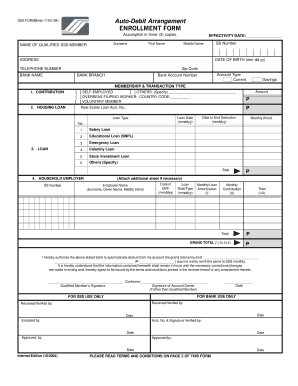
Auto Debit Arrangement Enrollment Form


What is the Auto Debit Arrangement Enrollment Form
The Auto Debit Arrangement Enrollment Form is a document that allows individuals or businesses to authorize recurring payments directly from their bank accounts. This form is commonly used for various services, such as utility bills, loan payments, and subscription services. By completing this form, the account holder grants permission to the service provider to withdraw specified amounts on predetermined dates, ensuring timely payments without the need for manual intervention.
Steps to complete the Auto Debit Arrangement Enrollment Form
Filling out the Auto Debit Arrangement Enrollment Form involves several straightforward steps:
- Gather necessary information: Collect your bank details, including account number and routing number, as well as the service provider's information.
- Fill out the form: Enter your personal information, including name, address, and contact details. Provide the payment amount and frequency.
- Review the terms: Carefully read the terms and conditions associated with the auto debit arrangement to ensure understanding and agreement.
- Sign the form: Provide your signature, which authorizes the service provider to initiate the auto debit transactions.
- Submit the form: Send the completed form to the designated service provider, either electronically or via mail.
Legal use of the Auto Debit Arrangement Enrollment Form
The Auto Debit Arrangement Enrollment Form is legally binding once it is completed and signed, provided that it meets specific requirements. These include clear identification of the parties involved, the amount to be debited, and the frequency of payments. Compliance with federal and state regulations, such as the Electronic Fund Transfer Act (EFTA), ensures that consumers are protected against unauthorized transactions. It is essential to retain a copy of the signed form for personal records and future reference.
Key elements of the Auto Debit Arrangement Enrollment Form
Several critical components must be included in the Auto Debit Arrangement Enrollment Form to ensure its effectiveness:
- Account Holder Information: Full name, address, and contact number of the individual or business.
- Bank Information: Account number and routing number for the bank account from which payments will be deducted.
- Payment Details: The amount to be debited and the frequency of payments (e.g., weekly, monthly).
- Authorization Signature: The signature of the account holder, indicating consent for the auto debit arrangement.
- Effective Date: The date when the auto debit arrangement will commence.
How to obtain the Auto Debit Arrangement Enrollment Form
The Auto Debit Arrangement Enrollment Form can typically be obtained directly from the service provider or financial institution that requires it. Many organizations provide downloadable versions of the form on their websites, allowing users to fill it out digitally or print it for manual completion. Additionally, customer service representatives can assist in providing the form upon request. It is advisable to ensure that the correct version of the form is used, as variations may exist depending on the provider.
Form Submission Methods
Once the Auto Debit Arrangement Enrollment Form is completed, there are several methods for submission:
- Online Submission: Many service providers allow users to submit the form electronically through their websites or secure portals.
- Mail: The completed form can be printed and mailed to the service provider's designated address.
- In-Person: Some organizations may offer the option to submit the form in person at their local offices.
Quick guide on how to complete auto debit arrangement enrollment form
Effortlessly Prepare Auto Debit Arrangement Enrollment Form on Any Device
Managing documents online has become increasingly popular among businesses and individuals. It offers an ideal environmentally friendly substitute for traditional printed and signed paperwork, allowing you to access the correct form and securely save it online. airSlate SignNow equips you with all the tools necessary to craft, modify, and electronically sign your documents quickly without delays. Handle Auto Debit Arrangement Enrollment Form on any device using the airSlate SignNow Android or iOS applications and enhance any document-related process today.
Easily Modify and eSign Auto Debit Arrangement Enrollment Form with No Hassle
- Find Auto Debit Arrangement Enrollment Form and click on Get Form to begin.
- Use the tools we provide to fill out your document.
- Highlight important sections of the documents or obscure sensitive information with tools that airSlate SignNow offers specifically for that purpose.
- Create your eSignature with the Sign feature, which takes seconds and has the same legal validity as a conventional wet ink signature.
- Review the information and click on the Done button to save your updates.
- Select how you would like to send your form, whether via email, SMS, or invite link, or download it to your computer.
Forget about lost or misplaced files, tedious form searching, or mistakes that require printing new document copies. airSlate SignNow meets your document management needs in just a few clicks from any device of your choice. Edit and eSign Auto Debit Arrangement Enrollment Form and ensure excellent communication at every stage of your form preparation process with airSlate SignNow.
Create this form in 5 minutes or less
Create this form in 5 minutes!
How to create an eSignature for the auto debit arrangement enrollment form
How to create an electronic signature for a PDF online
How to create an electronic signature for a PDF in Google Chrome
How to create an e-signature for signing PDFs in Gmail
How to create an e-signature right from your smartphone
How to create an e-signature for a PDF on iOS
How to create an e-signature for a PDF on Android
People also ask
-
What is the Auto Debit Arrangement Enrollment Form?
The Auto Debit Arrangement Enrollment Form is a document designed to facilitate the automatic withdrawal of payments from your bank account. This form streamlines the process, allowing you to set up recurring payments easily and efficiently. By using the airSlate SignNow solution, you can ensure secure and accurate transactions.
-
How does the Auto Debit Arrangement Enrollment Form work?
The Auto Debit Arrangement Enrollment Form works by capturing your payment information and authorization. Once completed and signed electronically through airSlate SignNow, this form allows us to automatically debit your account on scheduled dates. This feature helps improve payment punctuality and minimizes late fees.
-
Are there any fees associated with using the Auto Debit Arrangement Enrollment Form?
While there may be minimal processing fees depending on your financial institution, using the Auto Debit Arrangement Enrollment Form through airSlate SignNow is typically cost-effective. The convenience of automatic payments can save you time and help you avoid late fees. Always check with your bank for any additional charges.
-
What features does airSlate SignNow offer with the Auto Debit Arrangement Enrollment Form?
airSlate SignNow offers a variety of features with the Auto Debit Arrangement Enrollment Form, including eSigning capabilities, secure storage, and customizable templates. These features ensure that your documents are not only easy to access but also protected. Additionally, the platform integrates seamlessly with other software, enhancing your workflow.
-
What are the benefits of using the Auto Debit Arrangement Enrollment Form?
Using the Auto Debit Arrangement Enrollment Form provides numerous benefits, such as time-saving automation and improved cash flow management. It helps ensure timely payments, reducing the risk of missed deadlines. This feature is particularly advantageous for businesses looking to streamline their billing process.
-
Can I edit the Auto Debit Arrangement Enrollment Form after it has been sent?
Yes, you can edit the Auto Debit Arrangement Enrollment Form even after it has been sent, provided it has not yet been signed. airSlate SignNow allows you to make changes and resend the form as needed, ensuring that all information is accurate before final approval. This flexibility is vital for adjusting payment details.
-
Is my data secure when I use the Auto Debit Arrangement Enrollment Form?
Absolutely! airSlate SignNow prioritizes the security of your data with advanced encryption protocols and secure server practices. When you complete and submit the Auto Debit Arrangement Enrollment Form, your information is protected against unauthorized access, giving you peace of mind during transactions.
Get more for Auto Debit Arrangement Enrollment Form
Find out other Auto Debit Arrangement Enrollment Form
- eSignature Ohio Education Purchase Order Template Easy
- eSignature South Dakota Education Confidentiality Agreement Later
- eSignature South Carolina Education Executive Summary Template Easy
- eSignature Michigan Doctors Living Will Simple
- How Do I eSignature Michigan Doctors LLC Operating Agreement
- How To eSignature Vermont Education Residential Lease Agreement
- eSignature Alabama Finance & Tax Accounting Quitclaim Deed Easy
- eSignature West Virginia Education Quitclaim Deed Fast
- eSignature Washington Education Lease Agreement Form Later
- eSignature Missouri Doctors Residential Lease Agreement Fast
- eSignature Wyoming Education Quitclaim Deed Easy
- eSignature Alaska Government Agreement Fast
- How Can I eSignature Arizona Government POA
- How Do I eSignature Nevada Doctors Lease Agreement Template
- Help Me With eSignature Nevada Doctors Lease Agreement Template
- How Can I eSignature Nevada Doctors Lease Agreement Template
- eSignature Finance & Tax Accounting Presentation Arkansas Secure
- eSignature Arkansas Government Affidavit Of Heirship Online
- eSignature New Jersey Doctors Permission Slip Mobile
- eSignature Colorado Government Residential Lease Agreement Free