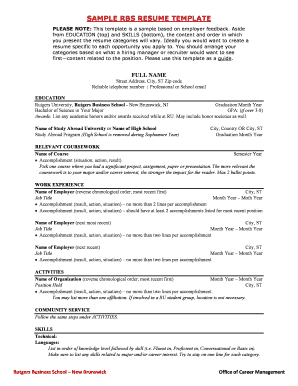
Rbs Resume Template Form


What is the RBS Resume Template
The RBS resume template is a structured document designed to help applicants present their qualifications and experiences effectively. This template is particularly beneficial for students and graduates of Rutgers Business School, as it aligns with industry standards and expectations. It typically includes sections for personal information, education, work experience, skills, and relevant activities, making it easier for potential employers to assess a candidate's fit for a position.
How to Use the RBS Resume Template
Using the RBS resume template involves several straightforward steps. First, download the template from a reliable source. Next, fill in your personal details, including your name, contact information, and a professional summary. Proceed to list your educational background, starting with your most recent degree. Include your work experience, focusing on relevant positions and responsibilities. Finally, highlight your skills and any extracurricular activities that demonstrate leadership or teamwork. Ensure that the formatting remains consistent throughout the document for a polished appearance.
Key Elements of the RBS Resume Template
Several key elements make the RBS resume template effective. These include:
- Contact Information: Your name, phone number, email, and LinkedIn profile.
- Professional Summary: A brief overview of your qualifications and career goals.
- Education: Degrees obtained, institutions attended, and graduation dates.
- Work Experience: Job titles, companies, locations, and dates of employment, along with bullet points detailing your responsibilities and achievements.
- Skills: Relevant technical and soft skills tailored to the job you are applying for.
- Activities: Involvement in clubs, organizations, or volunteer work that showcases your interests and abilities.
Steps to Complete the RBS Resume Template
Completing the RBS resume template can be broken down into several manageable steps:
- Download the RBS resume template from a trusted source.
- Open the template in a word processing program.
- Fill in your contact information at the top of the document.
- Write a professional summary that highlights your strengths and career objectives.
- List your educational background, starting with the most recent degree.
- Detail your work experience, including relevant internships or jobs.
- Highlight your skills, ensuring they are relevant to the job description.
- Include any extracurricular activities or volunteer work that may enhance your application.
- Review the document for consistency and errors before saving it in the desired format.
Legal Use of the RBS Resume Template
When utilizing the RBS resume template, it is important to ensure that the information provided is accurate and truthful. Misrepresentation of qualifications or experiences can lead to serious consequences during the hiring process. Additionally, while the template itself is a tool for presentation, the content must comply with legal standards regarding employment applications, including non-discrimination laws. Always maintain professionalism and integrity in your resume to foster trust with potential employers.
Examples of Using the RBS Resume Template
Examples of effective use of the RBS resume template can vary based on the applicant's background. For instance, a recent graduate might emphasize academic achievements and internships, while a professional with years of experience may focus on leadership roles and specific accomplishments in previous positions. Tailoring the content to reflect the job being applied for is crucial. Including quantifiable achievements, such as "increased sales by 20%," can also enhance the impact of the resume.
Quick guide on how to complete rbs resume template
Effortlessly Prepare Rbs Resume Template on Any Device
The management of online documents has gained signNow traction among both businesses and individuals. It serves as an ideal eco-friendly alternative to conventional printed and signed paperwork, as you can access the required form and securely archive it online. airSlate SignNow equips you with all the necessary tools to swiftly create, modify, and electronically sign your documents without unnecessary delays. Manage Rbs Resume Template across any platform using airSlate SignNow's Android or iOS applications and enhance any document-driven process today.
How to Modify and Electronically Sign Rbs Resume Template with Ease
- Locate Rbs Resume Template and select Get Form to begin.
- Utilize the tools we offer to fill out your document.
- Emphasize pertinent sections of the documents or obscure sensitive information using the tools that airSlate SignNow specifically provides for this function.
- Create your signature with the Sign tool, which takes mere seconds and carries the same legal authority as a traditional ink signature.
- Review all the details and click on the Done button to save your changes.
- Select your preferred method to share your form, whether by email, SMS, invite link, or download it to your computer.
Say goodbye to lost or misplaced documents, tedious form searches, or errors that necessitate printing new copies. airSlate SignNow meets all your document management needs in just a few clicks from any device you choose. Modify and electronically sign Rbs Resume Template and ensure outstanding communication at any stage of the form preparation process with airSlate SignNow.
Create this form in 5 minutes or less
Create this form in 5 minutes!
How to create an eSignature for the rbs resume template
How to create an electronic signature for a PDF online
How to create an electronic signature for a PDF in Google Chrome
How to create an e-signature for signing PDFs in Gmail
How to create an e-signature right from your smartphone
How to create an e-signature for a PDF on iOS
How to create an e-signature for a PDF on Android
People also ask
-
What is an RBS resume template and how can it help me?
An RBS resume template is a structured format designed to highlight your skills and experiences effectively. Using this template, you can create a professional-looking resume that stands out to potential employers. The RBS resume template helps streamline the application process, ensuring your resume aligns with industry standards.
-
How much does the RBS resume template cost?
The RBS resume template is available at a competitive price point, providing great value for job seekers looking to enhance their resumes. Depending on the specific features you choose, costs may vary. Check our website for the latest offers and bundles that include additional resources.
-
What features are included in the RBS resume template?
The RBS resume template comes with customizable sections, allowing you to tailor your resume to specific job applications. It includes easy formatting options and sample content to guide you in crafting your ideal resume. Additionally, you can choose from various designs that reflect your personal brand.
-
Can I integrate the RBS resume template with other job application tools?
Yes, the RBS resume template can be easily integrated with various job application platforms. This ensures that your resume can be uploaded or shared seamlessly across multiple sites. Use the template in conjunction with your preferred job hunting tools for a streamlined experience.
-
Is the RBS resume template suitable for all industries?
Absolutely! The RBS resume template is versatile enough for all industries, whether you are in tech, healthcare, education, or creative fields. This adaptability makes it an ideal choice for anyone looking to apply for positions in different sectors.
-
How do I customize the RBS resume template?
Customizing the RBS resume template is simple and user-friendly. You can edit text, swap out sections, and choose colors and fonts that reflect your style. Our detailed guide will walk you through the customization process for an efficient and impactful resume.
-
Are there any testimonials or user reviews for the RBS resume template?
Yes, many satisfied users have shared their positive experiences with the RBS resume template. Customers appreciate how the template has helped them land interviews and secure jobs by presenting their qualifications more effectively. Check our website for detailed testimonials and success stories.
Get more for Rbs Resume Template
Find out other Rbs Resume Template
- Sign Connecticut New Hire Onboarding Mobile
- Help Me With Sign Wyoming CV Form Template
- Sign Mississippi New Hire Onboarding Simple
- Sign Indiana Software Development Proposal Template Easy
- Sign South Dakota Working Time Control Form Now
- Sign Hawaii IT Project Proposal Template Online
- Sign Nebraska Operating Agreement Now
- Can I Sign Montana IT Project Proposal Template
- Sign Delaware Software Development Agreement Template Now
- How To Sign Delaware Software Development Agreement Template
- How Can I Sign Illinois Software Development Agreement Template
- Sign Arkansas IT Consulting Agreement Computer
- Can I Sign Arkansas IT Consulting Agreement
- Sign Iowa Agile Software Development Contract Template Free
- How To Sign Oregon IT Consulting Agreement
- Sign Arizona Web Hosting Agreement Easy
- How Can I Sign Arizona Web Hosting Agreement
- Help Me With Sign Alaska Web Hosting Agreement
- Sign Alaska Web Hosting Agreement Easy
- Sign Arkansas Web Hosting Agreement Simple