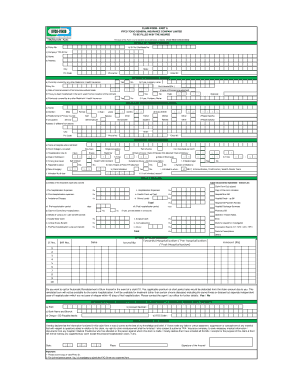
Iffco Tokio Pre Auth Form


What is the Iffco Tokio Pre Auth Form
The Iffco Tokio Pre Auth Form is a document used primarily in the insurance sector, specifically for pre-authorization requests related to health insurance claims. This form allows policyholders to seek approval for specific medical treatments or services before they are rendered. By submitting this form, individuals can ensure that their insurance provider will cover the costs associated with the proposed medical procedures, thereby avoiding unexpected out-of-pocket expenses.
How to use the Iffco Tokio Pre Auth Form
Using the Iffco Tokio Pre Auth Form involves several straightforward steps. First, gather all necessary information, including personal details, policy number, and specifics about the medical service or treatment being requested. Next, fill out the form accurately, ensuring that all required fields are completed. After completing the form, submit it to your insurance provider through the designated channels, which may include online submission, email, or traditional mail. It is advisable to keep a copy of the submitted form for your records.
Steps to complete the Iffco Tokio Pre Auth Form
Completing the Iffco Tokio Pre Auth Form requires careful attention to detail. Follow these steps for successful submission:
- Start by entering your personal information, including your full name, address, and contact details.
- Provide your insurance policy number and any relevant identification numbers.
- Clearly describe the medical service or treatment you are seeking pre-authorization for, including the name of the provider and the date of the service.
- Attach any supporting documents, such as medical reports or referrals, that may strengthen your request.
- Review the form for accuracy and completeness before submitting it.
Legal use of the Iffco Tokio Pre Auth Form
The Iffco Tokio Pre Auth Form is legally binding when filled out and submitted according to the guidelines set forth by the insurance provider. It is essential to ensure that all information is accurate and truthful, as any discrepancies can lead to denial of coverage. Additionally, the form must comply with relevant regulations governing health insurance and patient rights, ensuring that the request is processed in a timely and fair manner.
Key elements of the Iffco Tokio Pre Auth Form
The Iffco Tokio Pre Auth Form contains several key elements that are crucial for its effectiveness. These include:
- Policyholder Information: Details about the insured individual, including name and contact information.
- Policy Number: A unique identifier for the insurance policy.
- Service Details: A comprehensive description of the medical service or treatment being requested.
- Provider Information: Name and credentials of the healthcare provider administering the service.
- Supporting Documentation: Any additional documents that may be required to support the pre-authorization request.
Form Submission Methods (Online / Mail / In-Person)
The Iffco Tokio Pre Auth Form can be submitted through various methods, depending on the preferences of the policyholder and the requirements of the insurance provider. Common submission methods include:
- Online Submission: Many insurance providers offer a secure portal for electronic submission of forms.
- Mail: The form can be printed and sent via postal service to the designated address provided by the insurance company.
- In-Person: Some policyholders may choose to deliver the form directly to their insurance agent or office.
Quick guide on how to complete iffco tokio pre auth form 279746773
Complete Iffco Tokio Pre Auth Form effortlessly on any device
Online document management has become increasingly popular among businesses and individuals. It offers a fantastic eco-friendly substitute for traditional printed and signed documents, as you can easily locate the right form and securely store it online. airSlate SignNow provides you with all the tools necessary to create, modify, and electronically sign your documents swiftly without delays. Manage Iffco Tokio Pre Auth Form on any device with airSlate SignNow's Android or iOS applications and enhance any document-based process today.
How to modify and electronically sign Iffco Tokio Pre Auth Form with ease
- Obtain Iffco Tokio Pre Auth Form and click on Get Form to begin.
- Utilize the tools provided to complete your form.
- Highlight relevant sections of the documents or obscure sensitive information using tools specifically offered by airSlate SignNow for that purpose.
- Create your electronic signature with the Sign tool, which takes seconds and possesses the same legal validity as a traditional handwritten signature.
- Review the information and click on the Done button to save your modifications.
- Choose how you wish to send your form, via email, SMS, or invitation link, or download it to your computer.
Put aside worries about lost or misplaced documents, tedious form searches, or mistakes that require printing new copies. airSlate SignNow meets all your document management needs in just a few clicks from your chosen device. Modify and electronically sign Iffco Tokio Pre Auth Form to ensure exceptional communication at every stage of the form preparation process with airSlate SignNow.
Create this form in 5 minutes or less
Create this form in 5 minutes!
How to create an eSignature for the iffco tokio pre auth form 279746773
How to create an electronic signature for a PDF online
How to create an electronic signature for a PDF in Google Chrome
How to create an e-signature for signing PDFs in Gmail
How to create an e-signature right from your smartphone
How to create an e-signature for a PDF on iOS
How to create an e-signature for a PDF on Android
People also ask
-
What is the iffc_tokio_pre_auth_form used for?
The IFFCO Tokio Pre Auth Form is designed to facilitate the pre-authorisation process for insurance claims. It streamlines the data collection needed for claim approvals, ensuring that both insurers and customers have a clear understanding of the insurance requirements. Utilizing this form can signNowly speed up the claims process.
-
How can I access the iffc_tokio_pre_auth_form?
You can easily access the IFFCO Tokio Pre Auth Form through the airSlate SignNow platform. Sign up for an account, and you can create and customize your forms based on your specific needs. Once created, accessing the form is quick and straightforward.
-
Is the iffc_tokio_pre_auth_form customizable?
Yes, the IFFCO Tokio Pre Auth Form can be fully customized to meet your specific requirements. You can add, modify, and remove fields, tailoring the form to suit your business needs. This flexibility allows for a more efficient data management process.
-
What features does airSlate SignNow offer for the iffc_tokio_pre_auth_form?
AirSlate SignNow offers features like e-signature integration, real-time tracking, and automated workflow management for the IFFCO Tokio Pre Auth Form. These features work together to simplify the submission and approval processes for your documents. Additionally, you can easily share and collaborate with stakeholders.
-
How secure is my data when using the iffc_tokio_pre_auth_form?
When using the IFFCO Tokio Pre Auth Form on airSlate SignNow, your data security is a top priority. The platform employs advanced encryption protocols and complies with industry standards to safeguard your information. This ensures that all submitted forms are protected against unauthorized access.
-
Can I integrate the iffc_tokio_pre_auth_form with other applications?
Absolutely! The IFFCO Tokio Pre Auth Form can be integrated with various third-party applications using airSlate SignNow's API. This allows for seamless data transfer and enhances your workflow. Popular integrations include CRM systems, project management tools, and accounting software.
-
What are the benefits of using the iffc_tokio_pre_auth_form?
Using the IFFCO Tokio Pre Auth Form offers several benefits, including faster claim processing times and improved accuracy in data collection. It also enhances communication between the insurer and the policyholder, reducing confusion about the documentation required. Overall, it leads to a more efficient claims experience.
Get more for Iffco Tokio Pre Auth Form
- Notice to beneficiaries of being named in will rhode island form
- Estate planning questionnaire and worksheets rhode island form
- Document locator and personal information package including burial information form rhode island
- Demand to produce copy of will from heir to executor or person in possession of will rhode island form
- No fault uncontested agreed divorce package for dissolution of marriage with adult children and with or without property and 497325471 form
- Bill of sale of automobile and odometer statement south carolina form
- Sc odometer form
- Promissory note in connection with sale of vehicle or automobile south carolina form
Find out other Iffco Tokio Pre Auth Form
- eSign Louisiana Insurance Promissory Note Template Simple
- eSign Texas Lawers Contract Fast
- eSign Texas Lawers Lease Agreement Free
- eSign Maine Insurance Rental Application Free
- How Can I eSign Maryland Insurance IOU
- eSign Washington Lawers Limited Power Of Attorney Computer
- eSign Wisconsin Lawers LLC Operating Agreement Free
- eSign Alabama Legal Quitclaim Deed Online
- eSign Alaska Legal Contract Safe
- How To eSign Alaska Legal Warranty Deed
- eSign Alaska Legal Cease And Desist Letter Simple
- eSign Arkansas Legal LLC Operating Agreement Simple
- eSign Alabama Life Sciences Residential Lease Agreement Fast
- How To eSign Arkansas Legal Residential Lease Agreement
- Help Me With eSign California Legal Promissory Note Template
- eSign Colorado Legal Operating Agreement Safe
- How To eSign Colorado Legal POA
- eSign Insurance Document New Jersey Online
- eSign Insurance Form New Jersey Online
- eSign Colorado Life Sciences LLC Operating Agreement Now