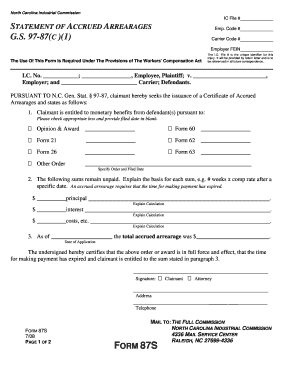
Nc Industrial Commission Form 87s


What is the Nc Industrial Commission Form 87s
The Nc Industrial Commission Form 87s is a crucial document used in the context of workers' compensation claims in North Carolina. This form is specifically designed for reporting a claim for compensation benefits related to workplace injuries or illnesses. It serves as a formal notification to the Industrial Commission regarding the injury, providing essential details about the incident, the injured party, and the nature of the claim. Proper completion of this form is vital for ensuring that the claim is processed efficiently and accurately.
How to use the Nc Industrial Commission Form 87s
Using the Nc Industrial Commission Form 87s involves several steps to ensure that all necessary information is accurately reported. First, gather all relevant details about the incident, including the date, location, and circumstances of the injury. Next, fill out the form, ensuring that all sections are completed, including personal information about the injured worker and the employer. After completing the form, review it for accuracy before submitting it to the Industrial Commission. It is advisable to keep a copy for your records.
Steps to complete the Nc Industrial Commission Form 87s
Completing the Nc Industrial Commission Form 87s requires careful attention to detail. Follow these steps:
- Gather necessary information: Collect details about the injured worker, the employer, and the specifics of the injury.
- Fill in the form: Provide accurate information in each section, including the nature of the injury and any medical treatment received.
- Review the form: Check for any errors or omissions to ensure all information is correct.
- Submit the form: Send the completed form to the appropriate office of the Nc Industrial Commission.
Legal use of the Nc Industrial Commission Form 87s
The Nc Industrial Commission Form 87s is legally binding when completed and submitted according to the regulations set forth by the North Carolina Industrial Commission. For the form to be considered valid, it must contain accurate information and be signed by the appropriate parties. This form initiates the claims process and is essential for the injured worker to receive benefits. Compliance with all legal requirements ensures that the claim is processed without unnecessary delays.
Key elements of the Nc Industrial Commission Form 87s
Several key elements must be included in the Nc Industrial Commission Form 87s to ensure its validity:
- Injured worker's information: Full name, contact details, and social security number.
- Employer's details: Name, address, and contact information of the employer.
- Description of the injury: Specifics about how and when the injury occurred.
- Medical treatment: Information regarding any medical care received as a result of the injury.
Form Submission Methods
The Nc Industrial Commission Form 87s can be submitted through various methods to accommodate different preferences. Options include:
- Online submission: Many users prefer to submit the form electronically through the Nc Industrial Commission's website.
- Mail: The completed form can also be sent via postal service to the appropriate office.
- In-person submission: Individuals may choose to deliver the form directly to the Industrial Commission office.
Quick guide on how to complete nc industrial commission form 87s
Effortlessly Prepare [SKS] on Any Device
Managing documents online has become increasingly popular among companies and individuals. It offers an ideal eco-friendly substitute for conventional printed and signed papers, allowing you to locate the right form and securely keep it online. airSlate SignNow equips you with all the tools necessary to create, modify, and eSign your documents swiftly without delays. Handle [SKS] on any device using airSlate SignNow's Android or iOS applications and simplify any document-related processes today.
How to Edit and eSign [SKS] With Ease
- Obtain [SKS] then click Get Form to begin.
- Use the tools we offer to fill in your form.
- Highlight important sections of the documents or obscure sensitive details using the tools specifically provided by airSlate SignNow for that purpose.
- Create your eSignature using the Sign feature, which takes just seconds and holds the same legal validity as a traditional wet ink signature.
- Review all the details and click the Done button to save your modifications.
- Choose how you want to share your form, via email, SMS, or a sharing link, or download it to your computer.
Eliminate concerns over lost or misplaced documents, tedious form searches, or mistakes that require printing new document copies. airSlate SignNow addresses all your document management requirements in just a few clicks from your device of choice. Edit and eSign [SKS] and guarantee excellent communication at any stage of the form preparation process with airSlate SignNow.
Create this form in 5 minutes or less
Related searches to Nc Industrial Commission Form 87s
Create this form in 5 minutes!
How to create an eSignature for the nc industrial commission form 87s
How to create an electronic signature for a PDF online
How to create an electronic signature for a PDF in Google Chrome
How to create an e-signature for signing PDFs in Gmail
How to create an e-signature right from your smartphone
How to create an e-signature for a PDF on iOS
How to create an e-signature for a PDF on Android
People also ask
-
What is the Nc Industrial Commission Form 87s?
The Nc Industrial Commission Form 87s is a crucial document used in North Carolina for reporting workers' compensation claims. This form helps ensure that employers comply with state regulations and assists employees in receiving their entitled benefits. Understanding how to fill out and submit this form correctly is essential for timely claims processing.
-
How can I fill out the Nc Industrial Commission Form 87s using airSlate SignNow?
With airSlate SignNow, you can easily fill out the Nc Industrial Commission Form 87s online. Our user-friendly interface allows you to enter all necessary information digitally, ensuring accuracy and saving time. Once completed, you can save and send the form directly through the platform for quick submissions.
-
What are the benefits of using airSlate SignNow for Nc Industrial Commission Form 87s?
Using airSlate SignNow to manage your Nc Industrial Commission Form 87s offers several benefits, including cost-effectiveness and ease of use. The platform streamlines document management by allowing for fast eSigning and secure storage. This means you can track changes and access your documents whenever needed, enhancing productivity.
-
Are there any costs associated with using airSlate SignNow for Nc Industrial Commission Form 87s?
airSlate SignNow offers various pricing plans tailored to suit different business needs, including those who need to handle Nc Industrial Commission Form 87s. You can choose a plan based on your volume of documents and user requirements. The pricing is transparent, with no hidden fees, ensuring you get the best value.
-
Can I integrate airSlate SignNow with other software for my Nc Industrial Commission Form 87s?
Yes, airSlate SignNow provides integration capabilities with numerous business applications, enhancing your workflow when dealing with Nc Industrial Commission Form 87s. You can connect with popular tools like Google Drive, Salesforce, and more. These integrations allow for seamless document management and collaboration across your organization.
-
Is it secure to use airSlate SignNow for Nc Industrial Commission Form 87s?
Absolutely! airSlate SignNow prioritizes security and compliance, making it a safe option for handling Nc Industrial Commission Form 87s. The platform employs encryption and secure access protocols to protect sensitive information. Additionally, it adheres to industry standards to ensure your data is kept confidential.
-
What is the process for eSigning the Nc Industrial Commission Form 87s with airSlate SignNow?
eSigning the Nc Industrial Commission Form 87s with airSlate SignNow is straightforward. Once the form is completed, users can click to sign electronically, choosing from various signature options. The platform then securely stores the signed document and provides a confirmation, allowing you to handle claims swiftly.
Get more for Nc Industrial Commission Form 87s
- Alternate sfa agreementwisconsin department of public instruction form
- Tc 721a utah sales tax exemption affidavit for exclusive tc 721a utah sales tax exemption affidavit for exclusive tc 721g utah form
- Tax excemption forms
- Tax questionnaire form
- Facility change form facility change form
- Wwwcmsgovmedicarecms formsdepartment of health and human services form approved omb no
- Appraisal request form nationwide mortgage loans
- Ds 3072 form
Find out other Nc Industrial Commission Form 87s
- Help Me With Electronic signature Minnesota Lawers PDF
- How To Electronic signature Ohio High Tech Presentation
- How Can I Electronic signature Alabama Legal PDF
- How To Electronic signature Alaska Legal Document
- Help Me With Electronic signature Arkansas Legal PDF
- How Can I Electronic signature Arkansas Legal Document
- How Can I Electronic signature California Legal PDF
- Can I Electronic signature Utah High Tech PDF
- How Do I Electronic signature Connecticut Legal Document
- How To Electronic signature Delaware Legal Document
- How Can I Electronic signature Georgia Legal Word
- How Do I Electronic signature Alaska Life Sciences Word
- How Can I Electronic signature Alabama Life Sciences Document
- How Do I Electronic signature Idaho Legal Form
- Help Me With Electronic signature Arizona Life Sciences PDF
- Can I Electronic signature Colorado Non-Profit Form
- How To Electronic signature Indiana Legal Form
- How To Electronic signature Illinois Non-Profit Document
- Can I Electronic signature Kentucky Legal Document
- Help Me With Electronic signature New Jersey Non-Profit PDF